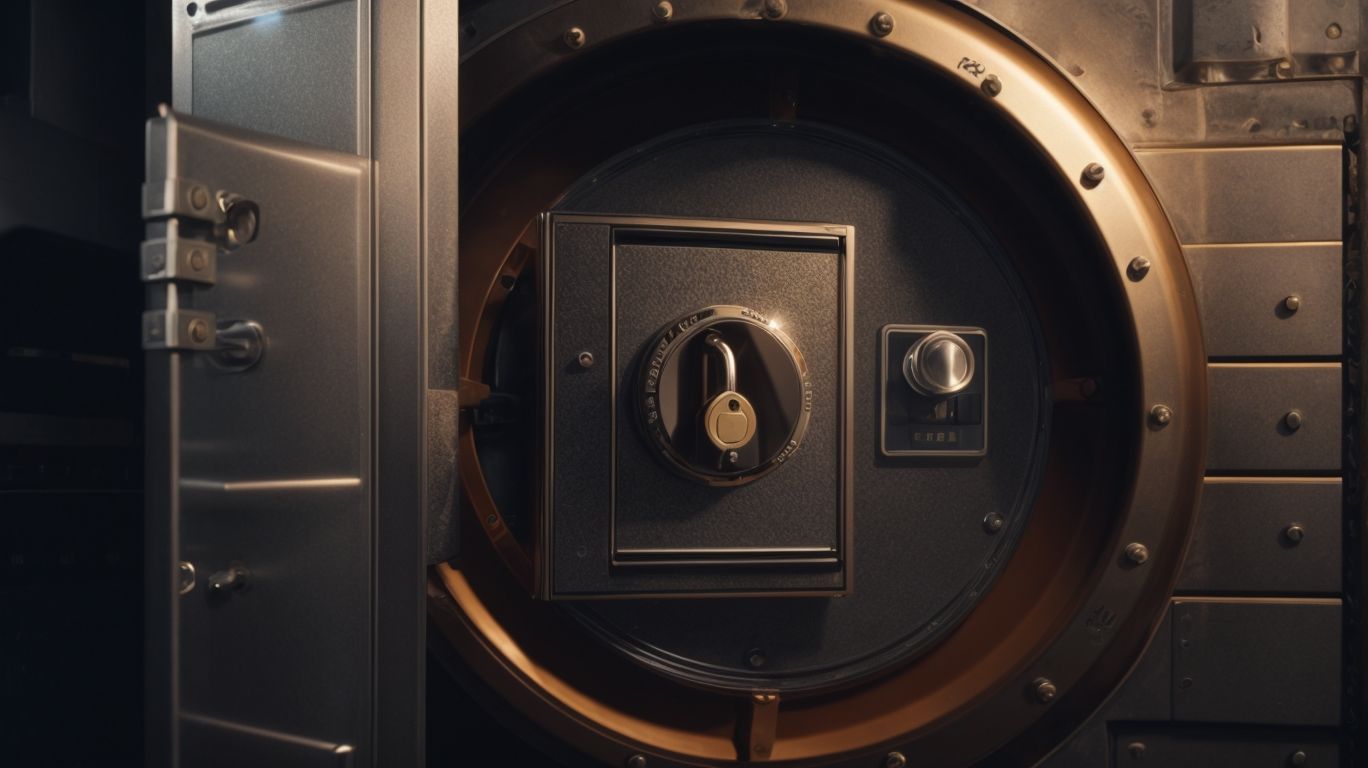What is Onedrive Personal Vault?
Looking for a secure way to store your sensitive documents and files online?
Learn about OneDrive Personal Vault – what it is, its purpose, how to set it up, and the security features it offers. Discover the types of files that can be stored in the vault and how it can protect your sensitive information.
Find out the limitations of OneDrive Personal Vault to help you decide if it’s right for you. Stay tuned to explore this powerful tool for safeguarding your data.
Key Takeaways:
What is OneDrive Personal Vault?
OneDrive Personal Vault is a secure storage platform provided by Microsoft to protect sensitive documents and files through advanced encryption techniques.
Users can rest assured that their personal data, such as financial documents, legal papers, or identity information, is shielded from unauthorized access thanks to the robust security measures implemented by OneDrive Personal Vault. This feature ensures that even if someone gains access to an individual’s OneDrive account, the contents of the Personal Vault remain securely locked away.
The additional layer of verification, such as two-factor authentication or biometric identification, enhances the overall security posture, making it challenging for cybercriminals to breach the wall of protection around the Personal Vault.
What is the Purpose of OneDrive Personal Vault?
The purpose of OneDrive Personal Vault is to provide an extra layer of security and protection for sensitive documents and files stored in the cloud.
OneDrive Personal Vault functions as a secure folder within your OneDrive account, designed specifically to safeguard your confidential information using advanced security measures such as two-step verification and biometric authentication. This feature ensures that even if your device is compromised, unauthorized access to the files in the Personal Vault is prevented. All data stored in the Personal Vault is encrypted both at rest and in transit, making it nearly impossible for cyber threats to intercept or retrieve sensitive data.
How to Set Up OneDrive Personal Vault?
Setting up OneDrive Personal Vault involves creating a secure authentication method, which may include biometrics, access codes, or the Microsoft Authenticator app.
Once you have decided on the authentication method, start by accessing your OneDrive account settings. Locate the option to set up Personal Vault and follow the on-screen instructions. You will be prompted to choose and verify your preferred authentication method. If you opt for biometrics, ensure your device supports fingerprint or facial recognition. For access codes, create a strong and unique PIN. If using the Microsoft Authenticator app, download and set it up on your mobile device.
Step-by-Step Guide to Setting Up OneDrive Personal Vault
To set up OneDrive Personal Vault, follow these steps: enable two-step verification, utilize advanced authentication technology like fingerprints, and securely lock and unlock your vault as needed.
After enabling two-step verification for your Microsoft account, access OneDrive and navigate to the Personal Vault section. Here, you will be prompted to set up additional security features, such as fingerprint authentication, to enhance the protection of your sensitive files. Once your fingerprints are registered, you can seamlessly access the vault by simply scanning your finger.
When you finish working with your important documents, remember to lock your Personal Vault securely. This ensures that even if someone gains access to your device, they won’t be able to reach the files stored within the vault. Unlocking the vault is just as easy – authenticate using your chosen method, be it fingerprints or another secure option, and access your confidential data anytime.
What Security Features Does OneDrive Personal Vault Offer?
OneDrive Personal Vault offers several robust security features, including two-step verification, automatic locking, BitLocker encryption, and the option to generate a recovery code.
Two-step verification ensures an additional layer of security by requiring authentication through a secondary device or code, reducing the risk of unauthorized access. This feature adds a critical barrier against potential breaches and enhances account protection.
The encryption methods utilized within Personal Vault, such as BitLocker encryption, help safeguard sensitive files and data, ensuring they remain secure and inaccessible to unauthorized users. The automatic locking mechanism facilitates immediate closure of the Vault after a period of inactivity, further fortifying privacy and security.
The ability to generate a recovery code offers a safety net in case of forgotten passwords or other login issues, ensuring access to vital information is never completely lost.
Two-Factor Authentication
Two-factor authentication in OneDrive Personal Vault adds an additional layer of security by requiring users to verify their identity through a second step in the authentication process.
By implementing two-factor authentication, users significantly reduce the risk of unauthorized access to their sensitive files and documents stored in the Personal Vault. This security feature helps in safeguarding confidential information from potential cyber threats and phishing attacks. The second authentication step can be customized to include a unique passcode sent to the user’s mobile device, making it even more difficult for intruders to breach security measures.
Automatic Locking
The automatic locking feature in OneDrive Personal Vault ensures that your sensitive files are automatically locked after a period of inactivity, enhancing overall security.
When using the Personal Vault, you can rest assured that your important documents, financial records, or personal photos are shielded from unauthorized access.
The system detects when you’ve been inactive for a set time and promptly locks down access to prevent prying eyes. This added layer of security minimizes the risk of accidental exposure in case you forget to manually lock your files, giving you peace of mind knowing your data is well-protected.
BitLocker Encryption
BitLocker encryption employed by OneDrive Personal Vault provides robust protection to your files and documents by encrypting them with advanced security algorithms.
By incorporating BitLocker encryption within the Personal Vault feature, OneDrive ensures an added layer of security to safeguard your sensitive data against unauthorized access. This advanced encryption method plays a crucial role in maintaining the confidentiality and integrity of your files, whether stored in the cloud or accessed from various devices.
The encryption process involves converting your files into unreadable code, making them inaccessible to anyone without the decryption key. This ensures that even if your device is lost or stolen, the encrypted data remains protected, minimizing the risk of potential breaches and data leaks.
Recovery Code
The recovery code feature in OneDrive Personal Vault acts as a failsafe mechanism to regain access to your vault in case of authentication issues or security concerns.
When setting up your Personal Vault, you are prompted to generate a unique recovery code. This code serves as your lifeline, enabling you to bypass potential hurdles and ensuring uninterrupted access to your sensitive files and documents. In case of forgotten passwords, lost devices, or any other scenario preventing regular authentication, this recovery code acts as a crucial backup method.
Having this recovery code securely stored in a separate location adds an extra layer of security to your vault. It’s like a safety net, always there to catch you if the unexpected happens. By integrating this feature into the Personal Vault design, Microsoft enhances the overall protection and user experience, reflecting a proactive approach to safeguarding your confidential data.
What Types of Files Can Be Stored in OneDrive Personal Vault?
OneDrive Personal Vault allows users to store a wide range of files, including photos, documents, and sensitive information that require enhanced security measures.
In terms of photos, users can securely store their treasured memories, ensuring that only authorized persons can access them. Documents, ranging from important work files to personal records, can also be safeguarded within the Personal Vault. Sensitive information like passwords, financial records, and identification documents, which require extra layers of protection, can find a secure home in this secure storage solution.
Personal Vault offers peace of mind for those looking to keep their most valuable digital assets safe and secure.
How Can OneDrive Personal Vault Help Protect Sensitive Information?
OneDrive Personal Vault plays a crucial role in protecting sensitive information by safeguarding against cyber attacks, physical threats, and ensuring the security of critical documents.
One of the key features of OneDrive Personal Vault is its multi-layered defense mechanisms that prevent unauthorized access and breaches. It employs two-factor authentication, biometric recognition, and encryption protocols to fortify the user’s data. The Vault has a time-based auto-lock feature, ensuring that sensitive files are not left exposed when users are inactive. This additional layer of security adds an extra shield against potential threats and unauthorized intrusions, thereby boosting the overall protection of confidential information.
Protecting Against Cyber Attacks
OneDrive Personal Vault shields against cyber attacks by detecting suspicious activity, conducting virus scanning, and implementing stringent security measures to prevent unauthorized access.
Activity monitoring plays a crucial role in the security defense mechanism of the Personal Vault.
By constantly keeping an eye on all user actions, any abnormal behavior or unauthorized attempts can be swiftly identified and addressed. The integration of advanced virus scanning technologies ensures that any malicious software attempting to breach the vault is promptly detected and eliminated, thus maintaining the integrity of stored data.
The stringent security protocols in place are designed to create multiple layers of defense, establishing a robust barrier against potential cyber threats and ensuring user privacy.
Safeguarding Against Physical Threats
Plus digital security, OneDrive Personal Vault safeguards against physical threats by enabling users to lock and unlock their vault from various devices, enhancing protection measures.
Personal Vault goes beyond just digital encryption by incorporating advanced biometric authentication such as fingerprint scanning or facial recognition. This multi-factor authentication adds an extra layer of security to ensure that only authorized users can access the vault.
The vault is designed to withstand physical tampering attempts, with features like reinforced steel casing and anti-tampering mechanisms. Users can rest assured that their confidential documents and files are safe from unauthorized access, even in the presence of physical threats.
Securing Sensitive Documents
Securing sensitive documents in OneDrive Personal Vault involves leveraging robust encryption techniques and advanced authentication technologies to ensure the confidentiality and integrity of critical information.
OneDrive Personal Vault employs end-to-end encryption, where data is encrypted at rest and in transit, providing an added layer of protection against unauthorized access. Multi-factor authentication is utilized, requiring users to verify their identity through a combination of methods such as passwords, biometrics, or security keys.
Confidentiality protocols are strictly enforced, with access controls that limit who can view or edit specific documents within the vault. Audit trails and activity monitoring help track any unusual behavior or unauthorized attempts to access the sensitive data, ensuring a comprehensive level of security.
What Are the Limitations of OneDrive Personal Vault?
OneDrive Personal Vault has limitations such as storage capacity constraints, restricted accessibility, and limitations on the types of files that can be stored.
While the Personal Vault provides an added layer of security with features like two-step verification, it also comes with a maximum storage limit, which may pose challenges for users with extensive data needs. The restricted accessibility of the vault, requiring users to log in each time to access files, can hinder seamless workflow and quick retrieval of important documents. Coupled with limitations on file types, such as executable files or system files, users might face difficulties storing certain crucial data that fall outside the accepted file categories.
Limited Storage Capacity
One of the limitations of OneDrive Personal Vault is its limited storage capacity, which imposes constraints based on the user’s storage plan or subscription.
For instance, users opting for the free storage plan may find themselves restricted to a certain amount of space, often prompting them to upgrade to a premium subscription for expanded storage options. This limitation can significantly impact how users manage their files, forcing them to prioritize important documents or constantly juggle between deleting old files to make space for new ones.
Limited Accessibility
Another limitation of OneDrive Personal Vault is its limited accessibility, which may vary across devices, browsers, or the web interface, affecting user convenience and flexibility.
Users may encounter challenges accessing their secured files and documents when switching between desktop computers, tablets, or mobile phones due to varying performance and compatibility. The interface of Personal Vault may not be fully optimized for all popular web browsers, leading to potential display issues or usability constraints.
These accessibility limitations can significantly impact the overall user experience, especially for individuals relying on assistive technologies or those with specific hardware configurations. Ensuring a seamless and efficient experience across different platforms is crucial for enhancing productivity and maintaining data security.
Limited File Types
OneDrive Personal Vault imposes restrictions on the types of files that can be stored, limiting the ability to move or share certain file formats within the secure storage platform.
It is essential to note that certain high-risk file types, such as executable files or system files, are not allowed in the Personal Vault due to security concerns. The platform restricts the sharing of sensitive documents directly from the vault, necessitating users to move them to a standard OneDrive folder to facilitate collaboration. Supported file formats primarily include common document types like Word documents, PDFs, and images, ensuring a balance between security and usability.
Frequently Asked Questions
What is Onedrive Personal Vault?
Onedrive Personal Vault is a protected folder within your Onedrive account that lets you store sensitive files and documents securely. It adds an extra layer of security by requiring two-step verification to access the contents of the vault.
How many files can I store in Onedrive Personal Vault?
You can store up to 6 files in your Onedrive Personal Vault. This limit helps to ensure better protection for your most sensitive files.
Can I access Onedrive Personal Vault on any device?
Yes, you can access Onedrive Personal Vault on any device that has an internet connection and supports Onedrive. This includes smartphones, tablets, and computers.
Is there a time limit for how long files can remain in Onedrive Personal Vault?
No, there is no time limit for how long files can stay in Onedrive Personal Vault. They will remain there until you remove them or delete your Onedrive account.
What happens if I forget my two-step verification code for Onedrive Personal Vault?
If you forget your two-step verification code, you can reset it through your account settings. You will need to provide alternative contact methods for verification, such as a phone number or email address.
Can I share files from Onedrive Personal Vault with others?
Yes, you can share files from Onedrive Personal Vault with others. However, they will also need to go through the two-step verification process in order to access the files.