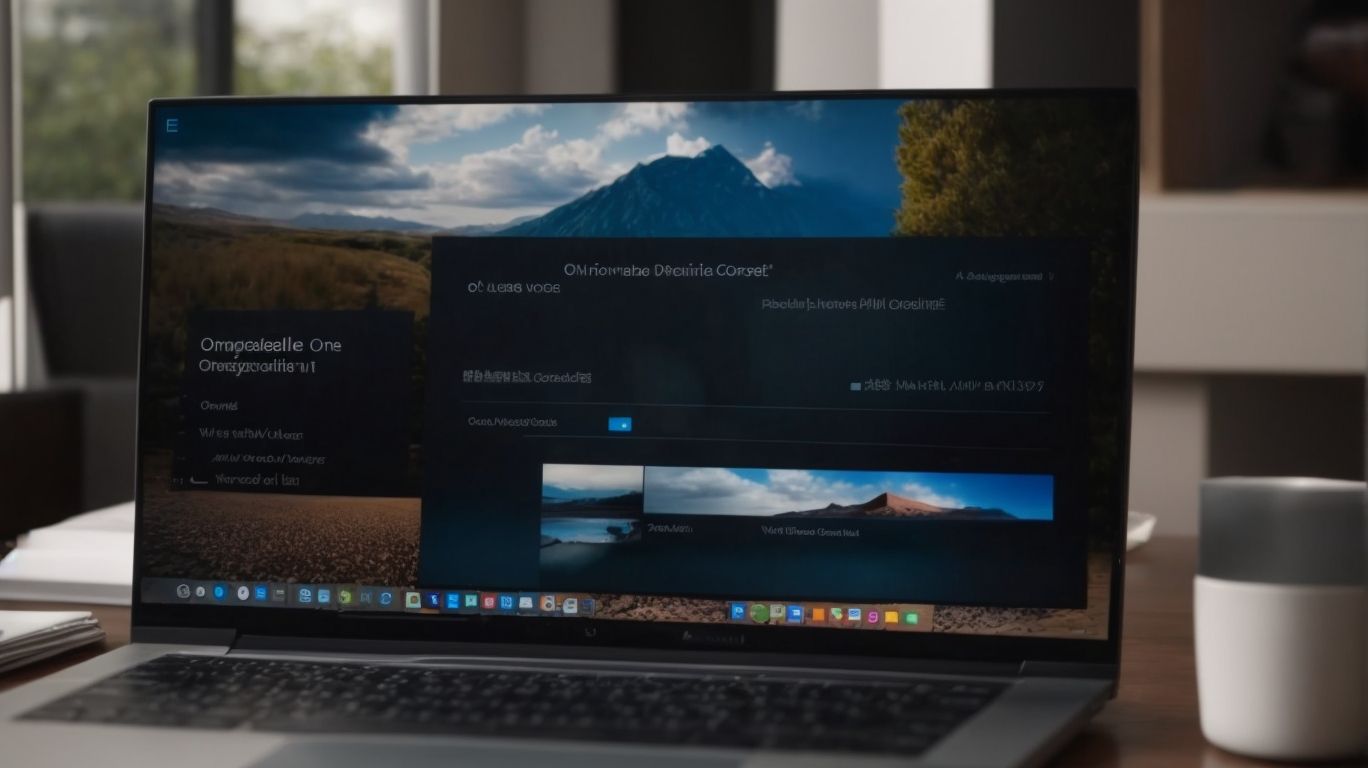What is Onedrive Cost?
Considering using OneDrive for your cloud storage needs but unsure about the costs involved?
We explore the different plans available for OneDrive and how much each plan costs, along with the features included, the storage capacity offered, and any additional costs.
We compare OneDrive’s cost with other popular cloud storage services like Google Drive, Dropbox, and iCloud to provide you with all the details you need to know about OneDrive’s pricing structure.
Key Takeaways:
What Is OneDrive?
OneDrive, developed by Microsoft, is a popular cloud storage service that allows users to store, access, and share files securely over the internet.
Integrated seamlessly with Microsoft products such as Office Suite, OneDrive enables users to edit files on the go and collaborate in real-time with colleagues. The auto-sync feature ensures that data is always up to date across devices, providing a convenient backup solution. OneDrive offers robust security measures, including encryption, two-factor authentication, and file recovery options, to safeguard sensitive information.
With its user-friendly interface and cross-platform compatibility, accessing files from anywhere, at any time, becomes effortless, boosting productivity and improving teamwork.
How Much Does OneDrive Cost?
The cost of using OneDrive varies based on the selected plan and the desired features, providing flexibility and affordability for users of different needs and budgets.
OneDrive offers a range of subscription options tailored to meet diverse requirements. The basic free version includes 5 GB of storage, ideal for casual users. For individuals or businesses needing more space, there are premium plans available. These plans typically offer increased storage capacity, advanced syncing capabilities, and enhanced security features.
One feature that users find particularly useful is the ability to seamlessly sync files across devices, ensuring access to important data from anywhere. When considering the pricing structure, users can opt for monthly or annual subscriptions, with the latter often providing cost savings. Additional costs might arise if users exceed their storage limits, prompting the need to upgrade their plan or purchase extra storage space.
What Are the Different Plans Available?
OneDrive offers a range of plans tailored to meet varying storage needs and preferences, providing users with options to select the most suitable plan for their requirements.
OneDrive’s plans start with the basic free tier offering 5 GB of storage, ideal for casual users. Moving up, the OneDrive 100 GB plan provides more storage to accommodate additional files and documents. For power users or businesses with demanding storage needs, the OneDrive 1 TB and OneDrive for Business plans offer substantial space along with offline access and block-level copying for efficient file management.
What Are the Features Included in Each Plan?
Each OneDrive plan comes with a unique set of features, including file collaboration tools, secure sharing options, and seamless syncing capabilities across devices.
OneDrive offers a range of collaboration tools such as real-time co-authoring and commenting, making it easy for multiple users to work together on a document simultaneously.
- Privacy settings on OneDrive plans allow you to control who can view or edit your files, ensuring sensitive information remains secure.
- The ability to access files offline is a standout feature, enabling users to work on documents even when not connected to the internet, and syncing changes automatically once back online.
- OneDrive integrates seamlessly with third-party software, expanding its functionality and making it a versatile tool for various work environments.
- Positive reviews on TrustRadius highlight the dependable file storage and sharing capabilities of OneDrive plans, praising its user-friendly interface and constant improvements in response to user feedback.
Is OneDrive Included in Microsoft 365?
Yes, OneDrive is an integral part of Microsoft 365, offering users enhanced storage capabilities, seamless integration with Office apps, and added productivity benefits.
By utilizing OneDrive within the Microsoft 365 suite, users can enjoy the convenience of storing all their files in one accessible location, ensuring easy retrieval and sharing. The close integration between OneDrive and Office applications like Word, Excel, and PowerPoint enables effortless collaboration among team members. The real-time co-authoring feature allows multiple individuals to work on the same document simultaneously, promoting teamwork efficiency. The version history feature in OneDrive ensures easy tracking of changes and document evolution, enhancing overall project management. In essence, utilizing the strength of OneDrive in conjunction with Office apps significantly streamlines workflow processes and boosts productivity.
What Is the Storage Capacity for Each Plan?
OneDrive provides varying storage capacities for each plan, ensuring that users have ample space to store their files, documents, and media securely.
For personal use, OneDrive offers a 5 GB free plan, ideal for basic storage needs. The 100 GB plan is suitable for individuals with more extensive document collections or media files.
Businesses can opt for the 1 TB or higher plans, providing ample space for team collaborations and projects. To optimize storage space, users can prioritize syncing important files and utilizing the backup feature regularly.
Managing files effectively involves organizing them into folders and using features like file search and sorting. Users can enhance privacy by setting up encryption and access permissions for sensitive data.
Are There Any Additional Costs for OneDrive?
While OneDrive’s basic plans offer sufficient storage, users can opt for additional storage space or premium features at an extra cost to meet their evolving needs.
For users seeking more storage, OneDrive provides several options such as upgrading to the 100GB or 1TB plans, ensuring they never run out of space for their documents, photos, or videos. Businesses can benefit from the Microsoft 365 Business Standard plan, which includes OneDrive with 1TB storage per user, along with premium Office apps and services. Families can also consider the Family Plan, offering up to 6TB of storage with advanced sharing and security features to streamline collaboration and safeguard their important files.
What Is the Cost for Extra Storage Space?
Users can purchase extra storage space on OneDrive at competitive rates, allowing them to expand their storage capacity beyond the limitations of their current plan.
Expanding storage capacity on OneDrive is a convenient way to ensure all your files, documents, and media are securely stored in the cloud. With the option to upgrade your storage, users can choose from various subscription plans tailored to meet their needs. The pricing structure for additional storage is flexible, offering cost-effective solutions for those requiring more space. Upgrading not only provides more room for your information but also unlocks a plethora of enhanced features and functionalities to optimize your OneDrive experience.
Are There Any Additional Features that Require Extra Payment?
OneDrive offers optional additional features that users can access by paying an extra fee, enhancing their productivity, collaboration, and data security.
Among the premium features available on OneDrive is the option to increase storage capacity beyond the complimentary plan limits. This can be particularly useful for individuals or businesses with large files or extensive data to store online. Advanced security measures, such as two-factor authentication and ransomware detection, are included in the premium packages, providing users with peace of mind and an extra layer of protection for their data.
Reviews often rave about the seamless integration of these premium features with the existing OneDrive functionality, making it easy for users to upgrade and maximize their experience.
Is There a Free Version of OneDrive?
Yes, OneDrive provides a free version with limited storage space and features, allowing users to explore the platform before deciding on a paid subscription.
The free version of OneDrive typically offers around 5-15GB of storage, depending on the promotional offerings at the time. This allows users to store documents, photos, and other files in the cloud for easy access.
The free version may lack some advanced features present in the premium plans. For instance, users might face restrictions on file size limits, collaboration tools, and advanced security features.
OneDrive also offers a trial version of their premium plans, allowing users to experience the additional benefits before committing to a subscription.
To further enhance their experience, users can upgrade to premium plans which offer larger storage capacities, enhanced security measures, and additional productivity features such as offline access and advanced sharing options.
How Does OneDrive Compare to Other Cloud Storage Services in Terms of Cost?
When compared to other cloud storage services like Google Drive and Dropbox, OneDrive offers competitive pricing plans with a range of features that cater to both individuals and businesses.
One key advantage of OneDrive is its seamless syncing capability across various devices, ensuring that your files are always up to date. In terms of cost, OneDrive often provides more generous storage allocations for a lower price point compared to its competitors.
It’s important to note that the file sync speed of OneDrive may sometimes lag behind services like Google Drive. The collaborative features of Google Drive, such as real-time editing and commenting, may make it more suitable for team projects and remote work situations where multiple users need to work on the same document simultaneously.
Comparison with Google Drive
In comparison to Google Drive, OneDrive provides similar cloud storage functionalities but offers distinct features that may appeal to users seeking seamless integration with Microsoft products.
OneDrive, being a part of the Microsoft 365 suite, ensures smooth collaboration and workflow with tools like Word, Excel, and PowerPoint. Users can easily co-author documents in real-time, boosting productivity in professional settings. On the privacy front, both services offer secure encryption; however, OneDrive’s deep integration with Microsoft’s security ecosystem provides an added layer of protection.
Comparison with Dropbox
Compared to Dropbox, OneDrive delivers a comprehensive set of features that address both personal and business storage needs, offering seamless file syncing and enhanced collaboration tools.
One of the standout features of OneDrive is its integration with the Microsoft Office suite, allowing users to create, edit, and collaborate on documents in real-time. Additionally, OneDrive provides block-level copying, which enables quicker file uploads by only syncing changes made to a file rather than the entire document.
On the other hand, while Dropbox is known for its straightforward and user-friendly interface, it may lack some of the advanced collaboration tools present in OneDrive. Dropbox offers compatibility with a wider range of third-party software, which can be advantageous for users needing to integrate their cloud storage with various applications.
Comparison with iCloud
When comparing OneDrive to iCloud, users benefit from Microsoft’s broader integration ecosystem and cross-platform compatibility, providing a seamless experience across Windows, Mac, Android, and iOS devices.
One distinctive advantage of OneDrive lies in its tight integration with the office suite, including Word, Excel, and PowerPoint, enhancing productivity for users who often work with these applications. On the other hand, iCloud offers a more streamlined experience for Apple device users, with a focus on simplicity and intuitive design.
Privacy and data protection are crucial aspects where OneDrive emphasizes advanced security features and comprehensive encryption methods, while iCloud emphasizes Apple’s stringent privacy policies and end-to-end encryption for user data.
Frequently Asked Questions
What is Onedrive Cost?
Onedrive Cost refers to the price of using Microsoft’s cloud storage service, Onedrive. This cost can vary depending on the type and amount of storage needed, as well as any additional features or subscriptions.
How much does Onedrive Cost?
The cost of Onedrive can range from being completely free to several hundred dollars per year. The exact cost depends on the specific plan and storage capacity selected.
Is Onedrive Cost the same for everyone?
No, the cost of Onedrive can vary depending on individual needs and preferences. Microsoft offers different plans and pricing options to accommodate a range of users and organizations.
What are the different Onedrive plans and their costs?
Onedrive offers several plans, including a free basic plan with 5GB of storage, a Personal plan for individuals starting at $1.99 per month for 50GB, and a Business plan with various pricing options based on storage needs and number of users.
Are there any additional costs for using Onedrive?
In addition to the base plan costs, there may be additional fees for certain features or add-ons, such as increased storage capacity, advanced security measures, or access to Microsoft Office applications.
Can I try Onedrive before committing to a cost?
Yes, Microsoft offers a free trial for all Onedrive plans so users can test out the service and its features before making a decision on which plan to purchase.