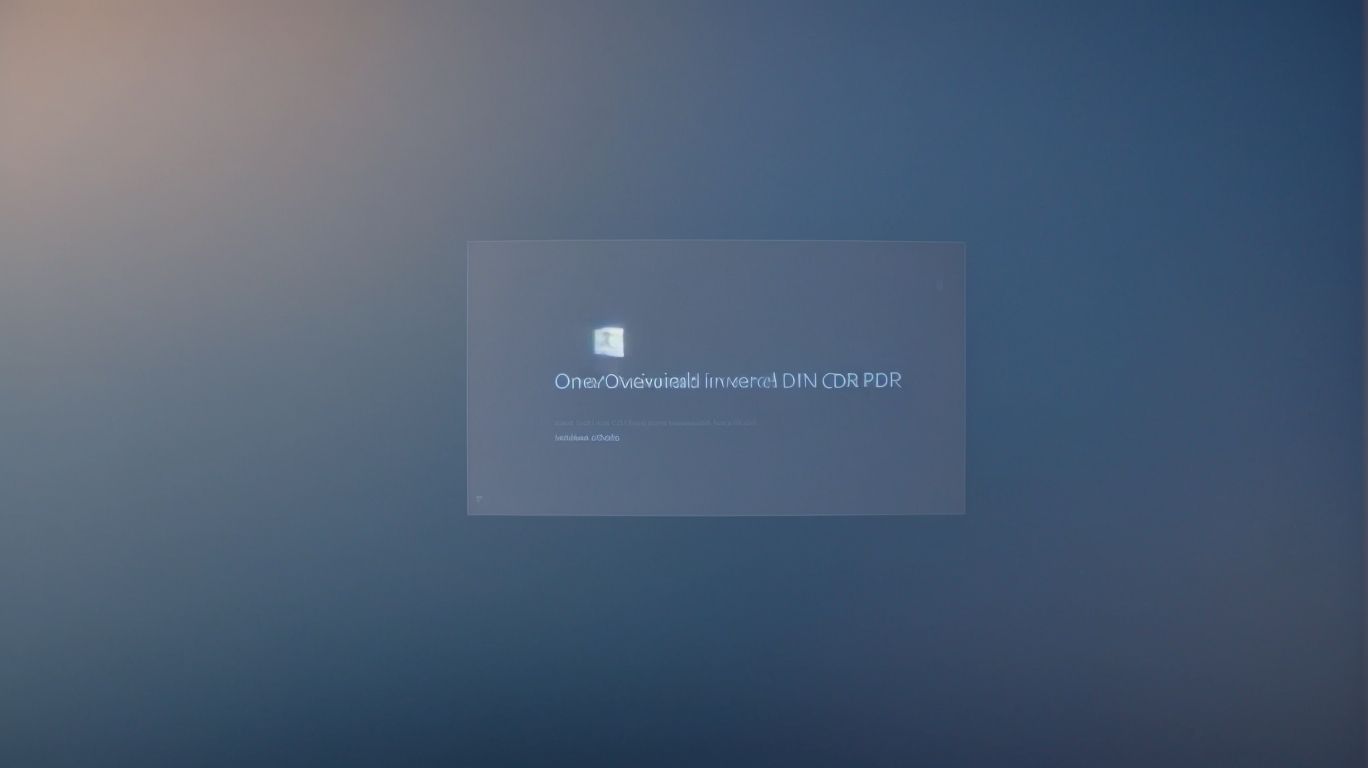Is Onedrive Gdpr Compliant?
Are you a user of OneDrive and curious about its compliance with GDPR regulations?
Find out what GDPR is and why it is essential for cloud storage services like OneDrive. Delve into the steps Microsoft has taken to ensure GDPR compliance, the personal data collected by OneDrive, and its data processing and storage procedures.
Learn about the security measures in place, users’ rights under GDPR, and how they can exercise them. Discover the benefits of using a GDPR-compliant cloud storage service, the risks of using a non-compliant service, and how users can ensure GDPR compliance with OneDrive.
Get some best practices for data protection on OneDrive and guidance for users with concerns about GDPR compliance. Let’s get started!
Key Takeaways:
1.
2.
3.
What is GDPR?
GDPR, General Data Protection Regulation, is a comprehensive data privacy law that governs how personal data of individuals must be handled and protected.
GDPR is designed to protect the privacy and personal information of individuals residing in the European Union (EU) and European Economic Area (EEA). The key principles of GDPR include transparency, accountability, and the lawful processing of data. It places significant emphasis on obtaining consent for data processing, ensuring data accuracy, and limiting data collection to relevant purposes.
The regulation applies to all companies, regardless of their location, that process personal data of individuals in the EU. Data subjects have various rights under GDPR, such as the right to access their data, the right to rectification, erasure, and data portability. Data controllers are responsible for ensuring that personal data is processed lawfully, while data processors must adhere to strict guidelines when processing data on behalf of controllers.
Non-compliance with GDPR can result in hefty fines, with penalties reaching up to €20 million or 4% of global annual turnover, whichever is higher. It is essential for organizations to implement robust data protection measures to avoid such consequences and uphold the rights of data subjects.
Why is GDPR Important for Cloud Storage Services?
GDPR is crucial for cloud storage services as it mandates strict rules for handling personal data stored by cloud providers, ensuring user privacy and data security.
Cloud providers such as Microsoft, Google, and Dropbox must adhere to GDPR regulations to protect the integrity of user information. For instance, Microsoft Azure has invested heavily in encrypting data at rest and in transit, offering customers a secure environment for storing sensitive data. Google Cloud Platform also emphasizes data encryption and regularly updates its privacy policies to align with GDPR requirements. Similarly, Dropbox has improved its security measures, implementing end-to-end encryption and enhancing user control over data access.
What is OneDrive?
OneDrive is a file hosting and synchronization service provided by Microsoft, allowing users to store, access, and share files securely in the cloud.
OneDrive stands out for its seamless integration with Microsoft applications such as Word, Excel, and PowerPoint, enabling users to directly access and edit their files stored on the cloud. This cross-platform accessibility allows users to work on their files from different devices effortlessly, ensuring productivity and efficiency. With its robust data synchronization capabilities, any changes made to files are instantly updated across all linked devices, ensuring that users have the most up-to-date versions of their documents.
Is OneDrive GDPR Compliant?
OneDrive has made significant efforts to ensure GDPR compliance in handling user data, implementing robust security measures and privacy policies.
**OneDrive** understands the stringent requirements of the GDPR regulations and has taken various steps to safeguard user data. By incorporating advanced encryption technologies, such as Zero-Knowledge encryption, OneDrive ensures that only the users themselves can access their data, enhancing data privacy and security. Moreover, OneDrive offers data residency options, allowing users to choose where their data is stored to align with GDPR requirements. These features enable OneDrive to provide a secure and compliant environment for storing and sharing data.
What Steps has Microsoft Taken to Ensure GDPR Compliance?
Microsoft has proactively enhanced its security infrastructure and data protection mechanisms to align with GDPR requirements, ensuring robust compliance across its services like OneDrive.
One of the key steps taken by Microsoft to comply with GDPR regulations includes enhancing encryption protocols to safeguard user data. By implementing access controls, Microsoft ensures that only authorized personnel can access sensitive information, thereby upholding GDPR principles of data protection and privacy. Regular audits are conducted to assess and improve compliance levels. Microsoft’s partnerships with compliance frameworks like ISO and FedRAMP further validate its commitment to meeting and exceeding regulatory standards.
What Personal Data Does OneDrive Collect?
OneDrive collects essential personal data from users, including account information, file metadata, and usage statistics, to provide seamless cloud storage and synchronization services.
This information is crucial in ensuring that users have personalized storage solutions that meet their needs, making it simpler to access files across devices.
Account information such as email addresses and user names are necessary for identification and account management, ensuring that the right user has access to the right files.
File metadata, like creation date and modifications, is crucial for organizing and categorizing files efficiently.
Usage statistics aid in optimizing service performance and providing insights for feature improvements to enhance the overall user experience.
Microsoft rigorously follows GDPR guidelines, safeguarding data privacy and security while ensuring transparent data handling practices.
How Does OneDrive Handle Data Processing and Storage?
OneDrive processes and stores user data securely in encrypted form, utilizing advanced encryption technologies like AES and SSL/TLS to protect data both in transit and at rest.
In terms of data residency, Microsoft offers various options to its users, allowing them to choose where their data is stored. This includes data centers across different regions and countries, giving users control over where their information is geographically located.
Along with encryption, Microsoft ensures compliance with industry standards and regulations by obtaining certifications like FIPS140-2 and SOC. These certifications validate the robust security measures in place to safeguard user data against unauthorized access or breaches.
User data is segmented and stored in Microsoft’s data centers, with strict access controls and monitoring mechanisms in place to ensure the security and confidentiality of the stored information.
What Security Measures Does OneDrive Have in Place?
OneDrive employs robust security measures, such as encryption at rest and in transit, strict access controls, and secure key management services like Azure Key Vault to protect user data from unauthorized access.
Encryption key management is a critical aspect of OneDrive’s security strategy. By utilizing Azure Key Vault, the service ensures that encryption keys are securely stored and managed, minimizing the risk of unauthorized access. Additionally, multi-layered access controls are in place to restrict data access based on user roles and permissions, enhancing data security. OneDrive complies with industry standards such as GDPR and the CLOUD Act to ensure the protection and privacy of user data.
What Are the Rights of OneDrive Users Under GDPR?
OneDrive users have specific rights under GDPR, including the right to access their data, rectify inaccuracies, request data deletion, and object to data processing activities performed by Microsoft.
These rights granted to OneDrive users are essential for ensuring transparency and control over personal data. According to the GDPR regulations, users can make data access requests to obtain a copy of their stored information. Data portability is another crucial aspect where users can transfer their data to another service provider in a structured, commonly used, and machine-readable format.
Individuals can request the correction of any inaccuracies in their data to ensure its accuracy and completeness. If users no longer want their data to be processed by Microsoft, they have the right to object to such activities. Microsoft has implemented mechanisms within the OneDrive platform to facilitate users in exercising these rights, providing clear procedures and tools for managing data control preferences.
How Can OneDrive Users Exercise Their Rights?
OneDrive users can exercise their GDPR rights by submitting data access requests, rectification requests, deletion requests, or objections to specific data processing activities through Microsoft’s dedicated privacy tools and support channels.
If you are a OneDrive user looking to take control of your data privacy, the process can be broken down into several practical steps. First and foremost, it is advisable to familiarize yourself with the General Data Protection Regulation (GDPR) and understand your rights as a data subject. Next, you can contact Microsoft’s data protection officer to address any concerns or inquiries regarding the handling of your personal information. Explore the built-in privacy settings within OneDrive to manage your data preferences and permissions effectively.
What Are the Benefits of Using a GDPR-Compliant Cloud Storage Service?
Utilizing a GDPR-compliant cloud storage service offers users enhanced data protection, privacy assurance, regulatory compliance, and transparency in data handling practices.
GDPR regulations entail strict guidelines for handling personal data, ensuring that user information is safeguarded against unauthorized access or misuse. By opting for a GDPR-compliant cloud storage solution, users can have peace of mind knowing that their sensitive data is encrypted and stored securely, reducing the risk of data breaches and cyber attacks.
Moreover, legal compliance with GDPR not only benefits users by protecting their rights but also holds service providers accountable for how they manage and process data. This accountability fosters trust between users and providers, establishing a transparent and ethical relationship that prioritizes data privacy and security.
What Are the Risks of Using a Non-Compliant Cloud Storage Service?
Using a non-compliant cloud storage service exposes users to risks such as data breaches, regulatory penalties, loss of privacy, and compromised data integrity due to inadequate security measures and privacy safeguards.
When opting for a non-compliant cloud storage service, individuals and organizations face the daunting prospect of violating data protection laws and exposing sensitive information to cyber threats. In case of a data breach, the repercussions extend beyond financial losses to potential legal liabilities, including lawsuits and regulatory fines. The inherent lack of control over personal information in such environments can lead to severe reputational damage and eroded customer trust.
How Can Users Ensure GDPR Compliance with OneDrive?
Users can ensure GDPR compliance with OneDrive by configuring privacy settings, managing data sharing permissions, enabling encryption features, and staying informed about Microsoft’s privacy policies and compliance updates.
Consent management plays a crucial role in GDPR compliance. Users should obtain explicit consent before sharing data and regularly review and update consent preferences.
Data retention controls help in managing the lifecycle of data and ensuring compliance with GDPR requirements. By setting up automated deletion schedules for expired data, users can maintain data hygiene.
Utilizing encryption features in OneDrive adds an extra layer of security to safeguard sensitive information. Staying aware of GDPR-related changes in OneDrive’s services is essential to adapt and align with evolving data protection regulations.
What Are Some Best Practices for Data Protection on OneDrive?
Implementing best practices for data protection on OneDrive involves setting strong passwords, enabling two-factor authentication, regular data backups, limiting sharing permissions, and educating oneself about privacy controls within the platform.
In terms of password management, it is crucial to create complex passwords incorporating a mix of letters, numbers, and special characters. Change your password regularly and avoid using the same password for multiple accounts.
As for account security, enable two-factor authentication to add an extra layer of protection. This way, even if your password is compromised, unauthorized access can be prevented.
Data encryption is another vital aspect. Utilize OneDrive’s built-in encryption features or consider using third-party encryption tools to secure your files.
It is essential to restrict data sharing to authorized individuals only. Regularly review and update sharing permissions to limit access to sensitive information.
Educate yourself on privacy features offered by OneDrive. Stay informed about the platform’s settings and features that help you control who can access your data and how it is shared.
What Should Users Do If They Have Concerns About GDPR Compliance on OneDrive?
If users have concerns about GDPR compliance on OneDrive, they should contact Microsoft’s privacy support team, review privacy policies, seek clarification on data processing practices, and consider filing formal complaints with data protection authorities.
Users should ensure that their concerns are addressed promptly and appropriately to maintain the security of their data.
Feedback from users plays a crucial role in helping platforms like OneDrive stay compliant with GDPR regulations.
By actively participating in feedback mechanisms provided by Microsoft, users can contribute to the continuous improvement of privacy practices on the platform. Users can actively engage with privacy notices and documentation shared by Microsoft to stay informed about data handling processes and their rights. It is essential for users to stay vigilant and proactive in exercising their rights and holding companies accountable for GDPR compliance.
Frequently Asked Questions
Is Onedrive GDPR Compliant?
Yes, Microsoft’s Onedrive is GDPR compliant. It has implemented various measures to ensure compliance with the General Data Protection Regulation (GDPR).
What is GDPR?
GDPR stands for General Data Protection Regulation, which is a comprehensive data privacy law that regulates how companies collect, use, and process personal data of individuals located in the European Union (EU).
What measures has Onedrive taken to ensure GDPR compliance?
Onedrive has implemented various measures such as data encryption, data processing agreements with third-party providers, and regular security audits to ensure compliance with GDPR.
Can I trust Onedrive with my personal data under GDPR?
Yes, Onedrive has robust security and privacy measures in place to protect your personal data. It also offers data protection features such as access controls, encryption, and data retention policies to give you control over your data.
Does Onedrive store my personal data outside the EU?
Yes, Onedrive stores data in data centers located in various countries, including the United States. However, it has implemented measures to ensure that data transfers outside the EU comply with GDPR requirements.
What should I do if I have concerns about my personal data on Onedrive?
If you have any concerns about your personal data on Onedrive, you can contact Microsoft’s Data Protection Officer to address your concerns and request data deletion or correction. You also have the right to file a complaint with your local data protection authority.