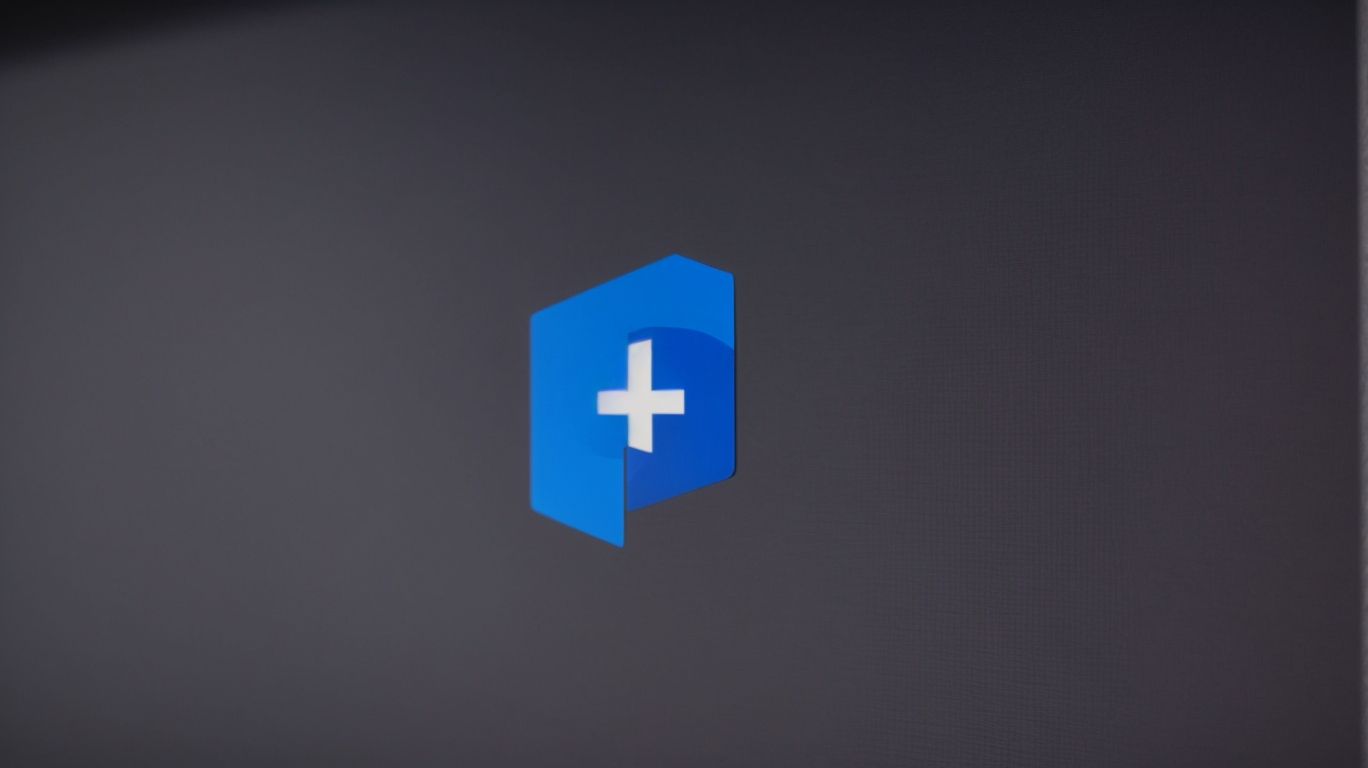How Safe is Onedrive?
Are you considering using Onedrive for file storage and sharing but unsure about its security features?
In this comprehensive article, we will delve into what Onedrive is, how it works, and its security measures.
We will explore topics such as encryption, two-factor authentication, protection against malware, risks of using Onedrive, and privacy concerns.
We will compare Onedrive’s security features with other cloud storage services like Google Drive and Dropbox.
Stay tuned to learn how you can enhance the security of your Onedrive account and the benefits of using this platform for file storage.
Key Takeaways:
1. Onedrive offers strong security features such as encryption and two-factor authentication.
2. However, using Onedrive comes with risks and privacy concerns that users should be aware of.
3. To further secure Onedrive accounts, users can set up two-factor authentication and follow best practices for storing files.
What is Onedrive?
OneDrive, developed by Microsoft, is a cloud-based storage service that allows users to store, access, and share data and files securely over the internet.
With OneDrive, users can easily sync files across devices, making it convenient to access important documents, photos, and videos from anywhere. One of the key features of OneDrive is its seamless integration with Microsoft Office applications, enabling users to create, edit, and collaborate on files in real-time.
Furthermore, OneDrive offers advanced security measures such as encryption and multi-factor authentication to protect user data from unauthorized access. Users can also easily recover previous versions of files and set sharing permissions to control who can view or edit their documents.
How Does Onedrive Work?
OneDrive operates by syncing user data across devices through cloud storage, enabling seamless access to files from various platforms utilizing Microsoft’s infrastructure.
This synchronization process ensures that any changes made to a file on one device are reflected on all other devices connected to the same OneDrive account. This mechanism allows users to access their files from a Windows PC, Mac, iOS, Android devices or even via web browser, providing flexibility and convenience in managing and working on documents.
What Are the Security Features of Onedrive?
OneDrive offers robust security features such as encryption, two-factor authentication, and data protection mechanisms to safeguard user data against unauthorized access and breaches.
In terms of encryption, OneDrive utilizes end-to-end encryption for data in transit and at rest, ensuring that information remains secure both when being uploaded/downloaded and when stored on the server. This advanced encryption technology scrambles the data into unreadable formats, protecting it from interception during transmission and from unauthorized viewing while stored on the servers.
The two-factor authentication adds an extra layer of security by requiring users to provide not only their password but also a secondary piece of information, such as a code sent to their mobile device, before granting access to their account.
OneDrive implements additional protective mechanisms, like firewalls, intrusion detection systems, and security monitoring tools, to continuously monitor and prevent potential security threats or attacks on the platform, ensuring the safety and privacy of user data.
Does Onedrive Use Encryption?
OneDrive employs robust encryption protocols like AES256 to secure user data both in transit and at rest, ensuring protection against potential data breaches.
Encryption key management plays a crucial role in safeguarding data integrity. OneDrive utilizes sophisticated key management systems to generate, store, and rotate encryption keys regularly. These keys are securely stored and managed to prevent unauthorized access.
Plus encryption key management, OneDrive implements advanced data protection methods such as multi-factor authentication and role-based access controls to further enhance security. These measures help mitigate risks of unauthorized access and data leakage.
The significance of AES256 encryption lies in its high level of security and reliability. AES256 is a widely recognized encryption standard that provides strong cryptographic protection against various cyber threats. By using AES256 encryption, OneDrive ensures that user data remains confidential and secure from unauthorized access.
What is Two-Factor Authentication?
Two-factor authentication in OneDrive adds an extra layer of security by requiring users to verify their identity through a secondary authentication method, such as the Microsoft Authenticator app.
This additional step significantly enhances the protection of sensitive data stored in OneDrive accounts, reducing the risk of unauthorized access. By combining something the user knows (like a password) with something they possess (such as a mobile device), two-factor authentication mitigates the chances of a security breach. Implementation of this feature involves the user entering their password followed by a unique code generated on their Authenticator app, ensuring that even if a password gets compromised, the account remains secure. The benefits of this approach are plentiful, including safeguarding against phishing attacks, minimizing the impact of stolen credentials, and boosting overall data security.
How Does Onedrive Protect Against Malware?
OneDrive employs proactive measures such as virus scanning and ransomware detection to identify and mitigate potential malware threats, ensuring the security and integrity of user files.
Plus these measures, OneDrive incorporates advanced real-time threat monitoring to constantly analyze files and activities for any suspicious behavior or patterns associated with malware. This allows the system to respond swiftly to any emerging threats, providing users with a robust defense against a wide range of cyber threats. By leveraging a combination of signature-based detection, behavior analysis, and machine learning algorithms, OneDrive constantly evolves its defenses to stay ahead of the ever-evolving landscape of cybersecurity threats. These integrated mechanisms work together seamlessly to create a secure environment for data storage and collaboration.”
Is Onedrive Safe to Use?
OneDrive is considered a safe platform for data storage and sharing, offering robust privacy controls, authentication mechanisms, and encryption standards to protect user information.
In terms of privacy features, OneDrive implements end-to-end encryption, ensuring that data remains secure both in transit and at rest. It adheres to industry-standard security practices, such as two-factor authentication, to prevent unauthorized access. The platform also constantly monitors for suspicious activities and employs advanced threat detection technologies to safeguard user accounts and data. OneDrive regularly undergoes security audits and compliance certifications to maintain the highest level of data privacy assurance.
What are the Risks of Using Onedrive?
While OneDrive prioritizes security, potential risks include data breaches and intrusion attempts, necessitating continuous monitoring and robust intrusion detection mechanisms.
OneDrive, as a cloud storage service offered by Microsoft, is widely used for storing and sharing files across various platforms. With the increasing sophistication of cyber threats, the possibility of data breaches looms large. In data breach scenarios, unauthorized access to sensitive information stored on OneDrive can lead to severe consequences like identity theft, financial loss, or even reputational damage.
Implementing proactive security measures becomes imperative in such instances, where intrusion detection systems play a vital role. These systems are designed to detect and respond to potential security threats in real-time, enhancing the overall protection of data stored on platforms like OneDrive.
What are the Privacy Concerns with Onedrive?
Privacy concerns with OneDrive primarily revolve around data access and control, leading to the adoption of privacy-enhancing technologies like zero-knowledge encryption to ensure user confidentiality.
Zero-knowledge encryption is a method that allows data to be encrypted in a way that the service provider has no knowledge or access to the decryption keys. This ensures that only the user can access their data, providing a strong layer of protection against unauthorized access.
In terms of data governance, OneDrive has been making efforts to enhance user control over their data, allowing individuals to set permissions and access levels, and providing transparency on how data is stored and used.
By implementing zero-knowledge encryption, OneDrive has taken a proactive step towards improving data security and bolstering user privacy. This encryption technology elevates the level of protection offered to users, enhancing trust in the platform’s ability to safeguard sensitive information.
How Does Onedrive Compare to Other Cloud Storage Services in Terms of Security?
Comparing OneDrive to other cloud storage services like Sync.com and pCloud reveals differing security features, encryption standards, and data protection practices.
OneDrive, known for its robust security measures, offers end-to-end encryption for data at rest and in transit, assuring users of safeguarding their files from unauthorized access. On the other hand, Sync.com prioritizes a strict zero-knowledge approach, ensuring that even the service provider cannot access users’ content.
Meanwhile, pCloud distinguishes itself through its client-side encryption, where data gets encrypted on the user’s device before it’s uploaded to the cloud, providing an extra layer of security. pCloud’s secure file sharing options with password protection and expiry dates offer enhanced control over shared data compared to its competitors.
What Are the Security Features of Google Drive?
Google Drive offers robust security features including access controls, encryption mechanisms, and data protection protocols to ensure the confidentiality and integrity of user files.
Access controls on Google Drive allow users to set specific permissions for who can view, edit, or share files, minimizing the risk of unauthorized access. The platform employs advanced encryption standards such as AES 256-bit encryption to safeguard data both in transit and at rest.
Google Drive implements protective measures like two-factor authentication and regular security audits to fortify its security posture against potential threats. By continuously enhancing its security infrastructure, Google Drive aims to provide users with a safe and reliable environment for storing and managing their sensitive information.
How Does Dropbox Protect User Data?
Dropbox secures user data through backup solutions, encryption technologies, and redundant storage practices to safeguard files against loss, corruption, or unauthorized access.
-
Backup solutions in Dropbox are not just about duplicating files; they involve regular automated backups that capture changes in real-time, ensuring data continuity.
-
The encryption methodologies utilized by Dropbox employ industry-standard algorithms and strong key management practices to protect data both in transit and at rest.
-
Storage redundancy in Dropbox is achieved through geographically distributed data centers that mirror data across multiple servers, offering high availability and fault tolerance.
What Steps Can Users Take to Further Secure Their Onedrive Accounts?
To enhance the security of their OneDrive accounts, users can implement additional measures such as enabling two-factor authentication, regular account monitoring, and device management.
Plus these basic steps, it’s advisable to create a strong, unique password for your OneDrive account, combining uppercase and lowercase letters, numbers, and special characters to bolster its security.
Utilizing a password manager can aid in generating and storing these complex passwords securely.
In terms of device security, ensure that all devices used to access your OneDrive are equipped with the latest operating system and security updates, reducing vulnerabilities to potential cyber threats.
Regularly reviewing the list of connected devices to your OneDrive account and revoking access from any unknown or suspicious devices further strengthens your account’s protection.
Consider enabling File History or backup services on critical files to mitigate data loss in case of a security incident.
How to Set Up Two-Factor Authentication for Onedrive?
Setting up two-factor authentication for OneDrive involves accessing account settings, enabling the feature, and configuring the authentication process using tools like Microsoft Authenticator.
Log in to your OneDrive account and navigate to the settings section. Look for the security or privacy options, where you can find the two-factor authentication setting. Click on the option to enable it.
- Once enabled, you may have the choice to select the type of authentication method you prefer, such as receiving a code via SMS or using an authentication app.
- For added security, consider using biometric authentication if your device supports it.
- Microsoft Authenticator is a reliable tool that generates time-based codes for secure logins. Download and set up the app on your mobile device.
What Are Some Best Practices for Securely Storing Files on Onedrive?
Adopting best practices for securely storing files on OneDrive involves encrypting sensitive data, scanning files for malware, and regularly updating security settings to mitigate potential risks.
Encrypting your files adds an extra layer of protection by encoding the data and making it unreadable to unauthorized users. Use strong encryption algorithms like AES to safeguard your information effectively.
Regularly scanning files for malware is crucial in preventing any malicious software from infecting your data. Utilizing reputable antivirus software and conducting routine scans can help identify and remove any potential threats in a timely manner.
Maintaining strong security settings on your OneDrive account, such as enabling multi-factor authentication and setting strong passwords, plays a key role in enhancing overall security.
What Are the Benefits of Using Onedrive for File Storage and Sharing?
The advantages of using OneDrive for file storage and sharing include seamless backup capabilities, enhanced privacy controls, and flexible access control features that cater to diverse user needs.
OneDrive offers a comprehensive backup solution that automatically saves your files and ensures that they are secure and protected against data loss. Its privacy controls enable users to manage who can view, edit, or download the shared files, providing a secure environment for collaboration. The access control features allow you to customize permissions for individuals or groups, enhancing productivity and streamlining workflow processes. By utilizing OneDrive, users can experience the convenience and peace of mind that come with efficient data management and sharing services.
Frequently Asked Questions
How Safe is Onedrive?
Is my data safe on Onedrive?
Yes, Onedrive uses top security measures to protect your data, such as encryption and two-factor authentication.
How does Onedrive keep my data secure?
Onedrive has multiple layers of security, including encryption, firewalls, and regular security audits, to ensure the safety of your data.
Can other people access my Onedrive files?
Only people you give permission to can access your Onedrive files. You have control over who can view, edit, or share your files.
Is my data stored indefinitely on Onedrive?
Onedrive has a retention policy that automatically deletes files that have been in the recycle bin for more than 30 days, keeping your data secure and clutter-free.
What happens if my device is lost or stolen?
Onedrive has a remote wipe feature that allows you to delete all data on the device from anywhere, ensuring the safety of your data even if your device is lost or stolen.
How often is my data backed up on Onedrive?
Onedrive continuously syncs your files, so you always have the most updated version. This ensures that your data is always backed up and secure.
Only people you give permission to can access your Onedrive files. You have control over who can view, edit, or share your files.
Is my data stored indefinitely on Onedrive?
Onedrive has a retention policy that automatically deletes files that have been in the recycle bin for more than 30 days, keeping your data secure and clutter-free.
What happens if my device is lost or stolen?
Onedrive has a remote wipe feature that allows you to delete all data on the device from anywhere, ensuring the safety of your data even if your device is lost or stolen.
How often is my data backed up on Onedrive?
Onedrive continuously syncs your files, so you always have the most updated version. This ensures that your data is always backed up and secure.
Onedrive has a remote wipe feature that allows you to delete all data on the device from anywhere, ensuring the safety of your data even if your device is lost or stolen.