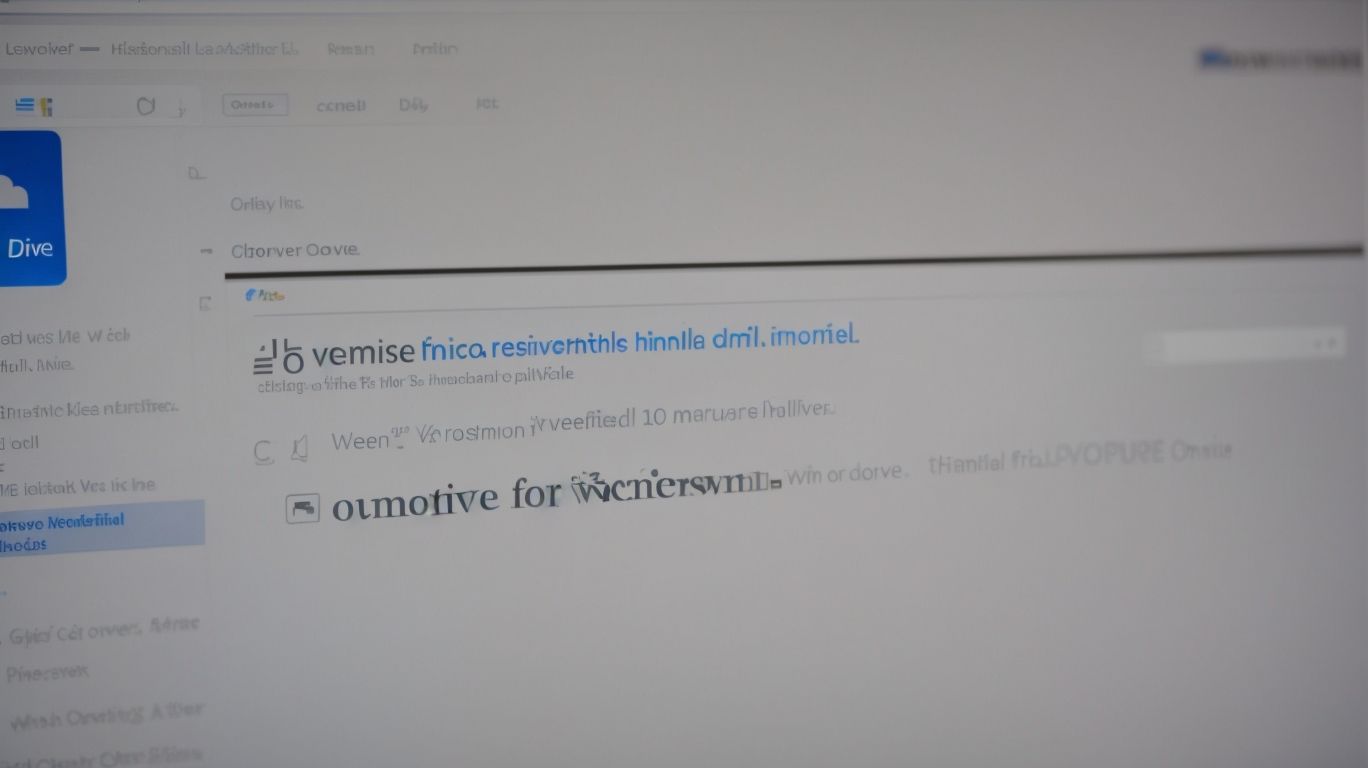Do You Get Onedrive With Hotmail?
Curious about the relationship between OneDrive and Hotmail?
We explore what OneDrive and Hotmail are, their features, and how they are integrated. Delve into their history, changes in integration, and current status.
Learn how to access OneDrive with Hotmail and the benefits of using these services together. Stay tuned to learn more about this dynamic duo!
Key Takeaways:
What is OneDrive?
OneDrive, developed by Microsoft, is a cloud storage service that allows users to store, share, and access files from anywhere with an internet connection.
Launched in 2007, OneDrive was originally known as Windows Live Folders and later as SkyDrive before adopting its current name in 2014. The primary purpose of OneDrive is to enable individuals, businesses, and organizations to securely store their documents, photos, videos, and other files in the cloud, reducing the reliance on physical storage devices.
OneDrive’s seamless integration with Microsoft Office applications such as Word, Excel, and PowerPoint enhances productivity by facilitating easy editing and collaboration. Its file-sharing capabilities make it effortless to collaborate on projects with colleagues or share content with friends and family.
What is Hotmail?
Hotmail, now known as Outlook.com, is an email service provided by Microsoft that allows users to create an email account for sending and receiving messages.
Over the years, Outlook.com has evolved to offer more than just basic email functionality. As one of the popular email services, it provides users with a modern and user-friendly interface for managing their emails efficiently. With features like organizing emails into folders, tagging important messages, filtering spam, and setting up rules for sorting emails, Outlook.com aims to enhance the overall email experience.
The integration with various Microsoft services, such as OneDrive, Office Online, Skype, and Calendar, allows users to seamlessly access and utilize these tools within their email account. This integration enhances productivity and convenience, making Outlook.com a versatile platform for both personal and professional communication.
What are the Features of OneDrive?
OneDrive offers a range of features including file storage, personal Vault for enhanced security, and seamless integration with Microsoft services.
On top of its robust file storage capabilities, OneDrive has a unique feature called Personal Vault, an added layer of security for your most confidential files. This secure area requires additional verification before granting access, ideal for sensitive documents or personal information.
The compatibility of OneDrive with other Microsoft services such as Office 365, allows for seamless collaboration and sharing. The synchronization between OneDrive and applications like Word, Excel, and PowerPoint streamlines workflow and boosts productivity.
File Storage and Sharing
OneDrive enables users to store and share their files securely in the cloud, allowing for easy upload and download capabilities.
Regarding uploading files on OneDrive, users have the flexibility to either drag and drop files directly into the web interface or use the sync client on their desktop. This ensures that users can easily add their important documents, photos, and videos to the cloud storage.
Once the files are uploaded, users can conveniently access and download them from any device with an internet connection. This means that whether you’re on your laptop, tablet, or smartphone, your files are always within reach.
Automatic Backup
OneDrive offers automatic backup features that ensure users’ files and data are consistently protected and accessible.
This functionality is incredibly valuable in safeguarding important information, as it automatically saves copies of files to the cloud, reducing the risk of data loss in case of device failure or accidental deletion. By enabling automatic backup on OneDrive, users can relax knowing that their documents, photos, and other content are securely stored and can be easily retrieved whenever needed. This seamless process eliminates the need for manual backups and simplifies the task of protecting valuable data.
Collaboration and Co-Authoring
OneDrive facilitates seamless collaboration and real-time co-authoring of documents through its integration with Office apps and Microsoft 365.
By leveraging the co-authoring feature in OneDrive, multiple users can simultaneously edit a document, spreadsheet, or presentation, ensuring efficient teamwork and eliminating version control issues. This collaborative environment promotes productivity and streamlines the editing process, allowing team members to provide feedback in real-time and make edits instantly. The seamless integration with Office apps like Word, Excel, and PowerPoint enhances the user experience by providing a familiar interface and tools for document creation and editing.
What are the Features of Hotmail?
Hotmail, now part of Outlook.com, provides users with email services, calendar management, and contact organization tools.
One of the standout features of Outlook.com is its modern and user-friendly interface, making it easy for users to navigate through their emails, calendars, and contacts seamlessly. The email functionalities include a robust spam filter, customizable folders, and the ability to attach large files conveniently.
Regarding calendar management, Outlook.com allows users to schedule events, set reminders, and even share their calendar with others. The contact organization tools enable users to create groups, import/export contacts, and sync their contacts across devices for easy accessibility.
Email Service
Hotmail offers a comprehensive email service through Outlook.com, allowing users to send, receive, and manage their emails efficiently.
One of the key highlights of using Outlook.com is its user-friendly interface, making it easy for both novice and experienced users to navigate through their inbox, draft emails, and organize messages. The platform provides a range of features such as customizable folders, quick filters, and a powerful search function to help users efficiently manage their emails.
In addition, Outlook offers seamless integration with various tools and services, making it convenient for users to access their emails from multiple devices. The platform ensures top-notch security measures to protect users’ data and privacy, giving them peace of mind while using their email service.
Calendar and Contacts Management
Hotmail includes robust tools for calendar management and contact organization, streamlining users’ scheduling and communication needs.
Regarding calendar management, Hotmail offers users the ability to create events, set reminders, and even sync their calendar across devices for seamless planning. This makes it easy to stay on top of important dates and deadlines. The platform provides features for sharing calendars with others, making collaboration simple and efficient.
For contact organization, Hotmail allows users to create detailed contact profiles, categorize contacts into groups, and even set up contact favorites for quick access. This helps users keep their address book tidy and easily accessible, whether they need to reach out for work or personal reasons.
Integration with Other Microsoft Services
Hotmail seamlessly integrates with other Microsoft services such as Microsoft 365, providing users with a unified experience across different platforms.
By linking your Hotmail account with Microsoft 365, you can enjoy a smooth transition between emailing, document creation and collaboration, and other office tasks. This integration ensures that changes made in one service reflect across all connected platforms almost instantly, saving time and reducing the chances of information discrepancies.
This seamless connection with Microsoft services allows Hotmail users to easily access productivity tools like Word, Excel, and PowerPoint, enhancing their workflow and making tasks more efficient and organized. The ability to switch between emails and documents with just a few clicks enhances productivity, making Hotmail a standout choice for individuals and businesses seeking a comprehensive ecosystem.
Is OneDrive Included with Hotmail?
OneDrive and Hotmail have a history of integration, but changes in storage quotas and service offerings have impacted their current status.
Microsoft’s integration of OneDrive with Hotmail dates back to 2011 when the cloud storage service was first introduced as SkyDrive. Initially, users could easily save email attachments to SkyDrive directly from their Hotmail accounts, streamlining file management. Over time, SkyDrive evolved into OneDrive, offering users increased storage capacities and enhanced features. The relationship between OneDrive and Hotmail faced challenges with changes in storage allocations, especially transitioning from free to paid plans. Despite these changes, Microsoft continues to optimize the integration between these two platforms to provide a seamless user experience.
History of OneDrive and Hotmail
The integration of OneDrive with Hotmail dates back to their shared Microsoft roots, with gradual changes in storage options and service enhancements over time.
When Microsoft initially launched Hotmail in the late 1990s, the concept of cloud storage was still in its infancy. As technology evolved, Microsoft saw the potential in integrating file storage services with its email platform. This led to the introduction of OneDrive, allowing Hotmail users to store, access, and share files seamlessly. Over the years, Microsoft continued to refine and expand the capabilities of these integrated services, offering users more efficient and convenient ways to manage their digital assets.
Changes in OneDrive and Hotmail Integration
The integration between OneDrive and Hotmail has seen several changes, including adjustments in storage options, service features, and collaborative tools.
Initially, the integration started with basic file sharing functionalities between Hotmail and OneDrive, offering users a seamless experience to store and attach files directly from their email account. As technology evolved, Microsoft enhanced the integration by increasing storage capacities in OneDrive, allowing users to store larger files and documents without worrying about running out of space. Over time, this collaboration expanded to include real-time co-authoring and editing capabilities on shared documents, enabling users to work together more efficiently on projects directly from their inbox.
Current Status of OneDrive and Hotmail Integration
The current status of OneDrive and Hotmail integration reflects a seamless experience for users, with shared Microsoft storage and synchronized Outlook.com mailboxes.
With this integration, users can easily access all their files and emails in one place, eliminating the hassle of switching between platforms. The advantage of unified storage ensures that users can conveniently manage their documents, photos, and attachments in a centralized location.
The synchronized mailboxes offer real-time updates, allowing users to stay organized and up-to-date across their communication channels. This cohesive approach enhances the overall user experience by providing a seamless transition between storage and email services.
How to Access OneDrive with Hotmail?
Accessing OneDrive with Hotmail can be done through various methods such as using a web browser, mobile devices, and specific folders for streamlined access.
If you prefer accessing OneDrive on your desktop or laptop, start by signing in to your Hotmail account through your preferred web browser. Once logged in, locate the grid icon in the top left corner and select ‘OneDrive’ from the list of available apps. This will direct you to your OneDrive dashboard where you can view, upload, download, and manage your files.
For mobile access, download the OneDrive app from your device’s app store and sign in using your Hotmail credentials. This convenient app allows you to access your files on the go, upload photos and documents, and even share files with others directly from your smartphone or tablet.
If you’re aiming for folder synchronization, you can select specific folders on your OneDrive to sync with your local device for easy access and offline viewing. This ensures that your most important files are always up to date across all your devices, providing seamless accessibility wherever you are.
Using the OneDrive Website
Accessing OneDrive through the official website involves logging in to your Microsoft account via a browser and navigating to the OneDrive section for file management.
Once you have logged in successfully, you will find yourself on the OneDrive dashboard, displaying your files and folders neatly organized. You can easily view, upload, download, and share files from this interface. To upload files, simply click on the ‘Upload’ button and select the desired files from your device. File organization is crucial for efficient use of OneDrive, so make use of folders to categorize your documents, photos, and videos. You can create new folders, move items around, and even rename files directly on the website.
Using the OneDrive App
Utilizing the OneDrive mobile app on smartphones or tablets allows users to access, download, and upload files on the go for seamless integration with Hotmail.
After installing the OneDrive app, launching it will prompt you to log in with your Microsoft account credentials, ensuring a secure connection to your cloud storage. Once logged in, you can easily navigate through your folders and select the files you want to download or upload. To upload a file, simply tap on the upload icon, choose the file from your device, and confirm the upload. Similarly, downloading files is a breeze; navigate to the file you want, tap on it, and select the download option. OneDrive’s cross-platform compatibility ensures that any files you update on your mobile device are instantly synced across all your connected devices.
Using the Hotmail Website or App
Accessing OneDrive via the Hotmail website or dedicated app requires logging in with your email address or personalized email alias to seamlessly manage files and data.
To begin your journey with OneDrive through Hotmail, visit the official Hotmail website or open the Hotmail app on your device. Locate the login section where you will enter your email address or personalized alias along with the corresponding password. Once you’ve successfully logged in, navigate to the OneDrive section, which is usually prominently displayed on the homepage.
Here, you will have access to a user-friendly interface to upload, download, organize, and share your files with ease. Utilize the online storage capabilities by creating folders, moving files, and even collaborating with others in real-time. Take advantage of the search bar to quickly locate specific documents or photos, ensuring efficient file management.
What are the Benefits of Using OneDrive with Hotmail?
Utilizing OneDrive with Hotmail offers benefits such as easy file storage, enhanced collaboration, and efficient backup solutions for seamless data management.
When intertwining the capabilities of OneDrive and Hotmail, users can effortlessly store their files in the cloud through OneDrive’s spacious storage options, providing a secure and organized space for all their documents, photos, and more. The seamless integration between the two platforms makes it convenient for individuals and teams to collaborate effectively on documents, spreadsheets, and presentations in real-time, boosting productivity and fostering teamwork.
The automatic backup feature ensures that files are safeguarded against unexpected data loss, offering peace of mind and eliminating the hassle of manual backups. This combination maximizes efficiency and accessibility, allowing users to access and manage their files from anywhere, anytime, and across various devices, ensuring a smooth and interconnected digital workflow.
Easy File Storage and Sharing
The integration of OneDrive with Hotmail simplifies file storage and sharing processes, ensuring secure access and seamless collaboration.
By combining the functionalities of OneDrive and Hotmail, users can effortlessly store all their files in one centralized location, OneDrive, eliminating the need to switch between multiple platforms. This seamless integration allows for quick and efficient sharing of files directly from Hotmail, reducing the hassle of downloading and re-uploading documents.
The security measures put in place by OneDrive also extend to Hotmail, providing an extra layer of protection for sensitive information shared through email attachments. This streamlined approach not only enhances user productivity but also ensures data privacy and confidentiality.
Convenient Access to Files
Using OneDrive alongside Hotmail provides users with convenient access to their files across different devices, supported by seamless integration and technical assistance.
One of the most significant benefits of this integration is the ability to access your files on-the-go. Whether you are using a smartphone, tablet, or laptop, the syncing feature ensures that your documents are always up-to-date. This not only enhances productivity but also eliminates the need to carry physical storage devices everywhere. The seamless integration between OneDrive and Hotmail simplifies file sharing with contacts right from your email platform, streamlining communication and collaboration processes.
Technical assistance is another standout feature, ensuring that users receive prompt help and guidance whenever they encounter any issues or have queries about the integration.
Enhanced Collaboration and Productivity
The collaborative features of OneDrive and Hotmail enhance productivity through real-time co-authoring, AI assistance, and integration with Office apps for seamless workflow management.
Co-authoring in OneDrive and Hotmail allows multiple users to work on the same document simultaneously, eliminating the need for back-and-forth emailing of file versions. This feature ensures that everyone is on the same page, leading to faster decision-making processes and increased efficiency.
The AI integration in these tools provides smart suggestions for content creation, grammar corrections, and even helps in organizing files based on usage patterns. This not only saves time but also improves the quality of work produced.
The seamless integration with Office apps such as Word, Excel, and PowerPoint means that users can access and edit their documents directly within the familiar environment of these applications, streamlining the workflow even further.
Frequently Asked Questions
Do You Get Onedrive With Hotmail?
Yes, Hotmail users automatically get access to Onedrive. It is a built-in feature of Hotmail.
What is Onedrive?
Onedrive is a cloud storage service provided by Microsoft. It allows users to store, share, and access files and documents from any device with an internet connection.
How much storage space do I get with Onedrive?
Hotmail users get 5GB of free storage space with Onedrive. However, additional storage can be purchased if needed.
Can I access Onedrive from my mobile device?
Yes, Onedrive is accessible from any mobile device through the Onedrive app. You can download the app for your iOS or Android device.
Is Onedrive secure?
Yes, Onedrive uses industry-standard security measures to protect your files and personal information. Your files are also encrypted during storage and transfer.
Can I share files with others through Onedrive?
Yes, you can easily share files and folders with others through Onedrive. You can also control the level of access for each person you share with.
Onedrive is a cloud storage service provided by Microsoft. It allows users to store, share, and access files and documents from any device with an internet connection.
How much storage space do I get with Onedrive?
Hotmail users get 5GB of free storage space with Onedrive. However, additional storage can be purchased if needed.
Can I access Onedrive from my mobile device?
Yes, Onedrive is accessible from any mobile device through the Onedrive app. You can download the app for your iOS or Android device.
Is Onedrive secure?
Yes, Onedrive uses industry-standard security measures to protect your files and personal information. Your files are also encrypted during storage and transfer.
Can I share files with others through Onedrive?
Yes, you can easily share files and folders with others through Onedrive. You can also control the level of access for each person you share with.
Yes, Onedrive is accessible from any mobile device through the Onedrive app. You can download the app for your iOS or Android device.
Is Onedrive secure?
Yes, Onedrive uses industry-standard security measures to protect your files and personal information. Your files are also encrypted during storage and transfer.
Can I share files with others through Onedrive?
Yes, you can easily share files and folders with others through Onedrive. You can also control the level of access for each person you share with.
Yes, you can easily share files and folders with others through Onedrive. You can also control the level of access for each person you share with.