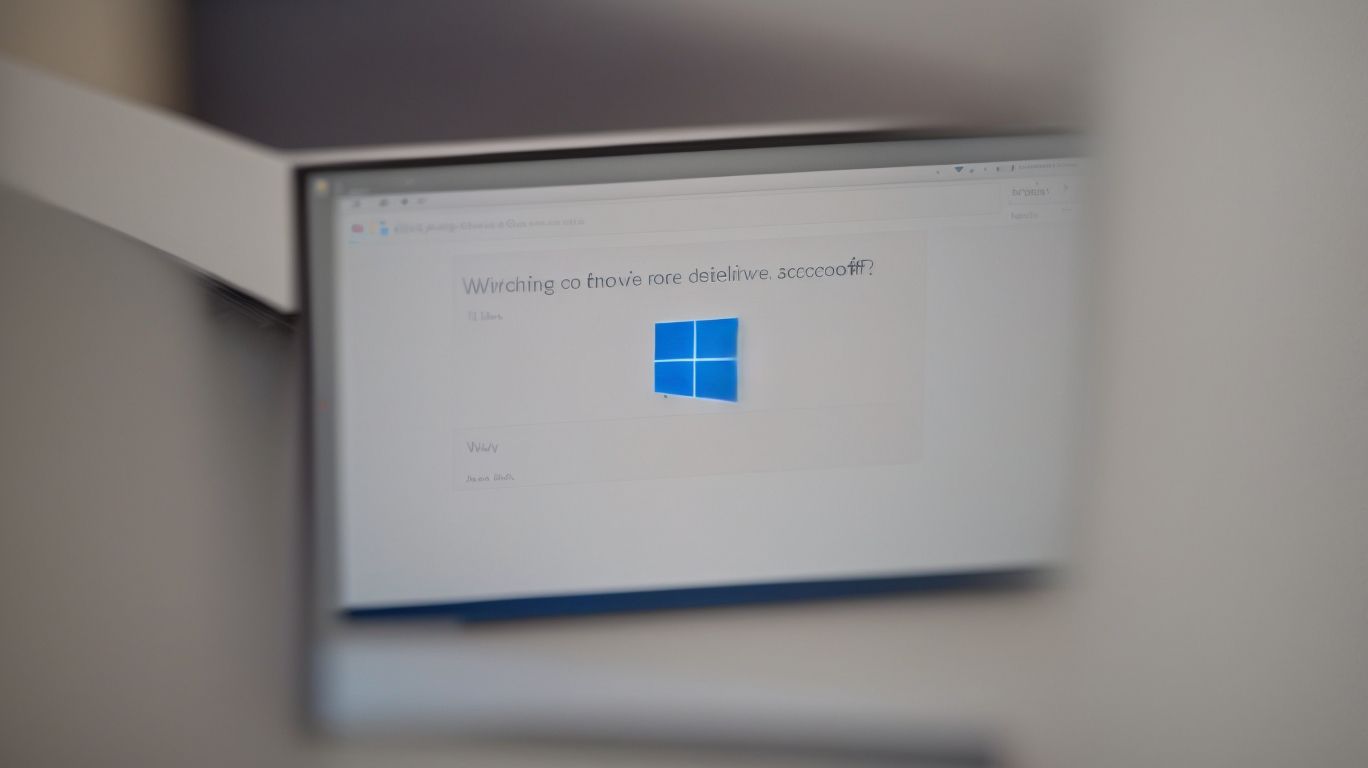Can Microsoft Delete Your Onedrive Account?
Are you a frequent user of OneDrive for storing your files and data? Have you ever wondered if Microsoft has the power to delete your OneDrive account?
We will explore the reasons why Microsoft may delete your account, what happens when it is deleted, and how you can prevent it from happening.
We will also discuss alternative cloud storage options, privacy concerns, and potential risks associated with using OneDrive.
Learn more about protecting your data in the digital age.
Key Takeaways:
What is OneDrive?
Microsoft OneDrive is a popular cloud storage service offered by Microsoft, allowing users to store and access their digital assets securely.
OneDrive provides seamless integration with other Microsoft products, enabling easy access to files across platforms such as Windows, Mac, iOS, and Android devices. Users can also collaborate in real-time on documents, spreadsheets, and presentations with colleagues through the built-in sharing and editing features.
The beauty of cloud storage lies in its ability to free up device storage space, as files are stored remotely on secure servers. This not only ensures data safety but also enables users to access their files from anywhere with an internet connection.
Can Microsoft Delete Your OneDrive Account?
If certain conditions are met, Microsoft reserves the right to delete a user’s OneDrive account, raising concerns about data security and privacy.
Regarding data security, Microsoft takes various measures to protect your information, such as encryption and regular security updates. In rare cases, account deletion may occur due to reasons like extended inactivity, violation of terms of service, or security threats.
For users, it’s crucial to regularly access their accounts to prevent sudden deletions. Keeping passwords secure, enabling two-factor authentication, and reviewing Microsoft’s terms of service can help ensure that your account remains protected.
What Are the Reasons for Microsoft to Delete Your OneDrive Account?
Microsoft may decide to delete the OneDrive account if one violates its terms and conditions, experiences data loss, or fails to comply with technical support guidelines.
Account deletions are often a result of policy violations, such as sharing inappropriate content, engaging in fraudulent activities, or causing harm to the platform’s integrity. Microsoft takes these breaches seriously to maintain a safe and reliable environment for its users.
Technical issues like prolonged inactivity, repeated login failures, and unauthorized access attempts can trigger the account deletion process. It is crucial for OneDrive users to familiarize themselves with the platform’s terms and conditions to avoid unintentional violations and safeguard their data.
What Happens When Your OneDrive Account is Deleted?
When your OneDrive account is deleted, all associated files and data stored in the account are permanently removed from the service.
This can have serious consequences as it means losing access to important documents, photos, and any other files that were stored on OneDrive. Any synced data across devices will be lost, leading to disruption in work or personal projects. Not only will this impact current work, but historical data and files will also no longer be retrievable, potentially causing significant setbacks. Without your account, you will not be able to utilize Microsoft services like Microsoft Office, Outlook, or Skype, as they are intricately linked to your OneDrive account.
How to Prevent Microsoft from Deleting Your OneDrive Account?
To prevent Microsoft from deleting your OneDrive account, ensure compliance with the platform’s terms and conditions and regularly back up your digital assets.
Plus complying with Microsoft’s terms and conditions, it’s also crucial to set up two-factor authentication as an extra layer of security for your account. By doing this, you can prevent unauthorized access and potential data breaches.
Consider creating a detailed list of your important digital assets, such as photos, documents, and other files stored on your OneDrive. This will make it easier to track and recover your data in case of accidental deletion or account closure.
Another important step is to regularly update your recovery options and security settings on your OneDrive account. By staying informed about the latest security features and protocols, you can enhance the protection of your valuable digital information.
What Are the Steps to Take to Keep Your OneDrive Account Safe?
To maintain the security of your OneDrive account, consider actions like regularly signing out, unlinking devices, and reviewing privacy settings.
-
Sign out after each session: Always make it a habit to log out of your OneDrive account when you’re done using it, especially if you’re on a shared or public device. This simple step can help prevent unauthorized access.
-
Manage your devices: Keep track of the devices connected to your OneDrive and regularly remove any unused or unrecognized devices. This reduces the risk of someone accessing your account from an unknown source.
-
Review privacy settings: Take the time to review and adjust the privacy settings on your OneDrive account. Ensure that sharing permissions are set to your preference and that sensitive information is protected.
What Are the Alternatives to OneDrive?
If you are looking for alternatives to Microsoft OneDrive, popular options include Google Drive and VaultMe, each offering unique features and storage capabilities.
Google Drive, provided by tech giant Google, is known for its seamless integration with other Google services and collaborative features, making it an ideal choice for individuals and businesses working on collaborative projects.
On the other hand, VaultMe, a secure cloud storage service, puts a strong emphasis on privacy and data security, catering to users who prioritize confidentiality and protection of their files.
Customization options in Google Drive allow users to organize files effortlessly, while VaultMe’s encryption technology ensures data remains confidential and protected from unauthorized access.
What Other Cloud Storage Options Are Available?
Plus OneDrive, users can explore cloud storage options such as Windows Live Folders and Windows Live SkyDrive to meet their digital storage needs.
Windows Live Folders and Windows Live SkyDrive were early predecessors to OneDrive, offering users cloud storage solutions tailored to the Windows ecosystem. Windows Live Folders allowed users to store and share files online, while Windows Live SkyDrive expanded this functionality with increased storage capacity.
These platforms were designed to seamlessly connect with various Microsoft services and applications, making them a convenient choice for Windows users. Users could access their files from any device with internet connectivity, promoting flexibility and collaboration. Both services paved the way for the evolution of cloud storage, setting a strong foundation for future innovations in digital file management.
Is It Safe to Use Other Cloud Storage Services?
When considering other cloud storage services, evaluate factors like security features, privacy policies, and the reputation of the service provider, such as British Sky Broadcasting Group.
Security in cloud storage services is paramount, ensuring that your data remains protected from unauthorized access. Look for features such as end-to-end encryption, two-factor authentication, and regular security audits to safeguard your information. Be mindful of the provider’s privacy policies, ensuring they are compliant with relevant data protection regulations to guarantee a high level of confidentiality. British Sky Broadcasting Group, known for its robust security measures, offers a trustworthy option for individuals and businesses seeking a reliable cloud storage solution.
What Are the Other Risks of Using OneDrive?
Plus account deletion risks, using OneDrive may expose users to privacy concerns related to data security and the protection of personal information.
One of the significant risks associated with using OneDrive is the potential for data privacy issues. When storing sensitive information in your OneDrive files, there is always a chance that unauthorized parties could access this data, leading to breaches in confidentiality. User information vulnerability is a major concern, as cyber threats continually evolve, putting personal data at risk.
Can Microsoft Access Your OneDrive Files?
Under specific circumstances outlined in the terms and conditions, Microsoft may have access to your OneDrive files for maintenance, security checks, or compliance purposes.
It is essential for users to understand when and why Microsoft may access their OneDrive files to ensure transparency and accountability. Data security protocols are put in place to safeguard user information, and access is typically limited to specific situations such as troubleshooting technical issues, ensuring system stability, or investigating potential violations of service terms. User permissions play a crucial role in controlling who within Microsoft can access the files, with strict adherence to privacy policies and compliance regulations.
Is OneDrive Vulnerable to Hacking?
While OneDrive implements security measures, like any online service, it may be susceptible to hacking attempts that could compromise user data and lead to potential data loss.
One of the common hacking risks associated with cloud storage services like OneDrive is unauthorized access to sensitive data. Hackers may employ various techniques, such as phishing attacks or malware, to gain entry into a user’s account.
Data breach scenarios can range from personal files being exposed to confidential business documents falling into the wrong hands, posing significant risks to privacy and security.
To mitigate these risks, users can take preventive measures like enabling two-factor authentication, regularly updating passwords, and being cautious of suspicious emails or links.
What Are the Privacy Concerns of Using OneDrive?
Users should be aware of privacy implications when using OneDrive, including the sharing of personal information with Microsoft and adherence to the platform’s Terms and Conditions.
When utilizing OneDrive, it is essential to understand the data sharing practices involved. By storing files on this cloud-based service, users are granting permission to Microsoft to access, process, and share their information as outlined in the Terms and Conditions. It is crucial for individuals to review these terms carefully to ensure they are comfortable with how their data is handled.
Conclusion
The decision to use Microsoft OneDrive should be informed by a clear understanding of its data management policies, service offerings, and security implications.
When utilizing Microsoft OneDrive, users have the advantage of storing various types of files, be it documents, images, or videos, in one convenient location accessible from multiple devices. The seamless synchronization feature ensures that any changes made to a file are instantly updated across all linked devices.
One of the key data management practices for OneDrive users is the ability to create shared folders, enabling collaborative work with colleagues or friends. This feature streamlines communication and boosts productivity, making it an essential tool for both personal and professional use.
Frequently Asked Questions
Can Microsoft Delete Your Onedrive Account?
Can Microsoft delete my Onedrive account?
Yes, Microsoft has the right to delete your Onedrive account if you violate their terms of service.
What actions can cause Microsoft to delete my Onedrive account?
What actions can result in Microsoft deleting my Onedrive account?
Some possible reasons include violating Microsoft’s terms of service, using the account for illegal activities, or not complying with requests to resolve account issues.
Is there a way to recover a deleted Onedrive account?
If Microsoft deletes my Onedrive account, can I get it back?
No, once an account is deleted, it cannot be recovered. It is important to regularly back up important files from your Onedrive account to avoid losing them.
What happens to my files if Microsoft deletes my Onedrive account?
Will I still have access to my files if my Onedrive account is deleted by Microsoft?
No, if your account is deleted, all files stored in that account will also be deleted and cannot be recovered. It is important to regularly back up important files from your Onedrive account to avoid losing them.
Can I appeal a decision to delete my Onedrive account?
Can I dispute Microsoft’s decision to delete my Onedrive account?
Yes, you can submit an appeal and provide evidence to support your case. However, the final decision lies with Microsoft and they may or may not reinstate your account.
How can I prevent Microsoft from deleting my Onedrive account?
What can I do to ensure that my Onedrive account won’t be deleted by Microsoft?
It is important to review and comply with Microsoft’s terms of service, as well as responding to any requests or issues related to your account. Additionally, regularly backing up important files from your Onedrive account can prevent loss in case of account deletion.