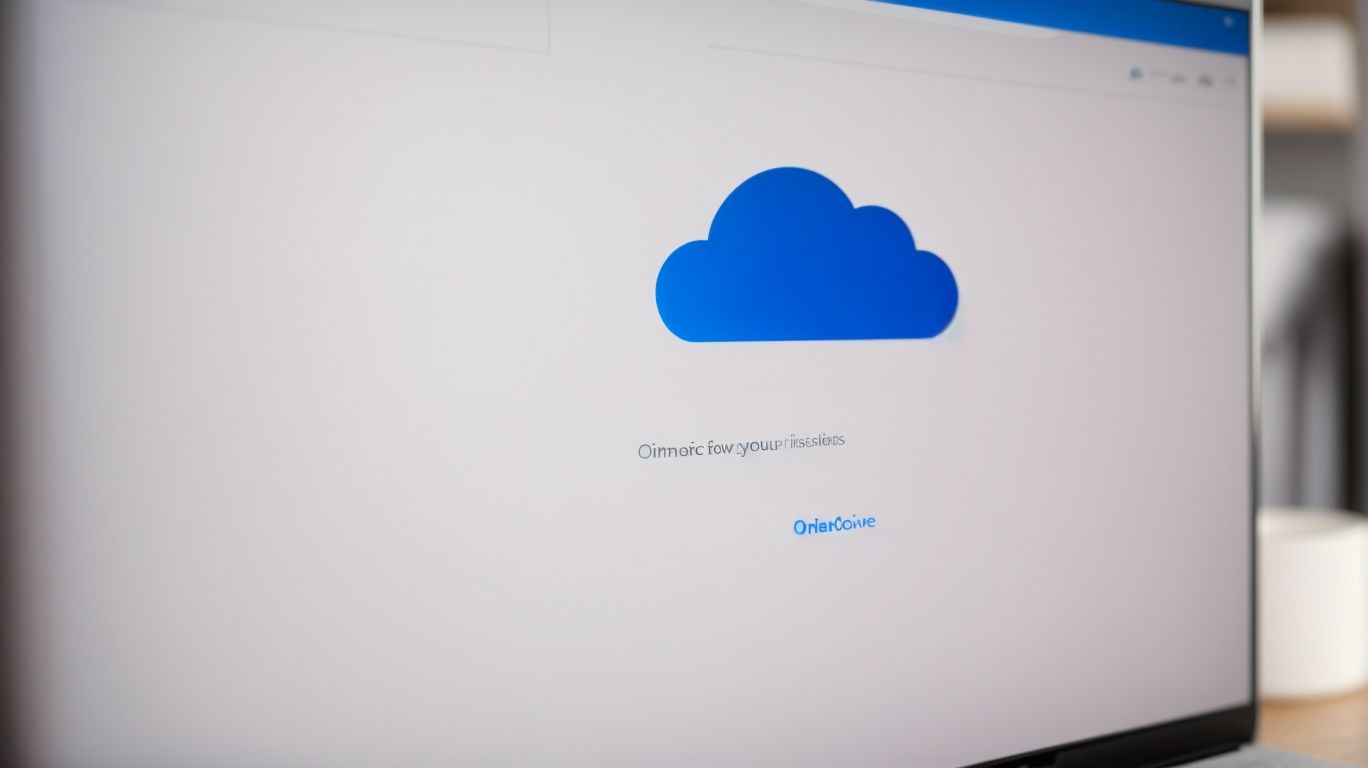Can I Use Onedrive Without a Microsoft Account?
Curious about what OneDrive is and whether you need a Microsoft account to use it?
Wondering about the benefits of pairing OneDrive with a Microsoft account?
This article covers it all – from the advantages of using OneDrive with a Microsoft account to the limitations of using it without one.
We’ll also explore how to access OneDrive without a Microsoft account and whether it’s recommended. Stay tuned to learn how to sign up for a Microsoft account and how to seamlessly switch to using OneDrive with one.
Key Takeaways:
What is OneDrive?
OneDrive is a cloud storage service provided by Microsoft that allows users to store, sync, and share files and data across devices.
With OneDrive, individuals can easily access their documents, photos, and other files from anywhere, as long as they have an account.
This convenient service ensures that you never have to worry about losing important data, as it automatically syncs your files across all your connected devices.
Whether you are using a computer, tablet, or smartphone, you can seamlessly switch between devices and access your files without any hassle.
Do I Need a Microsoft Account to Use OneDrive?
To access and utilize OneDrive, it is essential to have a Microsoft Account, which serves as the gateway to Microsoft’s ecosystem of services and products.
Having a Microsoft Account is crucial because it not only provides access to OneDrive but also opens the door to a plethora of other Microsoft services like Outlook, Skype, and Microsoft Office Suite.
A Microsoft Account ensures seamless synchronization across devices, allowing you to store, sync, and share files effortlessly through OneDrive.
What is a Microsoft Account?
A Microsoft Account is a single sign-on account provided by Microsoft that enables users to access a wide range of Microsoft services, such as Outlook, Xbox Live, and OneDrive.
Through a Microsoft Account, individuals can enjoy a seamless experience across different Microsoft platforms, bringing together essential services like OneDrive for cloud storage, Outlook for emails, and Xbox Live for gaming under one cohesive umbrella. This unified login not only simplifies access but also ensures a consistent user experience, whether it’s checking emails, saving files securely, or connecting with friends and communities in the gaming world.
What are the Benefits of Using OneDrive with a Microsoft Account?
Utilizing OneDrive with a Microsoft Account unlocks numerous advantages, including full access to features, seamless backup and sync capabilities, and integration with other Microsoft services.
By linking OneDrive with a Microsoft Account, users can easily navigate through the multitude of features available, such as file sharing, real-time collaboration, and built-in editing tools. This cohesive pairing ensures that all crucial data is securely stored and automatically updated in the cloud, providing peace of mind with backup synchronization. The seamless integration with services like Office 365, Outlook, and Skype streamlines work processes and communication, offering a comprehensive digital ecosystem.
Access to All Features
By using OneDrive with a Microsoft Account, users gain access to all the advanced features and functionalities offered by the cloud storage service.
These features include automatic synchronization of files across devices, shared document editing and collaboration, and the ability to easily organize files into folders.
Users can also enjoy the convenience of accessing their files from anywhere with an internet connection and the option to set up automated backups for added data security.
Automatic Backup and Sync
OneDrive linked to a Microsoft Account provides automatic backup and synchronization of files, ensuring data security and accessibility across devices
With automatic backup, users can rest assured that their important files are continuously saved without manual intervention. This feature protects against potential data loss due to hardware failures or accidental deletions. The files are synchronized in real-time, meaning that any changes made on one device will instantly reflect across all linked devices, ensuring seamless access to the most updated versions.
Integration with Other Microsoft Services
When using OneDrive with a Microsoft Account, seamless integration with other Microsoft services like Outlook, Office 365, and Skype enhances productivity and collaboration.
By linking OneDrive to Outlook, users can effortlessly share files directly from their email accounts.
Office 365 users enjoy the convenience of storing and accessing documents stored in OneDrive across various Office applications, boosting overall workflow efficiency.
Seamless integration with Skype ensures that file sharing during conversations becomes a seamless process, enhancing real-time collaboration.
This synchronized experience across multiple platforms makes working and communicating more efficient and convenient.
Can I Use OneDrive Without a Microsoft Account?
While it is possible to access limited features of OneDrive without a Microsoft Account, the full functionality and benefits are best experienced when using OneDrive with a Microsoft Account.
Having a Microsoft Account enables seamless integration across various Microsoft services, allowing for easy access to files, collaborative features, and enhanced security measures through the use of OneDrive.
- With a Microsoft Account, users can enjoy increased storage capacity, automatic file syncing, and the convenience of accessing files from any device.
- Utilizing a Microsoft Account grants access to advanced sharing options, version history, and the ability to recover deleted files, enhancing productivity and workflow efficiency.
What Are the Limitations of Using OneDrive Without a Microsoft Account?
The primary limitations of using OneDrive without a Microsoft Account include restricted access to advanced features, limited storage capacity, and lack of seamless integration with other Microsoft services.
Without a Microsoft Account, users miss out on features such as real-time collaboration, version history, and direct editing within Office Online applications. This can hinder productivity and collaborative efforts, especially in a workplace setting where efficiency is key.
The storage capacity provided for accounts without a Microsoft Account is significantly reduced compared to those with an account, impacting the ability to store large files or extensive data securely.
The absence of seamless integration with Microsoft services like Outlook, Microsoft Teams, and Office applications creates a disjointed user experience, requiring manual and time-consuming processes to access and sync data across platforms.
How to Use OneDrive Without a Microsoft Account?
Utilizing OneDrive without a Microsoft Account entails accessing shared links, leveraging third-party apps or services, or creating guest accounts for temporary usage.
Shared link access allows individuals to view and interact with files and folders shared by others directly, without the need for a Microsoft Account.
Alternatively, third-party applications offer an avenue to both access and manage content on OneDrive, catering to users who prefer utilizing external tools for their file storage needs.
Creating temporary guest accounts provides a tailored solution for limited-time collaboration or access without the requirement of a permanent Microsoft Account. This method enables users to interact with shared content while maintaining flexibility and privacy.
Accessing OneDrive through a Shared Link
Accessing OneDrive via a shared link allows users without a Microsoft Account to view and download specific files or folders shared by account holders.
Once the shared link is accessed, non-account holders can easily navigate through the folders and files made available by account holders. The viewing option enables them to preview documents, images, and videos directly on the platform.
Should they wish to retain a copy locally, the download feature comes in handy. By simply selecting the desired file or folder, users can initiate the downloading process, ensuring they have offline access whenever necessary.
Using a Third-Party App or Service
Utilizing third-party applications or services allows non-Microsoft Account users to interact with OneDrive files and data through alternative platforms or software.
By leveraging these external tools, individuals not bound by a Microsoft Account gain the flexibility to explore and engage with their OneDrive content seamlessly. This interoperability opens up a plethora of options for users to access, modify, and share their files conveniently. Whether it’s through specialized productivity software, backup solutions, or cloud management services, third-party applications enhance the accessibility of OneDrive beyond typical usage constraints. This diversity of choice ensures that users can tailor their workflow to their specific needs, promoting a more efficient and personalized digital experience.
Creating a Guest Account
Creating a guest account on OneDrive enables temporary access for individuals without a Microsoft Account, allowing them to collaborate or view shared content for a limited duration.
Setting up a guest account is simple; upon receiving an invitation link via email, click on it, and then follow the prompts to create a guest account. Once logged in, guests can access files, collaborate with others by editing documents, and view shared folders.
The beauty of this setup is that it provides a seamless experience for both the host and the guest, ensuring efficient communication and workflow during the specified time frame of the guest account.
Is it Recommended to Use OneDrive Without a Microsoft Account?
While feasible, it is advisable to use OneDrive with a Microsoft Account for optimal functionality, security, and seamless integration with Microsoft’s ecosystem of services.
When combining OneDrive with a Microsoft Account, users can enjoy a host of benefits that enhance their experience. Not only does this setup provide enhanced functionality through deeper integration with Microsoft’s suite of tools such as Office 365, but it also offers heightened security measures by leveraging the robust security features inherent in Microsoft Accounts.
Moreover, seamless service integration is achieved when using OneDrive with a Microsoft Account, allowing for easy sharing and collaboration across various platforms. By tapping into the Microsoft ecosystem, users can efficiently manage their files and data, ensuring a smooth and cohesive experience across multiple devices.
How to Sign Up for a Microsoft Account?
Creating a Microsoft Account involves visiting the official Microsoft website, selecting the ‘Sign Up’ option, and following the guided steps to register and establish an account.
To start the registration process, navigate to the Microsoft homepage. Locate the ‘Sign Up’ or ‘Create Account’ button typically found in the upper right corner. Click on it to initiate the account creation journey. Fill in the required details like your email address, password, and personal information as prompted. Double-check the information for accuracy before submitting. After providing the necessary information, verify your email address through the link sent to you. Congratulations! Your Microsoft Account is now ready for use to access a variety of Microsoft services.
How to Switch from Using OneDrive without a Microsoft Account to Using it with One?
Transitioning from using OneDrive without a Microsoft Account to utilizing it with one involves linking your existing OneDrive data to the newly created Microsoft Account for seamless access and enhanced features.
Once you have successfully connected your OneDrive to your Microsoft Account, you will experience a range of benefits. By linking your data, you ensure that all your files, photos, and documents are securely stored and easily accessible across various devices. This integration allows for a smoother transition between platforms, making your workflow more efficient.
Frequently Asked Questions
1. Can I Use Onedrive Without a Microsoft Account?
Yes, you can use Onedrive without a Microsoft account, but certain features and functionalities may be limited.
2. What features will I miss out on if I use Onedrive without a Microsoft account?
Without a Microsoft account, you will not be able to access advanced features such as file sharing, collaborating with others, and accessing files across multiple devices.
3. Do I need a Microsoft account to access Onedrive for personal use?
No, you do not need a Microsoft account to use Onedrive for personal use. You can sign up for a free account or use an existing email address to create an account.
4. Can I still use Onedrive for business without a Microsoft account?
No, a Microsoft account is required to use Onedrive for business as it is integrated with other Microsoft services such as Office 365.
5. Is it possible to switch to a Microsoft account after using Onedrive without one?
Yes, you can switch to a Microsoft account at any time to access all the features and functionalities of Onedrive.
6. Can I use a non-Microsoft email address to sign up for a Microsoft account?
Yes, you can use any email address to create a Microsoft account, including non-Microsoft email addresses like Gmail or Yahoo.