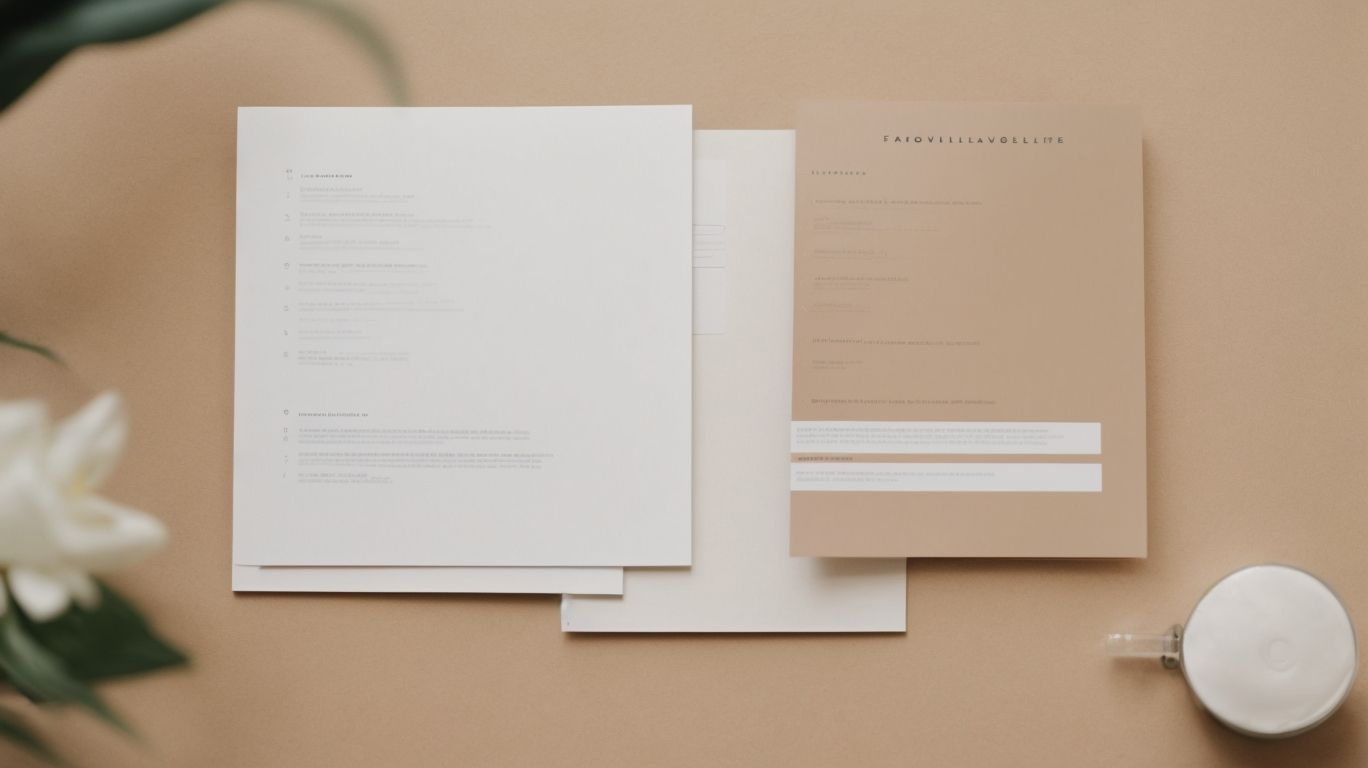What Are the Advantages and Disadvantages of Onedrive?
In today’s digital age, cloud storage has become an essential tool for individuals and businesses alike. OneDrive, Microsoft’s cloud storage service, offers a range of benefits that make it a popular choice for users. From easy access and collaboration to automatic backup and syncing, OneDrive provides a convenient solution for storing and sharing files.
Like any technology, it also has its drawbacks, such as limited compatibility with non-Microsoft products and privacy concerns. In this article, we will explore the advantages and disadvantages of OneDrive, as well as provide tips on how to use it effectively.
Key Takeaways:
What is OneDrive?
OneDrive, developed by Microsoft, is a cloud storage service that allows users to store and access their files across various devices.
OneDrive stands out for its seamless integration with different operating systems including Windows, macOS, iOS, and Android, making it easy for users to access their files on any device they prefer. By simply logging into their OneDrive account, users can upload, download, and manage their documents, photos, and videos effortlessly. It also offers the convenience of sharing files with others, whether they are colleagues, friends, or family members, ensuring smooth collaboration. The automatic syncing feature ensures that any changes made to a file on one device are instantly reflected on all other connected devices, offering unparalleled convenience and efficiency.
What are the Advantages of OneDrive?
OneDrive offers several advantages, including easy access and collaboration features for managing files seamlessly on Windows and Office applications.
Easy Access and Collaboration
One of the key advantages of OneDrive is its easy access and collaboration capabilities, allowing users to control file sharing and access bandwidth efficiently.
By utilizing OneDrive, individuals can easily share files with others, granting access to specific documents or folders without compromising security. This secure sharing mechanism ensures that only authorized individuals can view, edit, or collaborate on shared content, fostering a seamless and productive work environment.
Moreover, OneDrive offers robust bandwidth management tools, enabling users to prioritize and allocate network resources effectively for optimal sharing experiences. This aspect is particularly beneficial for teams working on large projects, as it ensures smooth and uninterrupted collaboration without network congestion or slowdowns.
Automatic Backup and Syncing
OneDrive’s automatic backup and syncing features ensure that files are synchronized across devices, providing easy access and secure backup options for users.
The automatic backup feature of OneDrive works seamlessly in the background, automatically saving any changes made to files or folders on any linked device.
- This means that you never have to worry about manually transferring files between devices, as OneDrive takes care of it for you.
- The synchronization feature ensures that the most up-to-date version of your files is available on all your devices, allowing for easy collaboration and sharing.
- Having your files automatically backed up in the cloud provides a safety net in case of hardware failure or accidental deletion, giving you peace of mind.
Integration with Microsoft Office
OneDrive’s seamless integration with Microsoft Office enhances productivity by providing easy access to files and collaborative features within familiar Office applications on Windows.
With this integration, users can effortlessly open, edit, and save documents directly from OneDrive, eliminating the need to download, upload, or switch between different platforms. Real-time co-authoring capabilities enable multiple individuals to work simultaneously on a document, making collaboration smoother and more efficient. The ability to access files from anywhere, whether on a desktop, web browser, or mobile device, adds a layer of convenience that truly optimizes workflow. The tight integration ensures that changes made in Office programs are automatically saved to OneDrive, providing a secure and synchronized environment for all users.
Large Storage Capacity
OneDrive offers users ample storage capacity to accommodate diverse files, media content, and collaborative projects without significant storage limitations.
The text is already formatted with HTML tags for bold text and paragraphs. No further formatting is needed.
What are the Disadvantages of OneDrive?
While OneDrive has numerous benefits, it also raises concerns regarding privacy, security, and data encryption, impacting user confidence in storing sensitive information.
Limited Compatibility with Non-Microsoft Products
One of the disadvantages of OneDrive is its limited compatibility with non-Microsoft products, which can pose challenges for users using diverse platforms and applications.
In practical terms, this means that individuals who heavily rely on platforms such as Linux or applications like OpenOffice may face hurdles integrating their workflows seamlessly with OneDrive. This issue can lead to inefficiencies and extra steps for users who need to constantly switch between different tools or perform manual workarounds to access and share files across platforms.
Privacy and Security Concerns
Privacy and security concerns regarding OneDrive’s encryption protocols and data controls raise apprehensions among users regarding the confidentiality of their stored information.
Users are particularly wary of potential breaches that could compromise their personal data, such as sensitive documents, photos, and other files.
Understanding the encryption standards employed by OneDrive is crucial in assessing the level of protection offered to user data.
The availability and effectiveness of privacy controls play a significant role in mitigating risks associated with unauthorized access to files stored on the cloud.
Maintaining a high level of user trust in safeguarding sensitive information is essential for OneDrive to uphold its reputation as a secure cloud storage solution.
Dependence on Internet Connection
One of the limitations of OneDrive is its dependence on a stable internet connection for seamless file access, which can hinder offline accessibility and data synchronization in low-connectivity scenarios.
When users are in areas with poor network coverage or no internet connection, the ability to access, upload, or download files becomes severely restricted. The reliance on internet connectivity can lead to increased bandwidth usage when large files need to be synchronized or updated, potentially causing slower performance and data overages for users with limited data plans. This dependency on a constant internet connection poses a significant challenge for individuals who require access to their files on the go, especially in remote locations or during travel.
Limited Control over File Organization
Users may experience challenges with OneDrive’s limited control over file organization features, affecting the customization and structured arrangement of stored data according to individual preferences.
One of the main limitations of OneDrive lies in its lack of robust folder management capabilities. Users often find it difficult to create a well-organized structure for their files, leading to cluttered and disorganized storage spaces.
The platform’s reliance on default sorting options can hinder users from arranging their data in a way that makes the most sense to them. This lack of flexibility can result in a less intuitive user experience, as individuals may struggle to quickly locate specific files or navigate through their stored content efficiently.
How to Use OneDrive Effectively?
To leverage OneDrive effectively, users should focus on organizing files, utilizing sharing and collaboration features, implementing backup and syncing options, and ensuring encryption and password protection for data security.
Organize Files and Folders
Efficient organization of files and folders is key to maximizing the utility of OneDrive, enabling users to categorize, search, and access data with ease.
By effectively arranging documents and resources within OneDrive, individuals can significantly enhance their productivity and workflow. Utilizing features such as folders and file tagging, users can easily segregate and identify different types of content, ensuring a streamlined browsing experience. The robust search functionality in OneDrive allows quick retrieval of specific files, saving valuable time that would otherwise be spent sifting through numerous unorganized documents.
The customizable filter options and sort capabilities further aid in structuring data in a meaningful way, facilitating quick access to frequently used files. Consistent organization not only enhances efficiency but also reduces the likelihood of misplacing or losing important information. By adopting systematic file management practices within OneDrive, individuals can enjoy a more organized digital environment, leading to a smoother and more productive workflow.
Utilize Sharing and Collaboration Features
Leveraging OneDrive’s sharing and collaboration features fosters seamless teamwork and information exchange, enhancing accessibility and productivity across shared projects.
One of the key benefits of using OneDrive’s sharing and collaboration functionalities is the ability to work on documents in real-time with team members, eliminating version control issues and ensuring everyone is on the same page. With features like simultaneous editing and commenting, collaborators can provide feedback instantly, leading to quicker decision-making processes.
In addition, through OneDrive’s efficient data exchange capabilities, files can be easily shared with individuals or groups, streamlining communication and boosting cooperative efforts. This contributes to a more cohesive workflow and accelerates the completion of tasks.
Utilize Backup and Syncing Options
Implementing OneDrive’s backup and syncing options ensures data redundancy and accessibility, providing users with backup copies and synchronized updates across devices.
Data redundancy is essential in safeguarding against data loss, as having backup copies stored securely in the cloud minimizes the risk of information being lost permanently.
By leveraging synchronization benefits, users can access the most up-to-date files across their devices, ensuring seamless integration of files and enhancing productivity.
Whether working on a desktop, laptop, or mobile device, OneDrive’s syncing functionalities allow for effortless file management, enabling users to pick up their work from where they left off, regardless of the device being used.
Use Encryption and Password Protection
Enhancing data security on OneDrive involves implementing encryption and password protection measures to safeguard sensitive information and ensure secure access control.
By utilizing encryption, OneDrive converts data into a secure code that can only be accessed with the correct encryption key, making it extremely difficult for unauthorized users to decipher the information.
Password protection adds an extra layer of security, ensuring that only authorized individuals can access the files and documents stored on OneDrive.
User control allows account holders to manage permissions, share files selectively, and revoke access if needed, enableing individuals to maintain control over who can view or modify their data.
Conclusion
In conclusion, OneDrive offers a versatile platform for seamless file management, collaboration, and data security, balancing its advantages and disadvantages to meet diverse user needs and preferences.
OneDrive’s collaborative features allow multiple users to work on documents simultaneously, enhancing productivity and teamwork. Its integration with Microsoft Office suite enables real-time editing and sharing of files, streamlining workflow processes.
One of the notable pros of OneDrive is its accessibility across various devices, including desktop computers, tablets, and smartphones, ensuring users can access their files anytime, anywhere.
Some users have raised concerns about data privacy and security, despite Microsoft’s encryption and authentication measures. It is essential for users to regularly update passwords and use two-factor authentication for added protection.
Frequently Asked Questions
What are the advantages of Onedrive?
Onedrive offers many advantages as a cloud storage service, such as convenience, accessibility, and collaboration capabilities. It also provides additional features like offline access and file versioning.
What are the disadvantages of Onedrive?
While Onedrive has numerous benefits, it also has some downsides, including limited storage space, potential security risks, and compatibility issues with certain devices and operating systems.
Can I access Onedrive from any device?
Yes, Onedrive can be accessed from any device with internet connectivity, including laptops, desktops, tablets, and smartphones. This is one of the main advantages of using Onedrive as a cloud storage solution.
Is Onedrive suitable for collaboration?
Onedrive allows multiple users to access and edit files simultaneously, making it a great tool for collaboration. It also offers features like real-time co-authoring and version control, making it easy to work on projects with others.
What is the storage capacity of Onedrive?
By default, Onedrive offers 5 GB of free storage space for personal accounts and 1 TB for Office 365 subscribers. However, users can purchase additional storage if needed.
Can I use Onedrive offline?
Yes, Onedrive has an offline access feature that allows users to access and edit files without an internet connection. Any changes made will be automatically synced once the device is back online.