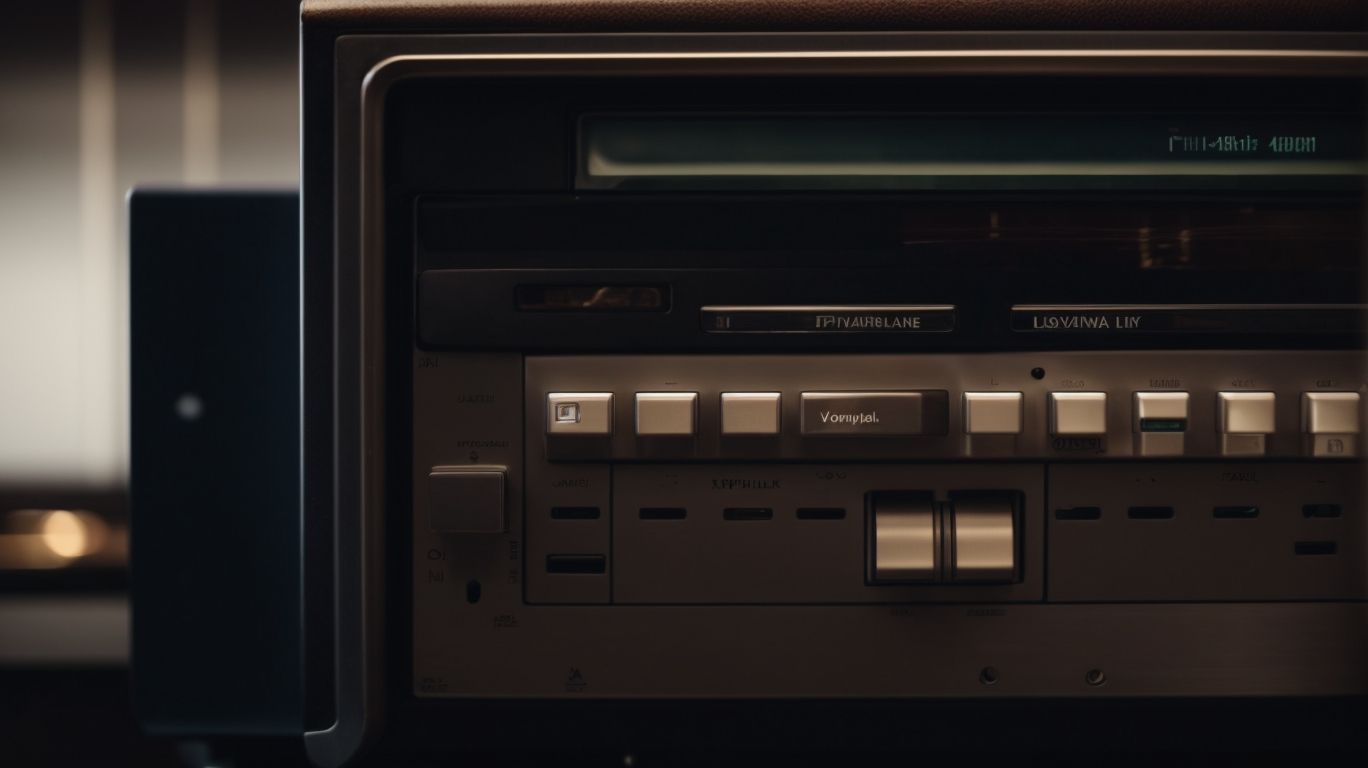Can Onedrive Be Hacked?
In a world where digital security is a top concern, many users wonder: Can OneDrive be hacked?
This article delves into the security measures in place to protect your OneDrive account, common hacking methods to watch out for, and the risks of a potential breach.
Learn about best practices for securing your account, setting up two-factor authentication, and steps to take if your OneDrive is hacked.
Stay informed and safeguard your files with these essential tips.
Key Takeaways:
What Is OneDrive?
OneDrive is a cloud storage service provided by Microsoft that allows users to store, synchronize, and share files and folders across devices.
What sets OneDrive apart is its seamless integration with other Microsoft services like Office Online, allowing for easy editing and collaboration on documents directly from the cloud. Users can access their files from anywhere with an internet connection, making it convenient for work on-the-go. OneDrive offers a file version history feature, enabling users to revert to previous versions of documents, ensuring that no changes are ever lost.
For enhanced security, users can utilize the Personal Vault feature in OneDrive to store their most sensitive files with an additional layer of authentication. This safeguards important information from unauthorized access. Microsoft prioritizes security measures to protect user data, including encryption, two-factor authentication, and ransomware detection, making OneDrive a reliable choice for those concerned about data security.
How Secure Is OneDrive?
The security of OneDrive is a top priority for Microsoft, with robust encryption measures and data protection protocols in place to safeguard user information.
OneDrive ensures a high level of security through its use of end-to-end encryption for data transmission and storage, adding an extra layer of protection against unauthorized access. Along with encryption, Microsoft employs advanced threat detection algorithms to scan files for malware before they are uploaded to the cloud.
The platform continuously monitors user accounts for suspicious activity, such as multiple failed login attempts or unusual file access patterns, triggering alerts for immediate investigation and action.
What Security Measures Does OneDrive Have?
OneDrive implements multiple security measures to protect user data, including end-to-end encryption, malware detection, and regular virus scanning.
These security protocols play a crucial role in ensuring the safety of data stored on the platform. The encryption key management employed by OneDrive ensures that only authorized users can access the encrypted data, enhancing the overall confidentiality of user information.
The robust malware detection algorithms continuously monitor files for any malicious software, preventing potential data breaches or system vulnerabilities. The real-time virus scanning capabilities provided by OneDrive help identify and isolate any threats, thus boosting the overall security posture of the platform and maintaining the integrity of user data.
Can OneDrive Be Hacked?
While OneDrive has robust security features, no system is completely immune to hacking attempts, and there have been instances of OneDrive accounts being compromised.
One of the potential vulnerabilities that could make OneDrive susceptible to hacking is phishing attacks. Attackers may send convincing emails or messages pretending to be from legitimate sources, tricking users into providing their login details unknowingly.
Weak passwords or lack of two-factor authentication could also create avenues for unauthorized access to OneDrive accounts. In the past, cybercriminals have exploited such weaknesses to gain entry into cloud storage services, including OneDrive.
Real-world examples of cyber attacks on cloud storage services demonstrate the severity of the threat. Instances of data breaches on platforms like Dropbox and Google Drive have resulted in sensitive information being leaked, leading to financial losses and privacy violations for users.
What Are The Common Methods Used To Hack OneDrive?
Hackers may employ various methods to compromise OneDrive accounts, including phishing attacks, password breaches, and exploitation of security vulnerabilities.
Phishing attacks are a common tactic where users are deceived into providing their login details by clicking on fake emails or malicious links. Social engineering involves manipulating individuals to divulge sensitive information willingly, often through impersonation or persuasion.
Password cracking methods exploit weak or reused passwords to gain unauthorized access to accounts. In response to these threats, intrusion detection systems can monitor network traffic and flag suspicious activities, while proactive monitoring involves continuously analyzing system logs for potential security breaches.
What Are The Risks Of Being Hacked On OneDrive?
Being hacked on OneDrive can have severe consequences, including potential data loss, exposure of private information, and compromise of sensitive files.
Once a hacker gains access to your OneDrive account, they can manipulate or delete important files, steal personal data, or even plant malware to further compromise your system. This breach not only puts your own information at risk but also jeopardizes any shared documents or collaborative projects stored in the cloud. Immediate action is crucial in such situations to prevent further damage and secure your account before more harm is done. Ignoring the breach could lead to more serious consequences and greater loss of control over your digital assets.
How To Protect Your OneDrive Account?
Ensuring the security of your OneDrive account involves implementing strong authentication methods, regular security checks, and proactive monitoring for suspicious activities.
One essential step in securing your account is to enable two-factor authentication (2FA), adding an extra layer of protection beyond just a password.
Choose a strong and unique password, combining uppercase, lowercase letters, numbers, and symbols. It’s advisable to avoid using easily guessable information like birthdays or simple words.
Always keep an eye on your account activity. Set up notifications for any unusual login attempts or file access. Periodically review your sharing settings and revoke access from unknown or outdated links.
What Are The Best Practices For Securing Your OneDrive Account?
Implementing strong security practices is essential for safeguarding your OneDrive account, including enabling two-factor authentication, regular password updates, and limiting access permissions.
It is highly recommended to avoid connecting to your OneDrive account through public Wi-Fi networks, as these connections can be vulnerable to cyber attacks.
Make sure to enable encryption features provided by OneDrive to secure your data during storage and transmission.
Another crucial step is to regularly monitor your account activity for any suspicious or unauthorized changes, which can help you detect and respond to potential breaches promptly.
How To Set Up Two-Factor Authentication On OneDrive?
Setting up two-factor authentication on OneDrive adds an extra layer of security by requiring a secondary verification method, such as a verification code sent to your mobile device.
To enable two-factor authentication on your OneDrive account and enhance the protection of your files and data, follow these simple steps:
- Create or sign in to your OneDrive account using your web browser.
- Go to the security settings of your account.
- Locate the two-factor authentication setting and turn it on.
- Choose your preferred method of receiving verification codes, like SMS or a dedicated authentication app.
- Follow the prompts to verify and link your trusted device.
- Enjoy peace of mind knowing that unauthorized access to your OneDrive account is significantly more difficult.
What To Do If Your OneDrive Account Is Hacked?
In the unfortunate event that your OneDrive account is hacked, immediate action is crucial to mitigate the damage, secure your account, and prevent further data compromise.
If you suspect unauthorized access to your account, the first step is to change your password immediately. Choose a strong, unique password that includes a combination of letters, numbers, and special characters.
Revoke access to any devices or applications that you don’t recognize or seem suspicious in your OneDrive settings. This ensures that intruders cannot continue to access your account. It’s essential to report any suspicious activities or unauthorized logins to Microsoft for their investigation.
Having robust data recovery and incident response protocols in place will help you recover any lost or compromised data efficiently and minimize the impact of the security breach on your operations.
How To Recover Your Hacked OneDrive Account?
Recovering a hacked OneDrive account involves verifying your identity, changing compromised credentials, and reviewing recent account activity for any unauthorized changes.
Once you suspect that your OneDrive account has been compromised, the first step is to immediately change the password to prevent further unauthorized access to your files and data. It is crucial to use a strong and unique password that includes a combination of letters, numbers, and special characters.
After changing the password, proceed to review your recent account activity to confirm any suspicious logins or activities. This can provide insight into how your account was compromised and what steps need to be taken to secure it.
The next crucial stage is to initiate the account recovery and verification process through Microsoft’s official channels. This often involves providing additional verification information, such as secondary email addresses or phone numbers, to confirm your identity.
What Are The Steps To Take After Recovering Your OneDrive Account?
After successfully recovering your hacked OneDrive account, it is essential to conduct a thorough security audit, update all credentials, and enable additional security features to prevent future breaches.
One crucial step in securing your OneDrive account post-recovery is to review and adjust your account settings. Ensure that your account recovery information, such as emails and phone numbers, is up to date. Check for any suspicious activity, unfamiliar devices, or unauthorized access to your account.
Furthermore, continuous monitoring is key to maintaining the security of your OneDrive account. Regularly check your account activity log for any unusual behavior. Implement two-factor authentication and consider using a strong, unique password or passphrase.
It’s also advisable to enable notifications for any changes made to your account settings. Be cautious of phishing attempts and proactively educate yourself on the latest cybersecurity threats.
Can You Prevent Your OneDrive From Being Hacked?
While no system is immune to hacking attempts, implementing robust security measures, staying vigilant against cyber threats, and practicing safe online habits can significantly reduce the risk of OneDrive being hacked.
One proactive strategy is to enable two-factor authentication (2FA) on your OneDrive account. This adds an extra layer of security by requiring an additional verification step beyond just entering a password. Regularly updating your password with a strong combination of characters, numbers, and symbols can also deter hackers.
Another crucial step is to encrypt sensitive data stored on OneDrive. Utilizing encryption tools and services ensures that even if hackers access your account, they won’t be able to decipher the information. Staying informed about the latest cybersecurity trends through reputable sources can help users recognize potential threats and take necessary precautions.
What To Do To Ensure Your OneDrive Is Not Hacked?
Ensuring the security of your OneDrive account requires a proactive approach, including setting strong passwords, enabling security features, and staying informed about emerging cyber threats.
Along with these fundamental steps, users can further enhance the security of their OneDrive accounts by regularly updating their devices and operating systems to patch any potential vulnerabilities. Regular security checks should be conducted to review login activity and verify the authenticity of linked devices.
Safe browsing habits play a crucial role in maintaining account security. Avoid clicking on suspicious links or downloading attachments from unknown sources as they may contain malware. Utilizing two-factor authentication adds an extra layer of security by requiring a second verification step for account access.
It is also advisable to educate yourself about common cyber threats like phishing scams and social engineering tactics. Threat awareness can help users identify and respond to potential security risks more effectively.
What Are The Alternatives To OneDrive For Secure File Storage?
Several alternatives to OneDrive exist for secure file storage, including Sync.com, pCloud, Google Drive, and Dropbox, each offering unique features and encryption options.
While Sync.com and pCloud are known for their zero-knowledge encryption, ensuring that only you have access to your files, Google Drive and Dropbox focus more on collaboration tools and seamless integration with other services.
- Sync.com employs end-to-end encryption, keeping your data secure during transit and at rest, while pCloud offers client-side encryption and high storage capacities.
- Google Drive integrates well with G Suite and provides powerful productivity applications, whereas Dropbox emphasizes file syncing across devices and easy file sharing.
Frequently Asked Questions
Can OneDrive be hacked?
Yes, it is possible for OneDrive to be hacked. However, there are steps you can take to protect your account and data from being compromised.
What are some ways to secure my OneDrive account?
Some ways to secure your OneDrive account include using a strong password, enabling two-factor authentication, and regularly checking for suspicious activity.
How can I create a strong password for my OneDrive account?
To create a strong password for your OneDrive account, use a combination of uppercase and lowercase letters, numbers, and special characters. Avoid using easily guessable information like your name or birthdate.
What is two-factor authentication and how can it protect my OneDrive account?
Two-factor authentication adds an extra layer of security to your OneDrive account by requiring a code or prompt in addition to your password. This helps prevent unauthorized access to your account even if your password is compromised.
What should I do if I suspect my OneDrive account has been hacked?
If you suspect your OneDrive account has been hacked, immediately change your password and enable two-factor authentication. You should also check your account activity and contact OneDrive support for further assistance.
Is it safe to store sensitive information on OneDrive?
While OneDrive has security measures in place, it is always best to exercise caution when storing sensitive information online. Consider using encryption or other security measures to further protect your data.