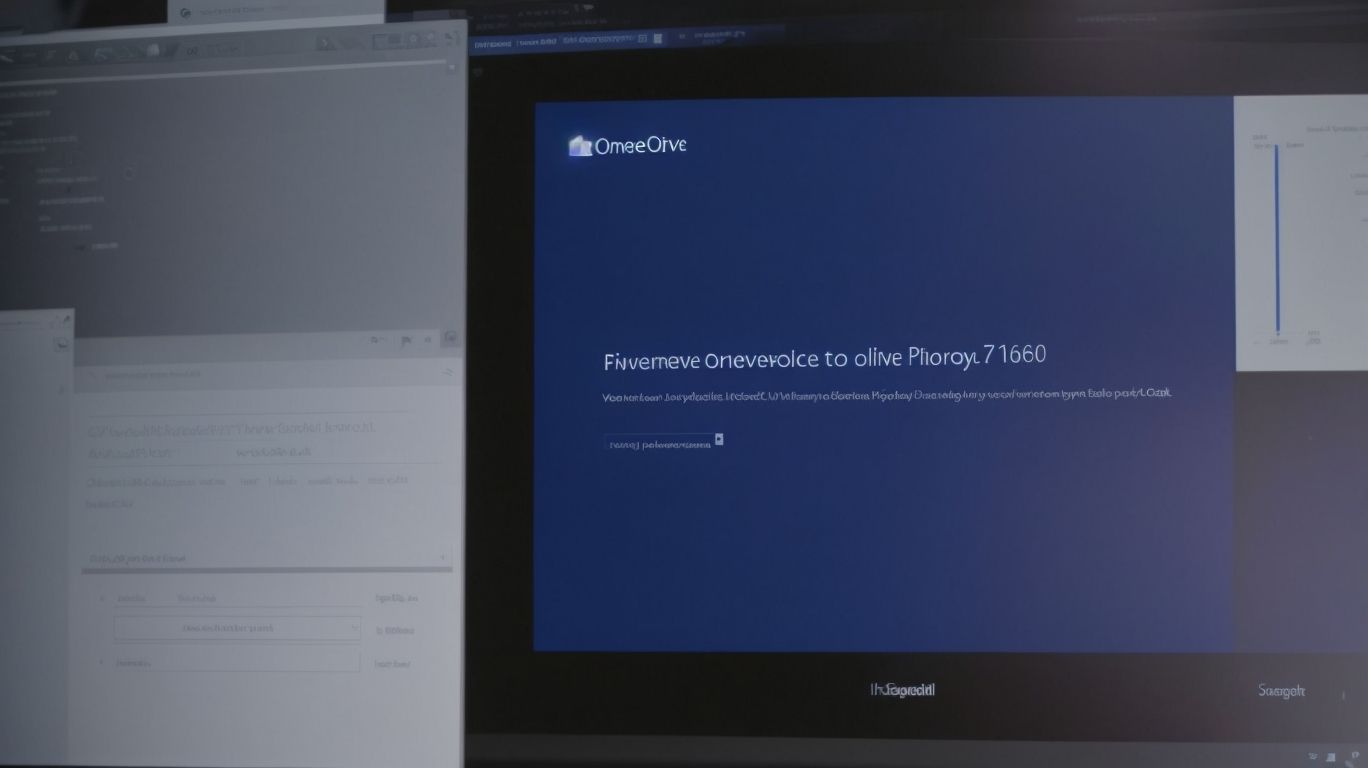Can Onedrive Downloads Be Tracked?
Have you ever wondered if your OneDrive downloads can be tracked?
This article explores the ins and outs of OneDrive, from how it works to the different types of accounts available. We also discuss the methods that can be used to track OneDrive downloads, such as activity logs and third-party monitoring tools.
Discover tips on how to check your download history, control who can see your downloads, and protect your files from potential risks. Let’s dive in and learn more about securing your OneDrive downloads.
Key Takeaways:
What is OneDrive?
OneDrive is a cloud storage service that allows users to store files and folders securely.
One of the standout features of OneDrive is its seamless synchronization across devices, ensuring that your files are up-to-date no matter where you access them. Users can easily share files and collaborate with others through integration with SharePoint, making it a valuable tool for team projects. The purpose of OneDrive in file management is to provide a centralized storage solution that simplifies organization and accessibility. By utilizing cloud storage, users can free up local storage space on their devices while ensuring data security and backup through remote servers.
How Does OneDrive Work?
OneDrive works by synchronizing files and folders across devices, leveraging cloud technology for seamless access and collaboration.
This synchronization process allows users to access their files from any device connected to their Office 365 account, ensuring continuity and productivity. OneDrive’s integration with SharePoint enables efficient storage and sharing capabilities, streamlining collaboration within organizations.
Through the audit log feature, administrators can track user activity, ensuring data security and compliance with regulatory requirements. This detailed logging system provides insights into file interactions, modifications, and access, enhancing overall file management and security measures.
What Are the Different Types of OneDrive Accounts?
There are various types of OneDrive accounts, including personal accounts linked to individual usernames and enterprise accounts under Office 365 subscriptions.
Personal OneDrive accounts are typically used for personal files, photos, and documents that individuals want to store securely and access from multiple devices. On the other hand, enterprise OneDrive accounts are designed for businesses and organizations to collaborate on projects, share files internally, and ensure data security compliance.
Personal accounts usually offer limited storage options compared to enterprise accounts, which often provide larger storage capacities to accommodate the needs of multiple users within an organization.
Enterprises can also customize access permissions, implement encryption measures, and work together with other Microsoft services for enhanced productivity. If you experience any issues or require assistance with setting up or managing your OneDrive account, reaching out to IT Help or seeking guidance from the TechCommunityAP can provide you with the necessary support and solutions.
Can OneDrive Downloads Be Tracked?
Tracking OneDrive downloads is possible through activity logs that capture timestamps and user details.
To ensure proper tracking of downloads on OneDrive, it is important to implement strategies that involve monitoring timestamps and linking them to specific user identities. By cross-referencing the timestamp data with user information, administrators can identify who accessed and downloaded specific files.
One effective method is to create a table that records each file download along with the corresponding timestamp and user details. Enabling notifications or alerts for file downloads can provide real-time visibility into the activities of friends or colleagues accessing shared content.
OneDrive Activity Logs
OneDrive activity logs record user activities, timestamps, and detailed audit logs for file and folder interactions.
These logs are crucial in maintaining a clear record of all actions taken within OneDrive, aiding in tracking changes, investigating suspicious activities, and ensuring compliance with data protection regulations. The activity logs capture a wide range of actions, including file uploads, downloads, modifications, and sharing activities. By keeping a detailed record of user interactions, organizations can establish accountability and trace the history of data access and modifications.
Third-Party Monitoring Tools
Third-party monitoring tools can be used to enhance OneDrive download tracking beyond native audit logs.
By utilizing these tools, organizations can benefit from more granular visibility into user activity within OneDrive, such as which files are being accessed, downloaded, or shared. This level of insight goes beyond what the built-in audit logs of OneDrive offer, enabling administrators to detect any unusual or unauthorized file access promptly. Third-party monitoring tools often provide real-time alerts and notifications, ensuring that any suspicious behavior is promptly identified and addressed to bolster overall data security.
Network Monitoring
Network monitoring tools can track OneDrive synchronization activities in the system tray, offering real-time insights into file transfers.
This monitoring is crucial for organizations to ensure data security and efficiency of file sharing processes. By analyzing system tray notifications generated during the synchronization process, IT teams can quickly identify any potential issues or errors that may arise.
Additionally, network traffic analysis plays a significant role in monitoring download activities, allowing administrators to oversee the volume and speed of data being transferred. By closely monitoring these activities, it becomes easier to detect any unauthorized access or suspicious behavior that could compromise the integrity of the network.
How to Check Your OneDrive Download History?
To access your OneDrive download history, log in to your account, navigate to the activity page, and review the download timestamps.
If you are using OneDrive to collaborate with others on SharePoint or simply to store your files securely, tracking your download history can provide valuable insights into your account activity.
One useful feature is the ability to see when specific files were downloaded and by whom, allowing for better version control and accountability. Notably, if you need to trace back to a particular date, such as Feb 15, 2018, this process can be particularly handy.
Stay informed and organized by regularly monitoring your OneDrive download history.
Can You Control Who Can See Your OneDrive Downloads?
Users can control the visibility of their OneDrive downloads by managing sharing permissions and access settings.
Within OneDrive, individuals have the flexibility to choose who can view and access their downloaded files. By adjusting sharing permissions, users can designate specific people or groups with whom they wish to share the content. Moreover, link sharing options enable users to generate unique links that grant access to the files, boosting cooperative efforts and communication. Some may prefer to keep downloads private, limiting access only to specific individuals, while others may opt for broader sharing capabilities.
Sharing Permissions
Sharing permissions in OneDrive allow users to dictate who can view, download, and edit shared files based on specific username access levels.
These sharing permissions provide a fine-grained level of control, enabling users to set precise restrictions on individuals or groups. With role-based access controls, administrators can assign permissions based on job roles, ensuring that sensitive information is only accessible to authorized personnel.
User settings play a crucial role in determining the visibility of downloads. By adjusting settings such as ‘Allow editing’ or ‘Block download’, users can further customize the sharing experience and prevent unauthorized downloading of files.
OneDrive for Business
OneDrive for Business provides enhanced control over download permissions, user access, and synchronization within the Office 365 ecosystem.
Managing download permissions for organizational data becomes more streamlined with OneDrive for Business, allowing admins to set specific restrictions on who can download files and ensuring that sensitive information remains secure. This granular control not only boosts security features but also helps in preventing unauthorized access to confidential documents. The seamless integration with Office 365 tools means that users can easily collaborate on files, share information, and access data from any device, promoting efficiency and productivity across the organization.
What Are the Risks of Tracking OneDrive Downloads?
The risks of tracking OneDrive downloads include potential privacy breaches, data exposure, and unauthorized access to sensitive files.
When considering the security implications of monitoring user activities and download histories on OneDrive, it becomes evident that there are various ways in which such tracking can compromise the confidentiality and integrity of data. Unauthorized access to sensitive files can lead to data leaks and potential breaches, causing serious repercussions for individuals and organizations alike.
How to Protect Your OneDrive Downloads?
Protecting your OneDrive downloads involves using encryption, strong passwords, and regular monitoring of activity logs.
Regarding encryption, consider utilizing end-to-end encryption for an added layer of security. This method ensures that only the sender and receiver can access the data, making it difficult for unauthorized parties to intercept your files.
- Furthermore, creating complex passwords with a mix of letters, numbers, and special characters is crucial. Avoid using easily guessable information like birthdates or common words.
- It’s also recommended to enable two-factor authentication to add an extra barrier against potential threats.
Regularly checking your OneDrive activity logs for any unusual or unauthorized access is essential. Keep an eye out for any unrecognized devices or suspicious login attempts. If you notice any anomalies, take immediate action to secure your account and data.
Use Strong Passwords
Strong passwords are crucial for securing OneDrive downloads and preventing unauthorized access to sensitive files.
When creating strong passwords, it’s essential to use a combination of uppercase and lowercase letters, numbers, and special characters to increase complexity. Avoid using easily guessable information such as birthdays or common words.
Password management tools can help generate and store complex passwords for different accounts securely. Regularly changing passwords and enabling two-factor authentication are additional layers of security measures that can further protect your OneDrive data. Remember, the strength of your password is a key factor in safeguarding your sensitive information from potential cyber threats.
Enable Two-Factor Authentication
Enabling two-factor authentication adds an extra layer of security to OneDrive downloads, requiring a verification code in addition to the password.
Implementing two-factor authentication for OneDrive not only enhances the protection of sensitive data but also mitigates the risks associated with unauthorized access. By incorporating this security feature, users can significantly reduce the chances of potential security breaches and unauthorized downloads.
The role of two-factor authentication in securing downloads is essential, as it ensures that only authorized individuals with access to the verification code can initiate downloads. This double-layered protection mechanism adds an extra step of authentication, making it harder for malicious actors to gain unauthorized entry.
Regularly Check Your OneDrive Activity Logs
Regularly reviewing your OneDrive activity logs helps in monitoring download activities, identifying anomalies, and ensuring data security.
By staying vigilant and analyzing these logs, you can detect unauthorized access attempts and data breaches promptly. This not only helps in maintaining the integrity of your information but also aids in meeting regulatory requirements and avoiding potential penalties.
Auditing OneDrive activity logs enables organizations to track user behavior patterns, assess permission usage, and enhance overall data governance strategies. It serves as a proactive measure to safeguard confidential files, pinpoint vulnerabilities, and mitigate risks effectively.
Use Encryption
Encrypting your OneDrive downloads provides an additional layer of protection, ensuring that files are secure during transit and at rest.
Regarding encryption, it involves encoding information in such a way that only authorized parties can access it. One common method is the use of end-to-end encryption, where data is encrypted on the sender’s device and only decrypted on the recipient’s device. Another widely used encryption technique is Transport Layer Security (TLS), which secures data as it travels between your device and the cloud server. To maintain a high level of data security compliance, it is crucial to regularly update encryption protocols and keys, as well as implement strong password policies.
Be Aware of Suspicious Activity
Being vigilant about suspicious activity in OneDrive downloads helps in detecting potential security threats, unauthorized access, and data breaches.
One key sign to watch out for is unusual download patterns, where files are being accessed or copied in a manner inconsistent with normal user behavior.
It is crucial to monitor user activities, such as login times, locations, and devices used, to identify any anomalies that may indicate a security breach.
Monitoring user behaviors can help in understanding how data is being accessed and used, enabling early detection of any potential threats.
If any suspicious activity is detected, it is essential to take proactive steps, such as revoking access rights, changing passwords, and investigating the source of the incident to prevent further damage.
Frequently Asked Questions
Can Onedrive Downloads Be Tracked?
Yes, Onedrive downloads can be tracked through various methods such as file auditing and activity logs. Administrators can view a log of all file and folder activities, including downloads, in the Onedrive admin center.
What is the purpose of tracking Onedrive downloads?
Tracking Onedrive downloads can help organizations keep track of file and folder activities, identify potential security risks, and monitor user behavior.
How can file auditing help track Onedrive downloads?
File auditing allows administrators to track and monitor the activities of specific files and folders in Onedrive, including downloads. This can be useful for identifying any unauthorized downloads or changes made to important files.
Are there any tools or software that can help track Onedrive downloads?
Yes, there are third-party tools and software available that offer more advanced tracking and monitoring capabilities for Onedrive downloads. Some examples include Varonis Data Security Platform and Microsoft Cloud App Security.
Can individual users track their own Onedrive downloads?
Individual users can view their own file and folder activity in Onedrive, but they cannot track their own downloads. This capability is only available to administrators or through third-party tools.
Is tracking Onedrive downloads a violation of privacy?
In most cases, tracking Onedrive downloads is not considered a violation of privacy as it is used for security and monitoring purposes. However, it is important for organizations to communicate their tracking practices and obtain consent from their users.
Tracking Onedrive downloads can help organizations keep track of file and folder activities, identify potential security risks, and monitor user behavior.
How can file auditing help track Onedrive downloads?
File auditing allows administrators to track and monitor the activities of specific files and folders in Onedrive, including downloads. This can be useful for identifying any unauthorized downloads or changes made to important files.
Are there any tools or software that can help track Onedrive downloads?
Yes, there are third-party tools and software available that offer more advanced tracking and monitoring capabilities for Onedrive downloads. Some examples include Varonis Data Security Platform and Microsoft Cloud App Security.
Can individual users track their own Onedrive downloads?
Individual users can view their own file and folder activity in Onedrive, but they cannot track their own downloads. This capability is only available to administrators or through third-party tools.
Is tracking Onedrive downloads a violation of privacy?
In most cases, tracking Onedrive downloads is not considered a violation of privacy as it is used for security and monitoring purposes. However, it is important for organizations to communicate their tracking practices and obtain consent from their users.
Yes, there are third-party tools and software available that offer more advanced tracking and monitoring capabilities for Onedrive downloads. Some examples include Varonis Data Security Platform and Microsoft Cloud App Security.
Can individual users track their own Onedrive downloads?
Individual users can view their own file and folder activity in Onedrive, but they cannot track their own downloads. This capability is only available to administrators or through third-party tools.
Is tracking Onedrive downloads a violation of privacy?
In most cases, tracking Onedrive downloads is not considered a violation of privacy as it is used for security and monitoring purposes. However, it is important for organizations to communicate their tracking practices and obtain consent from their users.
In most cases, tracking Onedrive downloads is not considered a violation of privacy as it is used for security and monitoring purposes. However, it is important for organizations to communicate their tracking practices and obtain consent from their users.