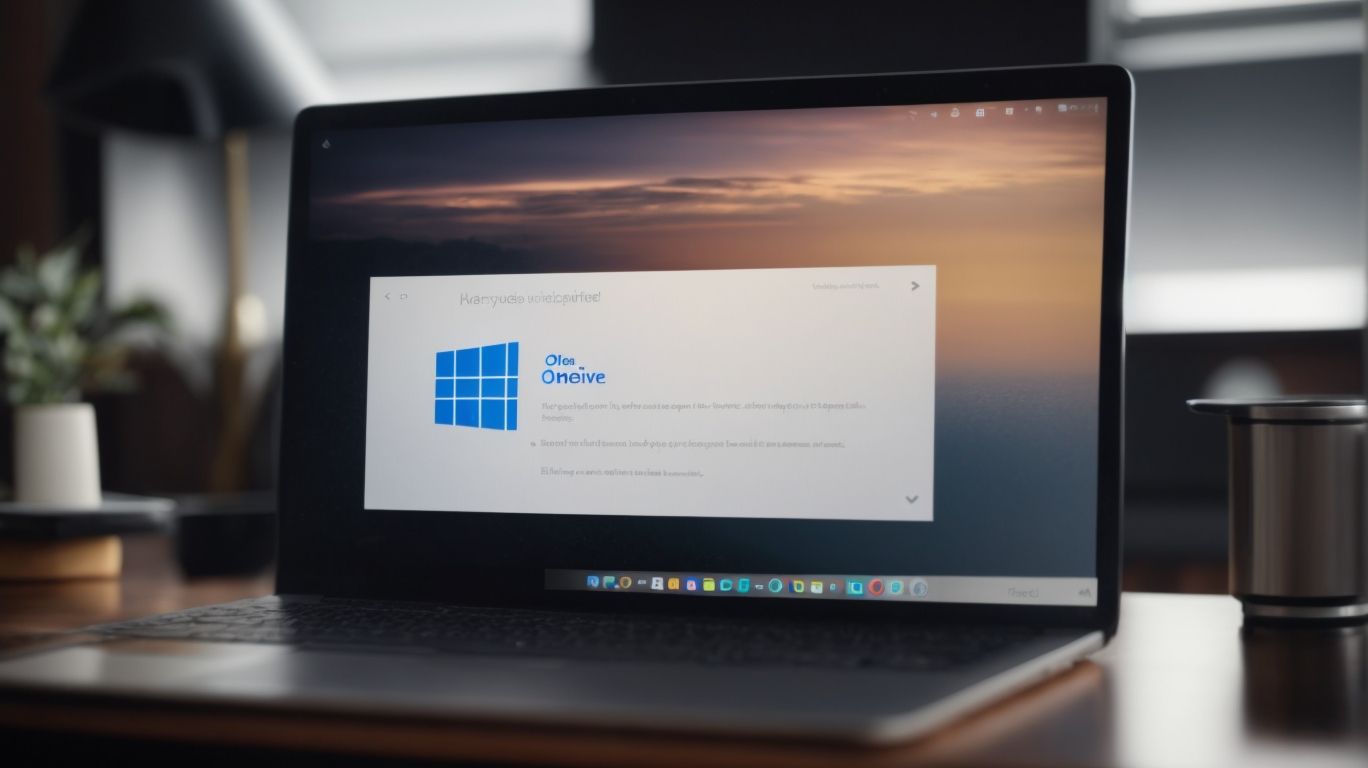Is Onedrive Hipaa Compliant?
Are you wondering if OneDrive is HIPAA compliant? This article explores what HIPAA compliance is, the features of OneDrive, and rules and regulations for cloud storage in relation to HIPAA.
We will cover the steps to make OneDrive HIPAA compliant, and alternative options like Google Drive, Dropbox, and more. Tips on ensuring HIPAA compliance with OneDrive, including using strong passwords and encrypting sensitive data, will also be provided.
Stay tuned to learn more about HIPAA compliance and OneDrive!
Key Takeaways:
What is HIPAA Compliance?
HIPAA Compliance refers to the adherence to the regulations outlined in the Health Insurance Portability and Accountability Act (HIPAA) to ensure the security and privacy of healthcare information.
Ensuring HIPAA Compliance is vital for healthcare organizations as it not only protects sensitive patient data but also helps in building trust between the providers and patients. One of the key requirements of HIPAA Compliance is the implementation of technical safeguards like encryption and access controls to secure electronic health records. Non-compliance can lead to severe consequences, including hefty fines and reputational damage. Organizations need to stay abreast of the evolving regulations and continuously update their policies and procedures to meet the compliance obligations set forth by HIPAA.
What is OneDrive?
OneDrive is a cloud storage service provided by Microsoft that allows users to store, access, and share files and data across devices and platforms.
Its seamless integration with Microsoft services such as Office 365, Windows, and Outlook makes it a go-to solution for individuals, businesses, and enterprises seeking efficient data management. OneDrive not only offers cross-device synchronization but also enables easy collaboration through features like file sharing, editing, and commenting. With robust security measures in place, data stored on OneDrive is encrypted and protected, ensuring privacy and compliance with industry standards. Organizations benefit from its scalability, reliability, and cost-effectiveness, addressing their increasing demands for centralized and accessible data storage. Microsoft’s continuous updates and improvements to the software further enhance user experience and functionality.
Is OneDrive HIPAA Compliant?
Ensuring OneDrive’s compliance with HIPAA regulations involves conducting a Security Risk Assessment (SRA) and establishing a Business Associate Agreement (BAA) with Microsoft.
Once the SRA is completed, it is crucial to identify and mitigate any security vulnerabilities in the OneDrive system to protect patient data. This involves a thorough evaluation of data encryption measures, access controls, and data backup procedures.
The BAA outlines the responsibilities of Microsoft as a business associate in safeguarding Protected Health Information (PHI) stored on OneDrive. It establishes protocols for data handling, breach notification, and compliance monitoring, ensuring that all parties involved adhere to HIPAA’s stringent regulations.
What are the HIPAA Rules and Regulations for Cloud Storage?
The HIPAA Rules and Regulations for Cloud Storage encompass guidelines on protecting Protected Health Information (PHI) stored in the cloud, conducting regular audits, and maintaining compliance with HIPAA standards.
One of the key aspects emphasized by HIPAA is the encryption of all PHI data to ensure its confidentiality and integrity within a cloud storage environment. Not only should cloud storage providers implement robust security measures, but they are also required to perform regular audits to monitor access controls, data integrity, and any potential breaches. These audits play a critical role in identifying any security gaps and ensuring that PHI remains secure at all times.
Along with audits, HIPAA mandates that cloud storage providers maintain detailed records of all activities related to PHI, including data transfers, access permissions, and any alterations made to the information. Such records are crucial for demonstrating compliance during audits and investigations, showcasing the provider’s commitment to protecting sensitive health information.
What are the Security Features of OneDrive?
The Security Features of OneDrive include robust access control mechanisms, data resiliency protocols, and industry certifications that ensure the protection and integrity of user data.
In terms of access control mechanisms, OneDrive leverages various authentication methods such as multi-factor authentication and role-based access controls to safeguard user accounts and prevent unauthorized access. Data redundancy practices like regular backups and geographically distributed storage help ensure data resiliency and continuity in case of unforeseen incidents.
Microsoft, the parent company of OneDrive, holds several industry certifications such as ISO 27001 and SOC 2, demonstrating compliance with rigorous security standards and best practices in data protection. These certifications validate the robust security measures implemented by Microsoft to secure user data and maintain confidentiality and privacy.
What are the Steps to Make OneDrive HIPAA Compliant?
The Steps to Make OneDrive HIPAA Compliant involve analyzing compliance obligations, providing user training on HIPAA requirements, and maintaining detailed access logs for auditing purposes.
When analyzing compliance obligations for OneDrive, it is crucial to understand the specific requirements outlined by the Health Insurance Portability and Accountability Act (HIPAA) to ensure the protection of sensitive patient data stored on the cloud platform.
Providing user training on HIPAA requirements is imperative to educate employees on the proper handling of sensitive health information and the steps needed to maintain compliance within a digital workspace.
Maintaining detailed access logs is essential for auditing purposes. These logs document user activities, access points, and modifications made to ensure transparency and accountability in the event of a compliance audit.
What are the Alternatives to OneDrive for HIPAA Compliance?
Apart from OneDrive, organizations can consider alternatives like Google Drive, Dropbox, Box, Amazon S3, and Microsoft Azure for achieving HIPAA Compliance in cloud storage.
Google Drive, known for its seamless integration with G Suite, offers robust collaboration features like real-time editing and commenting.
Dropbox, on the other hand, focuses on file syncing and sharing, making it a popular choice for individuals and businesses alike.
Box caters more towards enterprise-level organizations, providing advanced security controls and workflows tailored to compliance needs.
Amazon S3, as part of the AWS ecosystem, is scalable and reliable, ideal for storing large amounts of data securely.
Microsoft Azure stands out for its hybrid cloud capabilities, facilitating seamless integration between on-premises infrastructure and cloud services.
Google Drive
Google Drive offers HIPAA Compliance capabilities for organizations needing secure cloud storage solutions to safeguard sensitive data and ensure regulatory compliance.
One of the key features provided by Google Drive for HIPAA Compliance is end-to-end encryption, which ensures that data is securely transmitted and stored. Google Drive offers access controls, allowing organizations to manage permissions and restrict data access to authorized personnel only.
Another important security measure is multi-factor authentication, which adds an extra layer of protection by requiring users to verify their identity through multiple channels before accessing sensitive information. Google Drive adheres to industry standards and regulations, providing regular security updates and compliance certifications to ensure data protection.
Dropbox
Dropbox provides HIPAA Compliance features that focus on data protection, privacy controls, and adherence to service agreements for securely storing healthcare information.
One key aspect of Dropbox’s approach to data protection is its robust encryption mechanisms that ensure sensitive information remains secure during storage and transmission. Dropbox implements stringent access controls and authentication protocols to prevent unauthorized access to healthcare data.
- Furthermore, Dropbox regularly conducts security audits and assessments to maintain compliance with HIPAA regulations, ensuring that the platform continues to meet the necessary privacy standards for healthcare data.
- Moreover, Dropbox offers signed business associate agreements (BAAs) to healthcare organizations, outlining the responsibilities and obligations of both parties regarding the protection of patient information.
Box
Box offers HIPAA Compliance solutions with a focus on data resiliency, industry certifications, and conducting regular audits to maintain compliance standards.
Regarding data resiliency, Box ensures that all information is backed up and securely stored to prevent any loss or breach. Their rigorous compliance audits guarantee that they meet the strict HIPAA requirements for protecting sensitive medical data. Box has obtained certifications such as ISO 27001 and SOC 2 Type II, showcasing their commitment to data security and privacy. These certifications demonstrate their adherence to industry best practices in safeguarding confidential information.
Amazon S3
Amazon S3 offers HIPAA Compliance features such as data encryption, access controls, and security risk assessments to ensure the secure storage of healthcare data.
Encryption in Amazon S3 ensures that all data stored is encrypted in transit and at rest, providing an added layer of protection against unauthorized access. Additionally, access controls allow healthcare organizations to define who can access the data, helping prevent data breaches. Security risk assessments conducted by Amazon S3 regularly evaluate potential vulnerabilities and threats, ensuring that security measures are up-to-date and in line with industry standards. By incorporating these encryption and risk assessment practices, Amazon S3 aims to provide a secure environment for healthcare data storage.
Microsoft Azure
Microsoft Azure is a HIPAA Compliant cloud service provider that offers advanced security features and technology solutions to meet the data storage needs of healthcare organizations.
One key aspect of Microsoft Azure’s security solutions is its encryption capabilities, ensuring that healthcare data remains protected both at rest and in transit. Azure provides robust identity and access management tools, allowing organizations to control who can access sensitive information. Azure’s compliance certifications, such as ISO 27001 and SOC 2, further validate its commitment to data security.
Azure offers advanced threat detection and prevention mechanisms, utilizing artificial intelligence and machine learning to proactively identify and mitigate potential risks. The platform also enables healthcare organizations to securely store and analyze large volumes of data, facilitating insights and decision-making.
How to Ensure HIPAA Compliance with OneDrive?
To Ensure HIPAA Compliance with OneDrive, organizations should implement strong password policies, enable two-factor authentication, encrypt sensitive data, regularly back up information, and provide employee training on HIPAA requirements.
Strong password policies play a crucial role in safeguarding sensitive health information stored on OneDrive. Encouraging employees to use complex, unique passwords and regularly updating them enhances data security significantly. Two-factor authentication adds an extra layer of protection by requiring not only a password but also a secondary verification method, such as a code sent to a mobile device. Encryption of sensitive data ensures that even if unauthorized access occurs, the information remains unreadable. Regular backups are essential to prevent data loss due to accidental deletion or system failures. Providing comprehensive employee training on HIPAA requirements helps cultivate a culture of compliance and awareness within the organization.
Use Strong Passwords
Using strong passwords is crucial for enhancing security measures and ensuring compliance with HIPAA requirements in protecting sensitive healthcare data stored on OneDrive.
Strong passwords serve as the first line of defense against unauthorized access to confidential patient information, reducing the risk of data breaches and ensuring the integrity of healthcare organizations. By incorporating a combination of uppercase and lowercase letters, numbers, and special characters, passwords become less susceptible to hacking attempts.
Implementing password best practices, such as regular password changes, avoiding common words or phrases, and refraining from sharing passwords, adds another layer of protection to the overall security framework.
Compliance with HIPAA regulations necessitates robust access control mechanisms, including secure password management, to safeguard electronic protected health information (ePHI) and maintain patient privacy.
Enable Two-Factor Authentication
Enabling Two-Factor Authentication adds an extra layer of security to user accounts, ensuring enhanced protection of data stored on OneDrive and aligning with HIPAA Compliance standards.
Two-Factor Authentication serves as a robust safeguard mechanism against unauthorized access by requiring two forms of identification before granting access. This method greatly reduces the risk of data breaches and identity theft, providing peace of mind to users.
The multi-step verification process involved in Two-Factor Authentication significantly strengthens user verification protocols, making it difficult for potential hackers to gain unwarranted access. By combining something the user knows, like a password, with something they possess, such as a mobile device, the security barriers are exponentially increased, ensuring data protection at a higher level.
This stringent process not only secures sensitive data but also fosters a culture of accountability and awareness among users, encouraging responsible information handling and reinforcing the importance of digital safety practices.
The implementation of Two-Factor Authentication is considered a best practice in the realm of cybersecurity, enhancing the overall security posture of organizations and individuals alike.”
Encrypt Sensitive Data
Encrypting sensitive data stored on OneDrive is essential for safeguarding healthcare information, maintaining data protection standards, and meeting HIPAA Compliance requirements.
Data encryption scrambles sensitive information in such a way that it becomes unreadable to unauthorized individuals. This process plays a crucial role in keeping patient records, medical history, and other confidential data secure from cyber threats. Various encryption methods such as symmetric encryption, asymmetric encryption, and hashing are utilized to provide different layers of security. Complying with HIPAA regulations is mandatory for healthcare providers to ensure patient privacy and safeguard against data breaches.
Regularly Backup Data
Regularly backing up data on OneDrive ensures data resiliency, aids in disaster recovery scenarios, and mitigates risks of data loss, aligning with HIPAA Compliance requirements for data protection.
Having a robust data backup system is crucial for organizations of all sizes as it serves as a safety net in unforeseen circumstances.
By leveraging cloud platforms like OneDrive, businesses can enhance their disaster recovery capabilities, ensuring quick restoration of critical data in case of incidents like cyber attacks, hardware failures, or natural disasters.
This proactive approach not only safeguards sensitive information but also supports compliance with stringent regulations such as HIPAA, promoting a secure and resilient data environment.
Train Employees on HIPAA Compliance
Providing training to employees on HIPAA Compliance enhances security awareness, promotes data privacy practices, and ensures that staff members are knowledgeable about handling sensitive healthcare information on OneDrive.
Employee training is a crucial component of maintaining HIPAA Compliance in healthcare organizations. By educating employees on the regulations and best practices, organizations can significantly reduce the risk of data breaches and unauthorized access to confidential patient information.
Training programs help employees recognize potential security threats, understand the importance of data privacy, and mitigate risks associated with cyber-attacks. Security awareness training also enables employees to proactively identify and report any security incidents, fostering a culture of vigilance and accountability within the organization.
Frequently Asked Questions
Is Onedrive Hipaa Compliant?
What is Onedrive and how does it relate to Hipaa compliance?
Onedrive is a cloud storage and file sharing service provided by Microsoft. When it comes to Hipaa compliance, Onedrive can be used as a tool for storing and sharing sensitive patient information.
Is Onedrive automatically Hipaa compliant?
No, Onedrive is not automatically Hipaa compliant. While it does offer certain security features, it is the responsibility of the user to ensure that proper measures are in place to protect patient data.
What specific measures need to be taken to make Onedrive Hipaa compliant?
In order for Onedrive to be considered Hipaa compliant, certain steps need to be taken. This includes enabling encryption, setting up access controls, and signing a Business Associate Agreement (BAA) with Microsoft.
Can I use Onedrive for all types of Hipaa-related data?
Onedrive can only be used for storing and sharing certain types of Hipaa-related data. This includes documents and files that do not contain any patient identifiers or protected health information (PHI).
What happens if I do not follow Hipaa guidelines when using Onedrive?
If proper measures are not taken to ensure Hipaa compliance when using Onedrive, it could result in a breach of patient data. This could lead to penalties and legal consequences for the organization or individual responsible.
Are there any alternatives to Onedrive that are already Hipaa compliant?
Yes, there are several cloud storage and file sharing services that are specifically designed to be Hipaa compliant. These include Dropbox Business, Box, and Google Drive for Business. It is important to research and choose the best option for your organization’s specific needs.