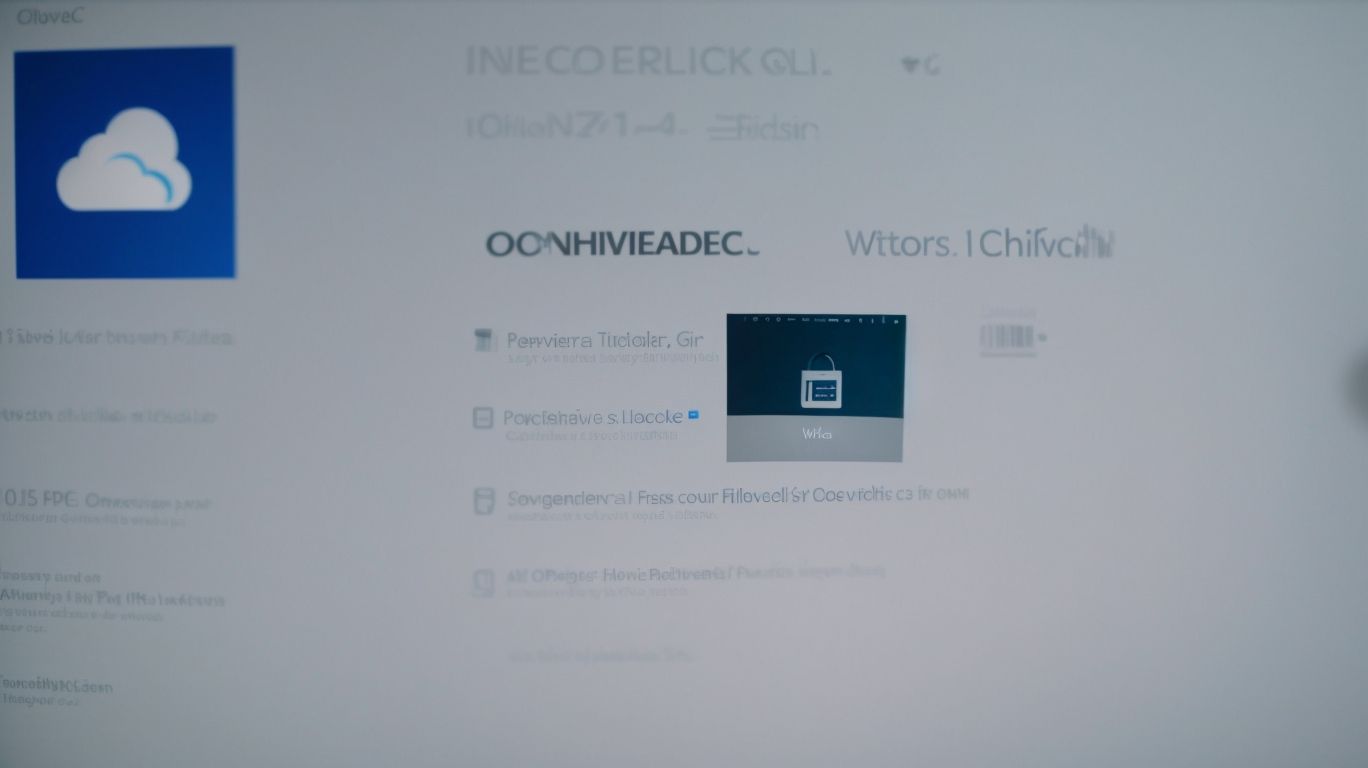Can Admin See My Onedrive Files?
Using OneDrive for storing your files and documents, but unsure about the security measures in place to protect your data?
In this article, we will explore what OneDrive is and how secure it is, including encryption and two-factor authentication. We will also address whether admins can see your OneDrive files.
We provide tips on how to protect your OneDrive files, such as using strong passwords and encrypting sensitive information.
Stay tuned to learn more about safeguarding your data on OneDrive.
Key Takeaways:
What is OneDrive?
OneDrive for Business is a cloud storage service provided by Microsoft that allows users to store, access, and share files securely.
With OneDrive for Business, IT teams can enjoy a seamless experience in managing data storage and access for their organization. This cloud service offers convenient collaboration features, enabling team members to work on documents simultaneously in real-time. Permissions can be easily set at various levels, controlling who can view, edit, or share specific files.
OneDrive for Business emphasizes data security, implementing advanced measures like encryption and multifactor authentication to protect sensitive information. The user-friendly interface makes navigation effortless, allowing quick access to files from different devices.
How Secure is OneDrive?
The security of OneDrive for Business is paramount, with robust data security measures in place to ensure compliance with regulations like GDPR.
Data encryption is a critical component of safeguarding sensitive information stored on OneDrive for Business. By encrypting data, it ensures that even if unauthorized access occurs, the data remains unreadable.
Data classification plays a key role in identifying the importance and sensitivity of data within the system. Through proper classification, organizations can apply specific security controls based on the value of the data, further enhancing overall protection.
Security controls such as multi-factor authentication and role-based access help in fortifying the defense mechanism against potential breaches.
Encryption
Encryption plays a crucial role in safeguarding sensitive data on OneDrive for Business, providing a secure layer of protection against unauthorized access.
OneDrive for Business employs robust encryption methods to ensure data security. It uses a combination of symmetric and asymmetric encryption algorithms to safeguard information in transit and at rest. Symmetric encryption, such as AES, encrypts data with a shared key, while asymmetric encryption, like RSA, uses public and private keys for secure communication.
Plus encryption, OneDrive for Business implements data protection mechanisms like access controls, firewalls, and intrusion detection systems to fortify its defenses. These security measures help prevent data breaches and maintain the confidentiality and integrity of information stored in the cloud.
Maintaining an audit trail is essential for tracking user activities, detecting suspicious behavior, and ensuring compliance with regulatory requirements. By tracking access logs and monitoring changes to files, OneDrive for Business can identify unauthorized access attempts and take prompt action to mitigate security risks.
Two-Factor Authentication
Two-Factor Authentication adds an extra layer of security to OneDrive for Business, ensuring that only authorized users can access sensitive data.
By implementing Two-Factor Authentication in OneDrive for Business, users are required to provide two forms of verification before gaining access to their accounts. This usually includes something they know, like a password, and something they have, like a mobile device for receiving a unique code. This added security measure significantly reduces the risk of unauthorized individuals gaining entry, thus protecting confidential information stored in the cloud.
Access Control
Access control mechanisms in OneDrive for Business enable IT administrators to manage user permissions effectively, ensuring that data access is restricted to authorized personnel only.
Permissions in OneDrive for Business are granular, allowing admins to set specific access levels for different users or user groups.
IT administrators play a crucial role in determining who can view, edit, and share files within the organization, ensuring that sensitive data remains protected.
By utilizing access control features, businesses can maintain security and compliance standards, minimizing the risk of unauthorized access or data breaches.
Can Admin See My OneDrive Files?
Administrators can access OneDrive files under certain circumstances, such as for investigation purposes or to prevent data leakage.
Access to OneDrive files by administrators requires a careful balance between maintaining data security and ensuring authorized access. In typical scenarios, administrators may need to retrieve specific files for compliance audits or internal investigations. Concerns around privacy and data security often arise when granting access permissions.
To address this, strict protocols and safeguards are in place to prevent unauthorized access. Multi-factor authentication, role-based permissions, and encryption technologies play crucial roles in safeguarding sensitive information stored on OneDrive.
Regular audits and monitoring help ensure that access is granted only when necessary and to authorized personnel.
Yes, But Only Under Certain Circumstances
Administrators can view OneDrive files only under specific circumstances involving compliance, regulatory requirements, or suspected data leakage incidents.
Access to OneDrive files by administrators must be strictly controlled and monitored to ensure that it aligns with established policies and procedures. Compliance with data protection regulations such as GDPR or HIPAA is paramount to prevent unauthorized access and protect sensitive information.
In case of a suspected data breach, administrators may need to access files for investigation purposes following a predefined protocol that ensures the privacy and integrity of the data. This restricted access helps maintain security and confidentiality while allowing necessary actions to be taken in a timely manner.
Compliance and Legal Requirements
Compliance with legal requirements such as GDPR is essential for accessing OneDrive files, especially in cases involving data protection and investigation.
Failure to adhere to these regulations can result in severe consequences, including hefty fines and reputational damage for individuals and organizations alike. Therefore, it is crucial to implement proper safeguards to protect sensitive data stored on platforms like OneDrive. This involves encryption, access control measures, and regular audits to ensure compliance. When investigations arise, it is vital to follow established protocols, such as obtaining necessary permissions and documenting each step meticulously to stay within legal boundaries.
Employee Monitoring
Employee monitoring on OneDrive ensures security controls are enforced by IT teams, with an audit trail maintained to track access and usage.
Employee monitoring plays a crucial role in maintaining a secure and compliant digital environment within organizations. By overseeing activities on OneDrive, IT teams can ensure that sensitive data is not compromised, and security best practices are followed.
Through the use of audit trails, a detailed record of who accessed what files and when is available, enabling quick detection of any unauthorized activities. This transparency fosters accountability among employees and serves as a deterrent against potential security breaches.
Backup and Recovery Purposes
Admins may access OneDrive files for backup and recovery purposes, ensuring data archival, retention, and restoration measures are in place.
Having a robust backup and recovery system is crucial for safeguarding against potential data loss scenarios. One key strategy is to establish clear data archival practices, outlining what data needs to be stored for compliance or historical purposes.
- Another critical aspect is setting up comprehensive retention policies that define how long data should be retained before being automatically deleted or archived.
- Implementing automated backup schedules and versioning control mechanisms can aid in recovering previous file versions in case of accidental changes or deletions.
By regularly testing the backup and recovery processes, admins can ensure the integrity and reliability of their OneDrive data backups, thus guaranteeing business continuity and minimizing disruptions in the event of data loss incidents.
How to Protect Your OneDrive Files?
Protecting OneDrive files involves implementing security measures such as encryption, access controls, and compliance with data protection regulations.
Encrypting your sensitive data stored on OneDrive is crucial to prevent unauthorized access. Utilize strong encryption methods to scramble the data, making it unreadable without the decryption key.
Implementing strict access controls ensures that only authorized individuals can view or edit your files. Utilize multi-factor authentication, strong passwords, and role-based access to limit who can interact with your data.
Compliance with security protocols like GDPR and HIPAA is essential to prevent data breaches and maintain user privacy. Stay updated on the latest security guidelines and regulations to protect your OneDrive files.
Use Strong Passwords
Using strong, unique passwords is the first step in protecting your OneDrive account, ensuring security compliance and data confidentiality.
When setting up a password for your OneDrive account, it’s crucial to avoid common words or phrases that are easily guessable. Opt for a combination of uppercase and lowercase letters, numbers, and special characters to create a complex and robust password. Consider using a passphrase that is meaningful to you but difficult for others to crack.
It’s essential to avoid reusing passwords across multiple accounts. Each online platform should have its unique password to prevent a domino effect in case of a security breach. Compliance officers play a vital role in enforcing password best practices and ensuring that all employees adhere to the organization’s data protection policies.
Enable Two-Factor Authentication
Enabling Two-Factor Authentication adds an extra layer of security to your OneDrive account, bolstering protection against unauthorized access.
Two-Factor Authentication requires users to provide two forms of identification before accessing their accounts, usually a password and a unique code sent to a registered device. This significantly reduces the risk of identity theft or data breaches as a hacker would need more than just a password to gain entry. By enabling this feature on OneDrive, individuals can have peace of mind knowing that their files are better safeguarded.
IT teams play a crucial role in managing authentication protocols across an organization. They are responsible for implementing and monitoring security measures, ensuring that only authorized users can access sensitive information. By enforcing Two-Factor Authentication, IT professionals can enhance the overall cybersecurity posture of the company, reducing the likelihood of security incidents.
Limit Access to Your OneDrive Account
Restricting access to your OneDrive account to authorized users through proper permissions and user profile management enhances data protection and confidentiality.
By carefully assigning permissions, you can control who can view, edit, and share your files, ensuring that sensitive information remains secure. It is essential to regularly review and update user profiles to reflect current roles and responsibilities within your organization. Implementing strict access controls minimizes the risk of unauthorized access or accidental sharing of confidential data. This proactive approach to managing access not only safeguards your information but also helps in compliance with data privacy regulations.
Encrypt Sensitive Files
Encrypting sensitive files on OneDrive safeguards confidential information, ensuring compliance with data protection regulations and security best practices.
Encryption is a crucial step in securing data stored on cloud platforms like OneDrive. When files are encrypted, they are essentially converted into unreadable code, making it nearly impossible for unauthorized users to access the sensitive information. This process involves using complex algorithms to scramble the data, requiring a decryption key to unlock and read the files. By encrypting sensitive files on OneDrive, individuals and organizations can mitigate the risk of data breaches and unauthorized access.
Conclusion
Securing OneDrive for Business involves implementing robust security controls, ensuring compliance with regulations, and safeguarding data against potential risks.
Compliance with various regulatory standards such as GDPR, HIPAA, and PCI DSS is crucial to protect sensitive information stored on OneDrive. It is essential to regularly audit access permissions, monitor for unexpected activities, and educate users on best practices for data security.
Continuous vigilance is key in detecting and responding to security incidents promptly. Regularly updating security protocols, conducting risk assessments, and integrating advanced threat protection measures can enhance the overall security posture of your OneDrive environment.
Frequently Asked Questions
Can Admin See My Onedrive Files?
1. Can an admin access my private Onedrive files?
No, an admin cannot access your private Onedrive files. Onedrive uses strong encryption to protect your files from unauthorized access.
2. Can an admin see my personal Onedrive files?
As an admin, they do not have automatic access to your personal Onedrive files. They would need to request access and be granted permission by you.
3. Can Onedrive administrators view my shared files?
Yes, Onedrive administrators do have access to view files that are shared with others. This is necessary for them to ensure compliance and security.
4. Can a third-party administrator see my Onedrive files?
If a third-party administrator has been granted access to your Onedrive, they may be able to view your files. However, this would only be possible if you have given them permission to do so.
5. Can an admin see my Onedrive files on a company-owned device?
Yes, if you are using a company-owned device, an admin may be able to access and view your Onedrive files. It is important to check your company’s policies regarding the use of personal accounts on company devices.
6. Can an admin access my Onedrive files if I leave the organization?
Once you leave the organization, your Onedrive account will be deactivated and an admin will no longer have access to your files. However, it is important to note that shared files may still be accessible to others who have access to them.