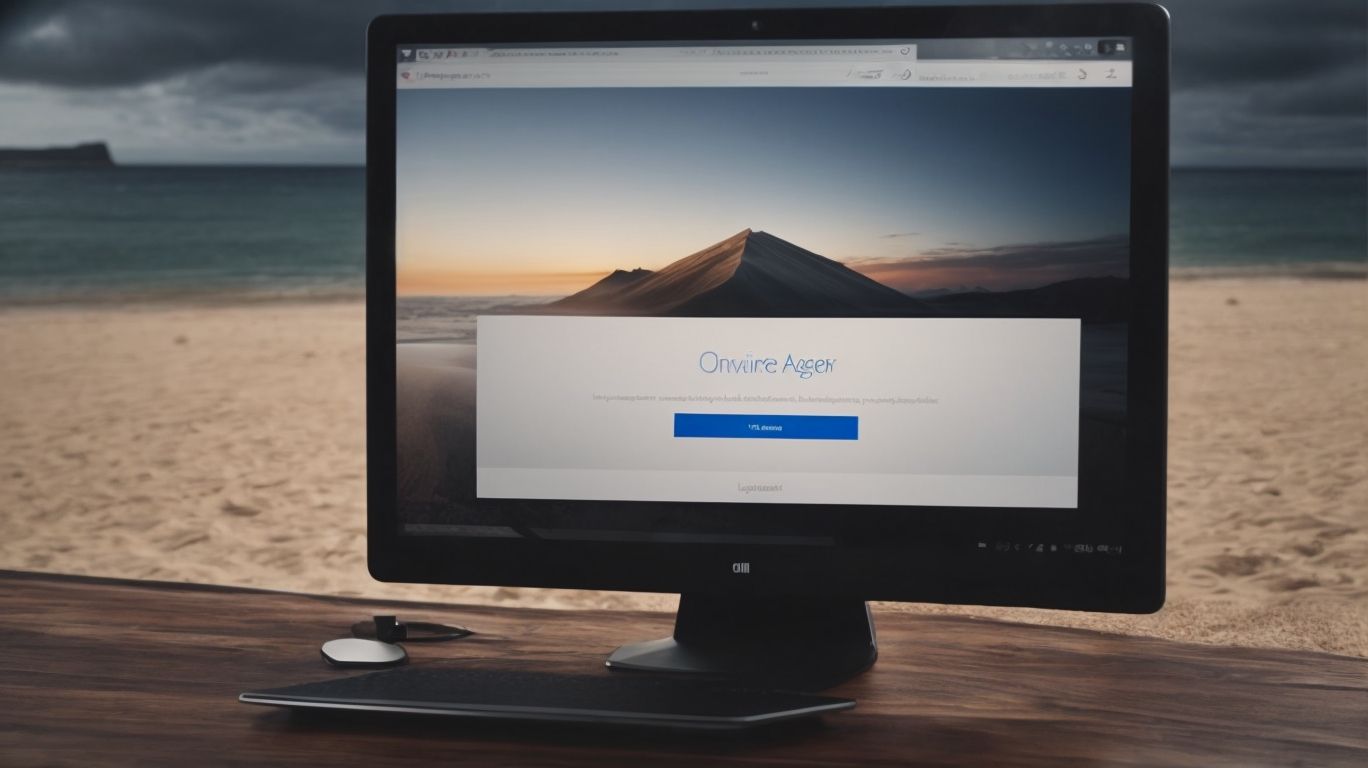Can You Access Someone Else’s Onedrive?
Curious about accessing someone else’s OneDrive?
We explore the different levels of access for OneDrive, how to access another person’s OneDrive through sharing, collaborating, and shared links, as well as the risks and benefits.
Learn how to protect your own OneDrive from unauthorized access and dive into the world of OneDrive to discover its possibilities!
Key Takeaways:
What is OneDrive?
OneDrive is a cloud storage service provided by Microsoft that allows users to store, access, and share files and documents online securely.
One of the standout features of OneDrive is its seamless integration with other Microsoft services such as Office 365, Outlook, and Teams, providing users with a cohesive digital ecosystem for productivity and collaboration. By using OneDrive, individuals can easily access their files from any device with an internet connection, making it convenient for users who work across multiple platforms.
File synchronization is another key benefit, ensuring that changes made to a file on one device are automatically updated across all linked devices.
Is it Possible to Access Someone Else’s OneDrive?
Accessing someone else’s OneDrive account without permission is a violation of privacy and security protocols.
When unauthorized access to a OneDrive account occurs, it raises numerous ethical and legal concerns. From a privacy perspective, the individual’s personal data stored on the OneDrive platform becomes vulnerable to potential exploitation or misuse. Such actions can expose sensitive information, including confidential documents or personal photographs, leading to breaches of trust and potential legal consequences. From a security standpoint, unauthorized access poses significant risks, as it can result in data theft or manipulation, compromise system integrity, and undermine the overall cyber defenses.
What are the Different Levels of Access for OneDrive?
The different levels of access for OneDrive include view-only access, edit permissions, and full control rights granted by the account owner to designated individuals or groups.
View-only access allows users to see the contents of files and folders but not make any changes. They can view documents, presentations, and images without the ability to alter them. This level is ideal for sharing information without risking accidental modifications.
- Edit permissions, on the other hand, enable users to make changes to files. They can modify content, add comments, and update documents according to their needs, making it suitable for collaboration purposes.
- Full control rights are granted to individuals with administrative responsibilities. With full control, users can modify, delete, and manage files and folders within the OneDrive account. This level provides complete authority over the content and settings of the account, including user access and permissions.
How Can Someone Access Someone Else’s OneDrive?
Accessing someone else’s OneDrive account may require specific permissions granted by the account owner or through sharing options within the platform.
Explicit permissions can be granted by the account owner to allow another employee access to specified files or folders. This can be done by adjusting the sharing options within OneDrive, ensuring that the necessary controls are in place.
Shared links can be generated for specific files or folders, enabling users to access them without requiring full account access. These links can have different levels of permissions, such as view-only or editing capabilities, providing flexibility in collaboration.
Sharing a Folder or File
Sharing a folder or file in OneDrive allows users to grant access to specific individuals or groups, enabling collaborative work on shared documents or projects.
Granting access to folders or files in OneDrive is a key aspect of facilitating effective collaboration. When you share a folder or file, you can set permissions to control what others can do with the shared content. To start this process, open OneDrive and locate the folder or file you want to share. Right-click on the item and select the ‘Share’ option. Permissions can be adjusted to allow viewing, editing, or commenting on the document.
Setting the right permissions ensures that collaborators can contribute to the file without altering important information. By specifying who can view, edit or comment on the document, you create a structured environment for efficient collaborative work. This method enhances teamwork and ensures that shared documents remain organized and secure.
Collaborating on a Document
Collaborating on a document in OneDrive involves real-time editing, commenting, and version control features that facilitate teamwork and document management.
In OneDrive, real-time editing allows multiple users to work on the same document simultaneously, ensuring efficient teamwork. As changes are made, comments can be exchanged to provide feedback or clarity on specific sections, enhancing the collaborative process. With version control, users can track the history of edits, revert to previous versions, and avoid confusion when making changes. These integrated features in OneDrive promote seamless document collaboration and effective revision management.
Using a Shared Link
Using a shared link in OneDrive enables users to provide direct access to specific files or folders by generating a unique URL for sharing purposes.
When a user generates a shared link in OneDrive, they have the ability to specify whether the recipient can view or edit the content. This flexibility ensures that the shared link remains secure and permissions are tailored to the user’s needs. Shared links simplify the process of collaborating with others by eliminating the need to individually grant access to each person. By simply distributing the unique URL, users can seamlessly share important documents or projects with colleagues, clients, or friends, enhancing productivity and efficiency.
What Are the Risks of Accessing Someone Else’s OneDrive?
Accessing someone else’s OneDrive poses significant risks, including potential privacy breaches, data exposure, and legal repercussions.
Unauthorized access to another user’s OneDrive account can lead to severe consequences such as sensitive data exposure, where personal or confidential files are at risk of being viewed or stolen by unauthorized individuals. This breach of privacy can result in a loss of trust between the parties involved and open up avenues for misuse of the compromised information.
Plus privacy concerns, unauthorized access also raises serious security issues. By gaining entry to another user’s OneDrive, the integrity and confidentiality of the stored data are compromised, potentially leading to unauthorized modifications, deletions, or leaks of sensitive information.
From a legal standpoint, accessing someone else’s account without permission can have legal repercussions such as violating data protection laws, breaching terms of service agreements, and infringing on intellectual property rights. It is essential to understand the gravity of these actions and the potential consequences that can arise from unauthorized access to someone else’s OneDrive account.
Privacy Concerns
Privacy concerns arise when unauthorized access to OneDrive exposes personal or sensitive information to unauthorized individuals, potentially leading to identity theft or data misuse.
Unauthorized OneDrive access can have far-reaching implications beyond just data exposure. In the hands of malicious actors, personal information stored on the cloud could be utilized for various forms of identity theft, including financial fraud or social engineering attacks. The misuse of personal data can result in reputational damage and loss of trust in online services. It is crucial for individuals and organizations to implement robust security measures to safeguard against such privacy breaches and mitigate the risks of unauthorized data access.
Security Risks
Security risks associated with unauthorized OneDrive access include data breaches, malware infiltration, and potential compromise of sensitive corporate information.
One of the key concerns when it comes to unauthorized OneDrive access is the risk of data breaches, where sensitive files and confidential information could be exposed to unauthorized individuals. Malware infiltration poses a serious threat as cybercriminals can leverage this access point to introduce harmful software into the system, potentially leading to system failures or unauthorized data access.
The compromise of sensitive corporate information could have severe consequences, including financial losses, damage to reputation, and legal implications. It is crucial for organizations to implement robust security measures to mitigate these risks and safeguard their data effectively.
Legal Implications
Unauthorized access to OneDrive can lead to legal repercussions such as violations of privacy laws, intellectual property theft, and potential litigation against the unauthorized user.
When someone gains unauthorized access to OneDrive, they are not only breaching privacy laws that protect sensitive information but also putting intellectual property at risk of being stolen or misused.
Instances of intellectual property theft can involve the unauthorized use or distribution of files, documents, or creative works stored on OneDrive, leading to legal complexities and damages.
The affected parties may have grounds for pursuing litigation against the infringing individual or entity, seeking compensation for damages and potential punitive actions.
What Are the Benefits of Accessing Someone Else’s OneDrive?
Accessing someone else’s OneDrive can facilitate collaborative work, streamline file sharing, and provide access to essential documents necessary for project completion.
Authorized access to another user’s OneDrive offers numerous advantages in a collaborative work environment. By leveraging this feature, team members can seamlessly collaborate on projects in real-time, fostering better communication and synergy. This ensures that everyone is on the same page, leading to improved productivity and project outcomes. Efficient file sharing becomes a breeze as team members can readily access and share documents, eliminating the need for cumbersome email attachments or physical transfers.
Collaborative Work
Collaborative work enabled by shared OneDrive access fosters teamwork, creativity, and efficient project management among employees or team members.
Teamwork dynamics are greatly enhanced as team members can seamlessly collaborate on documents in real-time, providing instant feedback and updates. The creative synergy flourishes when individuals can collectively brainstorm ideas, share resources, and work together on diverse projects with ease. This shared platform fosters a sense of unity and collective ownership of projects, leading to increased productivity and faster completion times. The seamless coordination of tasks and files through OneDrive simplifies project management processes, ensuring that all team members are on the same page and driving successful project outcomes.
Easy File Sharing
Easy file sharing through OneDrive access streamlines document exchange, improves communication flow, and enhances collaborative efforts within teams or organizations.
By utilizing OneDrive, teams can seamlessly share files, enabling members to access documents from anywhere, anytime. This accessibility fosters better communication as it eliminates delays caused by waiting for replies or searching for attachments. The collaborative workflows become more efficient as multiple users can work on a document simultaneously. This real-time collaboration not only enhances productivity but also ensures that everyone stays on the same page, reducing errors and duplications.
Access to Important Documents
Accessing important documents through OneDrive ensures timely availability, version control, and secure storage for critical files necessary for business operations or project execution.
Timely access to documents stored on OneDrive allows team members to collaborate efficiently, as everyone can work on the latest version of a file without the confusion of multiple iterations. The version management feature in OneDrive ensures that there is a clear audit trail of changes made, making it easier to track progress or revert to previous versions if needed. The secure storage provided by OneDrive helps protect sensitive information from unauthorized access, offering peace of mind to users regarding the confidentiality and integrity of their data.
How Can Someone Protect Their OneDrive from Unauthorized Access?
Users can safeguard their OneDrive from unauthorized access by implementing strong passwords, enabling two-factor authentication, and regularly monitoring account activity for suspicious actions.
In terms of setting up a secure password for your OneDrive, it’s crucial to avoid common phrases or easy-to-guess combinations. Opt for a unique mix of upper and lower case letters, numbers, and special characters to create a robust defense against potential breaches.
- The additional layer of security provided by two-factor authentication can significantly reduce the risk of unauthorized access. By linking your account to a secondary verification method, such as a mobile app or SMS code, you add an extra shield against cyber threats.
- Regularly monitoring your account activity is another essential practice in maintaining account security. Keep an eye out for any unusual login locations or unrecognized devices accessing your OneDrive, as these could indicate a security breach that needs immediate attention.
Frequently Asked Questions
Can You Access Someone Else’s Onedrive?
No, you cannot access someone else’s Onedrive without their permission. It is a private storage platform and requires the owner’s login credentials to access.
Are There Any Exceptions to Accessing Someone Else’s Onedrive?
Yes, if the owner of the Onedrive has shared specific files or folders with you, you can access them through your own Onedrive account. However, you still cannot access their entire Onedrive without their permission.
What Happens If You Try to Access Someone Else’s Onedrive Without Their Permission?
Attempting to access someone else’s Onedrive without their permission is a violation of their privacy and security. It could also be considered illegal, depending on the circumstances.
Can You Access Someone Else’s Onedrive If They Give You Their Login Credentials?
Yes, if the owner of the Onedrive willingly gives you their login credentials, you can access their Onedrive. However, it is not recommended to share login information as it compromises the security of the account.
Can Someone Else Access Your Onedrive Without Your Knowledge?
No, your Onedrive is a private storage platform and can only be accessed with your login credentials. However, if you have shared files or folders with someone, they can access those specific items through their own Onedrive account.
What Can You Do If You Suspect Someone Has Accessed Your Onedrive Without Your Permission?
If you suspect someone has accessed your Onedrive without your permission, you should change your login credentials immediately. You can also check your account activity to see if there are any unauthorized login attempts or file access. If there are, you should report it to the authorities.