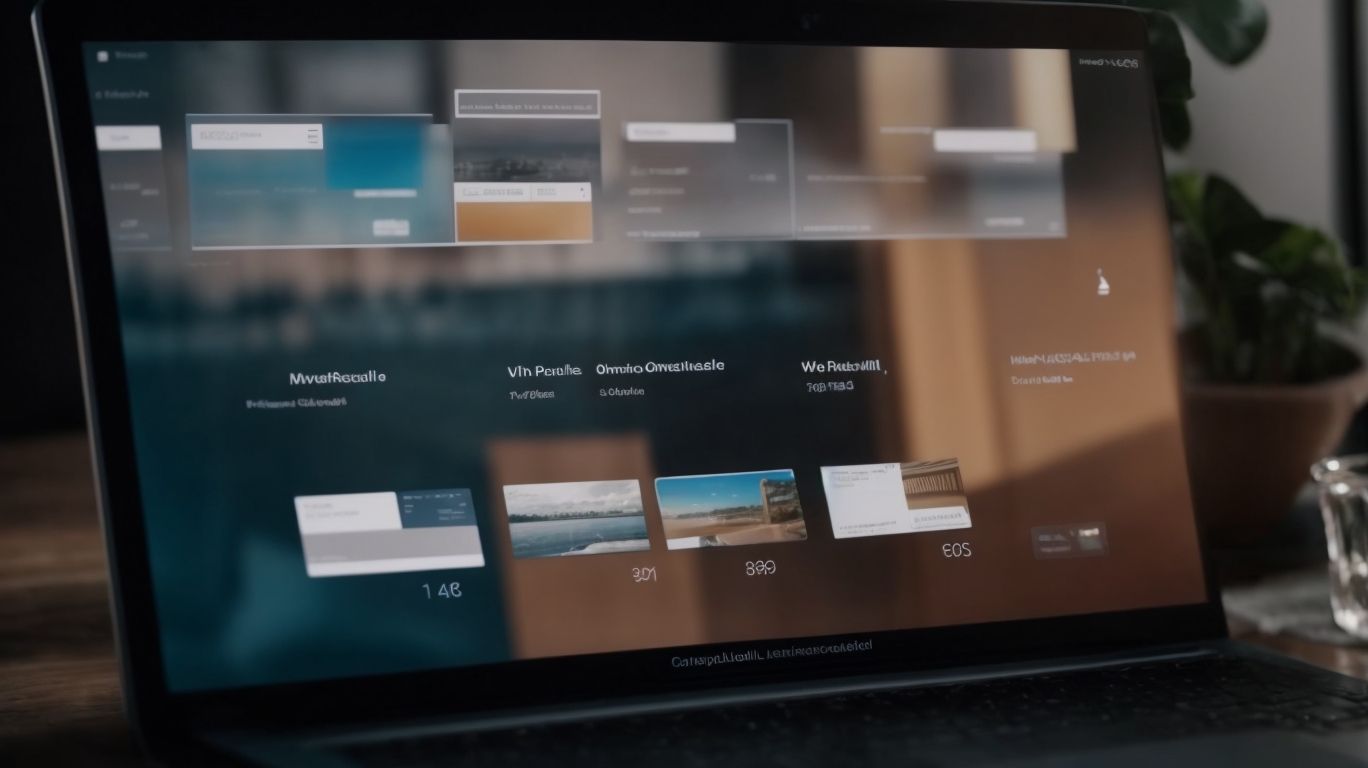How Much Does Onedrive Cost Monthly?
Are you looking for a reliable cloud storage solution but unsure about OneDrive and its pricing options?
This article will explore what OneDrive is, its features, different plans available, monthly costs, payment options, discounts, and storage limits.
We will also compare OneDrive to other popular cloud storage services like Google Drive, Dropbox, iCloud, and Box.
Find out which cloud storage option suits your needs the best!
Key Takeaways:
What is OneDrive?
OneDrive, developed by Microsoft, is a cloud storage service that allows users to store files and data securely in the cloud.
It serves as a convenient platform for individuals and businesses to save documents, photos, videos, and other files. With OneDrive, you can access your files from anywhere with an internet connection, ensuring seamless collaboration and productivity.
The service offers robust data security features, including encryption, to protect your information from unauthorized access. OneDrive integrates smoothly with various devices, such as smartphones, tablets, and computers, enabling easy synchronization and file sharing.
What are the Features of OneDrive?
OneDrive offers a range of features such as collaborative tools, file synchronization, and automated backup functionalities.
What are the Different Plans for OneDrive?
OneDrive offers multiple plans, including free and subscription-based options tailored for individuals and families, compatible with Windows, Mac, Android, and iOS devices.
One of the key advantages of using OneDrive is its Family Subscription plan, which allows multiple users within a household to share storage space and collaborate on documents seamlessly.
- For individual users, there are cost-effective subscription plans that provide extra storage, advanced security features, and the ability to access files across different devices.
- Windows, Mac, Android, and iOS users can conveniently access their files stored on OneDrive, ensuring cross-platform compatibility and ease of use.
- With a user-friendly interface and automatic synchronization, OneDrive simplifies file management, making it a popular choice among users looking for reliable cloud storage solutions.
OneDrive Basic (Free)
OneDrive Basic, the free plan, allows users to store files and folders in the cloud and share them with others at no cost.
With OneDrive Basic, users can store up to 5 GB of files and folders securely in Microsoft’s cloud storage service. This provides a convenient way to access your important documents, photos, and videos from anywhere with an internet connection.
Users can easily organize their files into folders, making it simple to keep track of different types of content. It’s important to note that the sharing capabilities of the free plan are limited compared to the higher-tiered plans. Users may encounter restrictions when trying to share files with a larger number of people or collaborate on documents in real-time.
OneDrive Standalone Plans
OneDrive Standalone Plans offer users the option to enhance their storage capacity and access additional features by subscribing to paid plans or integrating third-party software.
With OneDrive’s standalone paid plans, users can enjoy a wide range of benefits, such as significantly increased storage capacity, advanced file management options, offline access, and priority customer support. These plans provide a seamless way to secure important documents, photos, and videos, ensuring they are always accessible and well-organized.
By choosing a paid plan, users can explore a variety of additional features, such as increased sharing capabilities, enhanced security protocols, and the ability to collaborate more effectively with colleagues or friends. For those seeking even more specific functionalities, integrating third-party software applications can further extend the capabilities of OneDrive, offering tailored solutions to meet diverse needs.
OneDrive for Business Plans
OneDrive for Business Plans cater to enterprises and organizations, offering advanced collaboration tools and seamless integration with Microsoft Office suite.
These plans are designed to enhance productivity and streamline workflows by providing features such as real-time co-authoring, version history tracking, and advanced sharing options. Users can securely store, access, and share files from anywhere, on any device, ensuring convenient data management. The integration with Microsoft Office applications allows for seamless editing and collaboration on documents, spreadsheets, and presentations within the familiar Office environment.
How Much Does OneDrive Cost Monthly?
The cost of using OneDrive varies based on the selected plan, with options for monthly subscriptions that offer flexibility to users.
For individual users, OneDrive provides various tiers of plans to choose from, such as the Basic, 100GB, and 1TB options, each tailored to suit different storage needs. The Basic plan, ideal for minimal users, can cost around $1.99 per month, ensuring an affordable entry point into cloud storage. Moving up the ladder, the 100GB plan caters to those requiring a bit more space, priced at approximately $6.99 a month, making it a popular middle-ground choice. For heavy users or businesses, the 1TB plan, which might be around $9.99 monthly, offers ample storage capacity and additional features suited for demanding storage requirements.
What are the Payment Options for OneDrive?
OneDrive provides users with various payment options, including credit card payments, PayPal, and other secure methods for subscription renewals and purchases.
Users can choose to pay for their OneDrive subscriptions conveniently using major credit cards such as Visa, Mastercard, and American Express. The platform also supports the widely trusted online payment service, PayPal, making it easy for users to manage their payments securely. With these options, users can rest assured that their financial transactions are processed through encrypted channels, ensuring the security of their personal and payment information. The seamless integration of these popular payment methods adds a layer of convenience for subscribers, allowing them to manage their accounts without any hassle.
Are There Any Discounts Available for OneDrive?
OneDrive occasionally offers discounts or promotional deals on its subscription plans, providing users with cost-saving opportunities for premium features and storage upgrades.
Users can keep an eye out for special promotions that OneDrive runs at various times throughout the year, such as discounts during holiday seasons or on special occasions. These offers often allow users to access additional storage space or premium features at a reduced cost.
Signing up for the OneDrive newsletter can also be a great way to stay informed about any upcoming discounts or exclusive deals. Plus directly offering discounts, OneDrive may partner with other companies to provide special offers, giving users even more cost-effective opportunities to enhance their cloud storage experience.
What are the Storage Limits for OneDrive Plans?
OneDrive plans come with varying storage limits, allowing users to choose the plan that best suits their storage needs and requirements.
For individuals, the OneDrive free plan offers 5 GB of storage, while the OneDrive 100 GB plan provides ample space for personal use.
Businesses and enterprises can opt for the OneDrive for Business plan, which starts at 1 TB per user and can be scaled up depending on the organization’s needs.
With the option to purchase additional storage if required, users have the flexibility to adjust their storage limits as their data grows over time, ensuring seamless scalability and efficient management of digital assets.
How Does OneDrive Compare to Other Cloud Storage Options?
OneDrive offers unique features and functionalities that differentiate it from other cloud storage services like Google Drive and Dropbox, making it a competitive choice for users.
OneDrive stands out due to its seamless integration with the Microsoft Office suite, allowing for real-time collaboration and editing on documents, presentations, and spreadsheets.
Its file versioning feature ensures that users can easily revert to previous iterations of their files, providing an added layer of security and peace of mind.
Another advantage of OneDrive is its generous storage capacity, often larger than what competitors offer in their basic plans, making it an appealing option for individuals and businesses alike.
Google Drive
Google Drive is a popular cloud storage service known for its collaborative features and seamless integration with Google Workspace, offering users a streamlined platform for file management and sharing.
One of the standout features of Google Drive is its real-time collaboration tools that allow multiple users to work on the same document simultaneously, making it ideal for team projects and remote work environments. The integration with Google Workspace enhances productivity by seamlessly connecting Google Docs, Sheets, and Slides with Drive, enabling users to create, edit, and share files directly from the cloud storage platform.
Google Drive provides robust security measures to protect users’ data, including encryption, two-factor authentication, and granular access controls. This ensures that sensitive information remains safe while still facilitating efficient collaboration across teams. With its user-friendly interface and reliable performance, Google Drive is a versatile solution for individuals and businesses looking to streamline their file sharing and collaboration workflows.
Dropbox
Dropbox is a cloud storage service that focuses on file synchronization and sharing capabilities, providing users with easy access to their files across multiple devices.
Compared to other cloud storage services like OneDrive, Dropbox stands out for its seamless file sharing and synchronization features. It simplifies the process of keeping files updated and accessible on various devices, allowing users to always have the most recent version at their fingertips. With its cross-device accessibility, users can effortlessly sync files between their computer, smartphone, and tablet, ensuring they can work on their documents or access their media files anytime, anywhere.
iCloud
iCloud, developed by Apple, is a cloud storage service that offers seamless integration with Apple devices like Mac, iPhone, and iPad, providing users with easy access to their data across the Apple ecosystem.
One of the key advantages of iCloud over competing services like OneDrive is its deep integration within the Apple ecosystem. This means that users can effortlessly sync and access their files, photos, contacts, and more across all their Apple devices. Whether you are using a Mac, iPhone, or iPad, iCloud ensures that your data is always up to date and easily accessible. ICloud offers features like iCloud Drive, iCloud Photos, and iCloud Backup, making it a versatile solution for users looking for seamless connectivity across their Apple devices.
Box
Box is a cloud storage platform known for its robust security measures and advanced collaboration tools, making it a preferred choice for businesses and enterprise users requiring secure file storage and sharing.
Compared to Microsoft’s OneDrive, Box distinguishes itself in its focus on providing tailored security features specifically designed to meet the stringent requirements of enterprise environments. Box offers end-to-end encryption, two-factor authentication, access controls, and compliance certifications like HIPAA and GDPR to ensure data protection and regulatory compliance. In addition, Box’s collaboration tools, such as real-time editing, commenting, and version history tracking, enhance team productivity and streamline workflows, making it ideal for businesses seeking a secure cloud storage solution that prioritizes both security and collaboration.
Frequently Asked Questions
How much does OneDrive cost monthly?
The cost of OneDrive varies depending on the plan you choose. The basic plan starts at $1.99 per month for 100 GB of storage. The next plan is $6.99 per month for 1 TB of storage. There are also options for larger storage capacities at higher prices.
Are there any additional fees for using OneDrive?
No, there are no additional fees for using OneDrive aside from the monthly subscription cost. However, if you exceed your storage limit, you may be charged for additional storage or your account may be restricted until you upgrade to a higher plan.
Do I have to commit to a long-term contract?
No, there is no long-term contract for OneDrive. You can choose to pay monthly or annually, and you can cancel your subscription at any time without penalty.
Are there any discounts for students or businesses?
Yes, students can get a discount on OneDrive by signing up with a valid school email address. Businesses can also get discounts for larger numbers of users. Contact Microsoft for more information on business pricing.
What happens if I cancel my OneDrive subscription?
If you cancel your OneDrive subscription, your files will still be accessible, but you will not be able to add any new files or make any changes. Your files will also be deleted after a certain period of time, so it is recommended to transfer them to a different storage location before canceling your subscription.
Can I share my OneDrive account with others?
Yes, you can share your OneDrive account with others by granting them access to certain folders or files. However, it is important to note that they will be able to view and edit your files, so be cautious about who you share your account with.