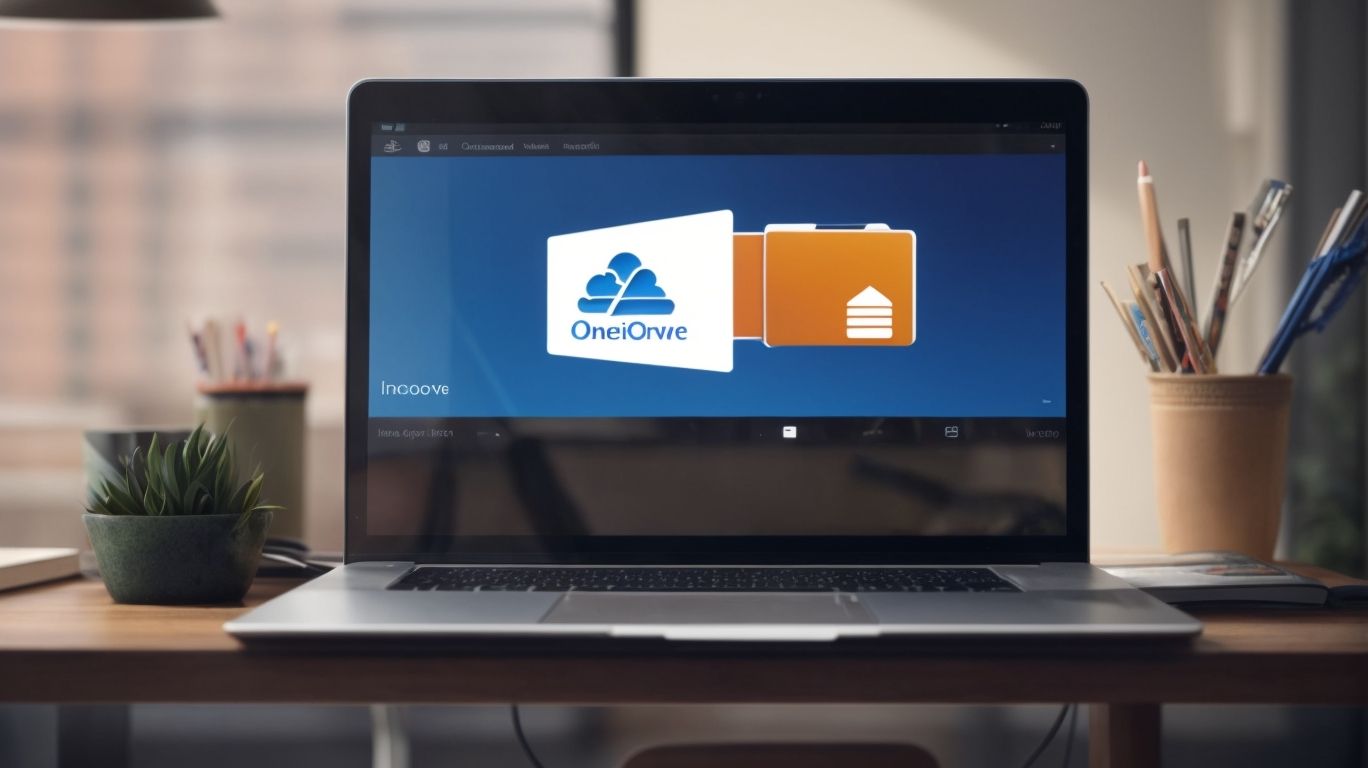Can My School See My Onedrive?
OneDrive is a popular cloud storage service that many individuals, including students, use to store and access their files.
Many are left wondering – can my school see my OneDrive account?
We will explore the connection between OneDrive and educational institutions, how schools can access your account, and what information they can see.
We will discuss privacy settings, ways to protect your account, and possible consequences of schools viewing your OneDrive content.
Stay tuned to learn more about safeguarding your privacy on OneDrive.
Key Takeaways:
What is OneDrive?
OneDrive is a cloud storage service provided by Microsoft that allows users to store files and data online, accessible from any device.
With OneDrive, users can enjoy vast storage capacity to upload and save various file formats, such as documents, photos, videos, and more. Its seamless synchronization feature ensures that changes made locally reflect instantly across all linked devices. Whether you’re using a PC, Mac, tablet, or smartphone, OneDrive caters to a wide range of platforms, offering convenience and accessibility. The compatibility of OneDrive with Microsoft Office applications enhances collaboration and productivity, enabling users to create and share files effortlessly.
Is OneDrive Connected to My School?
OneDrive might be connected to their school as educational institutions often use Microsoft services for cloud storage and collaboration.
Cloud storage solutions like OneDrive offer numerous benefits to educational institutions, allowing students and educators to securely store, access, and share files from anywhere with an internet connection. This facilitates seamless collaboration on group projects, assignments, and presentations, enhancing overall productivity and efficiency within the academic environment. By leveraging cloud storage, educational institutions can also ensure data security, backup, and accessibility, reducing the risk of file loss and improving workflow management.
How Does OneDrive Connect to My School?
OneDrive can connect to your school through institutional accounts provided by Microsoft, enabling seamless access to files and resources.
By integrating Microsoft services, such as Office 365, students and educators can easily set up their institutional account within OneDrive, ensuring a secure and collaborative environment for file management.
Through this connection, users can effortlessly share documents, presentations, and other resources with classmates or colleagues, facilitating smooth file access within the school community.
Can My School See My OneDrive Account?
Your school may have the capability to access and monitor your OneDrive account if it is integrated with educational systems.
Such monitoring can involve tracking file uploads, downloads, and even communication within the platform. It is crucial for students to be aware of the permissions granted to school authorities regarding their digital data. Data privacy concerns arise from this access, as sensitive information may be exposed without proper safeguards. While monitoring can serve educational purposes, there is a delicate balance that needs to be maintained to ensure students’ privacy is respected. Schools should establish clear guidelines and protocols to handle student data ethically.
What Information Can My School Access on My OneDrive Account?
School administrators may access files, documents, and data stored in your OneDrive account for educational purposes or compliance monitoring.
On student OneDrive accounts, administrators can view various types of files, including documents, presentations, spreadsheets, and images. They may analyze usage patterns to ensure proper integration of technology into the curriculum. Schools implement data monitoring practices to safeguard student information and ensure compliance monitoring with regulations. This monitoring allows schools to track user activity, identify potential risks, and maintain a secure digital learning environment.
How Can My School Access My OneDrive Account?
Schools may access your OneDrive account through designated educational accounts linked to school domains, granting authorized personnel the necessary permissions.
In order for schools to access student OneDrive accounts, the process typically involves establishing a domain linkage between the educational institution and the Microsoft OneDrive platform. This authorization allows school administrators to manage user permissions and data access within the required framework.
Schools can set up specific permission structures that dictate the level of access teachers, students, or other staff members have to the shared resources on the OneDrive platform. By defining these settings, institutions can ensure secure and controlled data retrieval protocols.
What Are the Privacy Settings for OneDrive?
OneDrive offers robust privacy settings that allow users to control access to their files, folders, and shared content.
Users can set specific access controls to determine who can view, edit, or share their files. OneDrive provides options for password protection and expiration dates on shared links, adding an extra layer of security. With privacy configurations, users can choose to keep files private, share with specific individuals, or make them publicly accessible. OneDrive’s file-sharing options include the ability to send direct links or invite collaborators to work on documents in real-time. The platform prioritizes user privacy while offering convenient sharing solutions.
How Can I Change My OneDrive Privacy Settings?
Users can modify their OneDrive privacy settings by accessing the account settings menu and adjusting the permissions and visibility preferences.
Log in to your OneDrive account through a web browser. Once logged in, look for your profile icon or name at the top right corner of the screen and click on it to reveal a drop-down menu. From the menu, select ‘Settings’ or ‘Account Settings’ to navigate to the privacy customization options. You can then find the ‘Privacy’ or ‘Security’ tab where you can fine-tune who can view your files and folders.
Within the privacy settings, you’ll typically see options to set the visibility preferences for individual files, folders, or the entire account. You can adjust these preferences to make your data either public, private, or shared with specific individuals. Be sure to review and save your changes after making adjustments to ensure they take effect.
Are There Any Exceptions to My School Seeing My OneDrive?
Certain circumstances or legal requirements may impose exceptions to school authorities viewing the content stored in your OneDrive account.
For instance, under data protection regulations, certain sensitive personal information may be safeguarded from access by school administrators without explicit consent. Additionally, confidentiality clauses may restrict access to specific files that contain privileged or classified information. In some cases, legal mandates regarding student privacy and data security could also restrict the school’s ability to view or share certain content stored in your OneDrive account. It is crucial to be aware of these exceptions to ensure compliance and protection of your data.
What are the Circumstances in Which My School Can Access My OneDrive Account?
Schools may access student OneDrive accounts under specific circumstances such as academic investigations, compliance audits, or educational monitoring.
Academic investigations enable schools to delve into the contents of a student’s OneDrive for pertinent information related to academic integrity or potential violations. In line with compliance audits, educational institutions are obliged to ensure proper data management and adherence to regulatory standards, which may necessitate access to student accounts for assessment and verification. Institutional monitoring, on the other hand, involves routine checks to uphold network security and prevent misuse of resources, giving schools the authority to review student OneDrive activity within permissible boundaries.
How Can I Protect My Privacy on OneDrive?
Users can safeguard their privacy on OneDrive by implementing strong passwords, enabling two-factor authentication, and regularly reviewing sharing settings.
In terms of password security, ensure that your password is unique, combining uppercase and lowercase letters, numbers, and special characters. Never reuse passwords across multiple platforms. Regularly update your password to reduce the risk of unauthorized access to your OneDrive account.
In terms of authentication methods, consider setting up two-factor authentication for an added layer of security. This requires not only a password but also a secondary form of verification, such as a code sent to your phone.
Take control of your sharing settings by regularly reviewing who has access to your files and folders. Restrict sharing to only necessary individuals and revoke access for those no longer needing it. By implementing these practices, users can significantly enhance their privacy protection on OneDrive.
What Steps Can I Take to Ensure My OneDrive Account is Secure?
Users can enhance the security of their OneDrive account by updating software, avoiding suspicious links, and monitoring account activity for unusual behavior.
Regular software updates play a crucial role in patching potential vulnerabilities that could be exploited by cyber attackers.
By being cautious with the links they click on, users can reduce the risk of falling victim to phishing scams or malware injections.
Keeping a keen eye on the account security activity logs can help users spot any irregularities or unauthorized access attempts promptly.
Are There Any Alternative Cloud Storage Options for Me to Use?
If you prefer alternatives to OneDrive, consider exploring cloud storage services like Google Drive, Dropbox, or iCloud for your file storage needs.
Google Drive, a robust platform developed by Google, offers seamless integration with Google’s suite of productivity tools, making it ideal for users already invested in the Google ecosystem. Dropbox, known for its user-friendly interface and easy file sharing capabilities, is a popular choice for individuals and businesses alike. On the other hand, iCloud, Apple’s cloud storage solution, caters well to Apple device users, ensuring smooth synchronization across devices.
When assessing these alternatives, users should consider factors like storage capacity, pricing, security features, and cross-platform compatibility to find the best fit for their specific file storage and sharing requirements.
What Are the Consequences of My School Seeing My OneDrive Account?
The consequences of school authorities viewing your OneDrive account may involve disciplinary actions, academic interventions, or privacy breaches.
Disciplinary actions as a result of school administrators accessing student OneDrive accounts can range from warnings to suspension, depending on the severity of the content found. On the other hand, academic interventions might include mandatory counseling sessions or extra academic support to address any underlying issues discovered through the account. Privacy breaches could lead to potential legal ramifications, as student data protection is a crucial aspect in educational settings.
Can My School Take Action Against Me for What They See on My OneDrive Account?
Schools may initiate actions based on the content found in student OneDrive accounts, such as counseling sessions, academic penalties, or disciplinary proceedings.
If schools come across inappropriate or concerning content on student OneDrive accounts, they might first opt for supportive counseling sessions to understand the underlying causes and offer assistance.
In cases where academic integrity is breached, academic penalties like reduction in grades or assignments might be imposed to emphasize the importance of adhering to school policies.
For serious offenses that violate school codes of conduct, administrators could move towards more severe measures, including disciplinary proceedings that may culminate in suspensions or expulsions.
Frequently Asked Questions
Can My School See My Onedrive?
Yes, your school may have access to your Onedrive if you use it for school-related activities or if your school has implemented a policy for monitoring student activity.
How can my school access my Onedrive?
If your school is using an educational version of Onedrive, they may have administrative access to all accounts registered with your school email. This allows them to view, edit, and delete files on your Onedrive.
Can my school view my personal files on Onedrive?
No, your school cannot access or view any files that are not related to school work. Your personal files are kept private and only accessible by you, unless you have explicitly shared them with your school account.
What happens to my Onedrive after I graduate from school?
Once you graduate from school, your account may be deactivated and your files may be inaccessible. It is important to back up your important school-related files before graduating or transferring schools.
Can I prevent my school from accessing my Onedrive?
If you are concerned about your school having access to your Onedrive, you can refrain from using it for school-related activities and use a personal account instead. However, this may limit your ability to collaborate and share files with your classmates and teachers.
What should I do if I suspect my school is accessing my Onedrive without permission?
If you believe your school is accessing your Onedrive without proper authorization, you should bring this up to a trusted teacher, administrator, or IT staff member for clarification. They will be able to provide you with information on their policies and procedures for accessing student accounts.