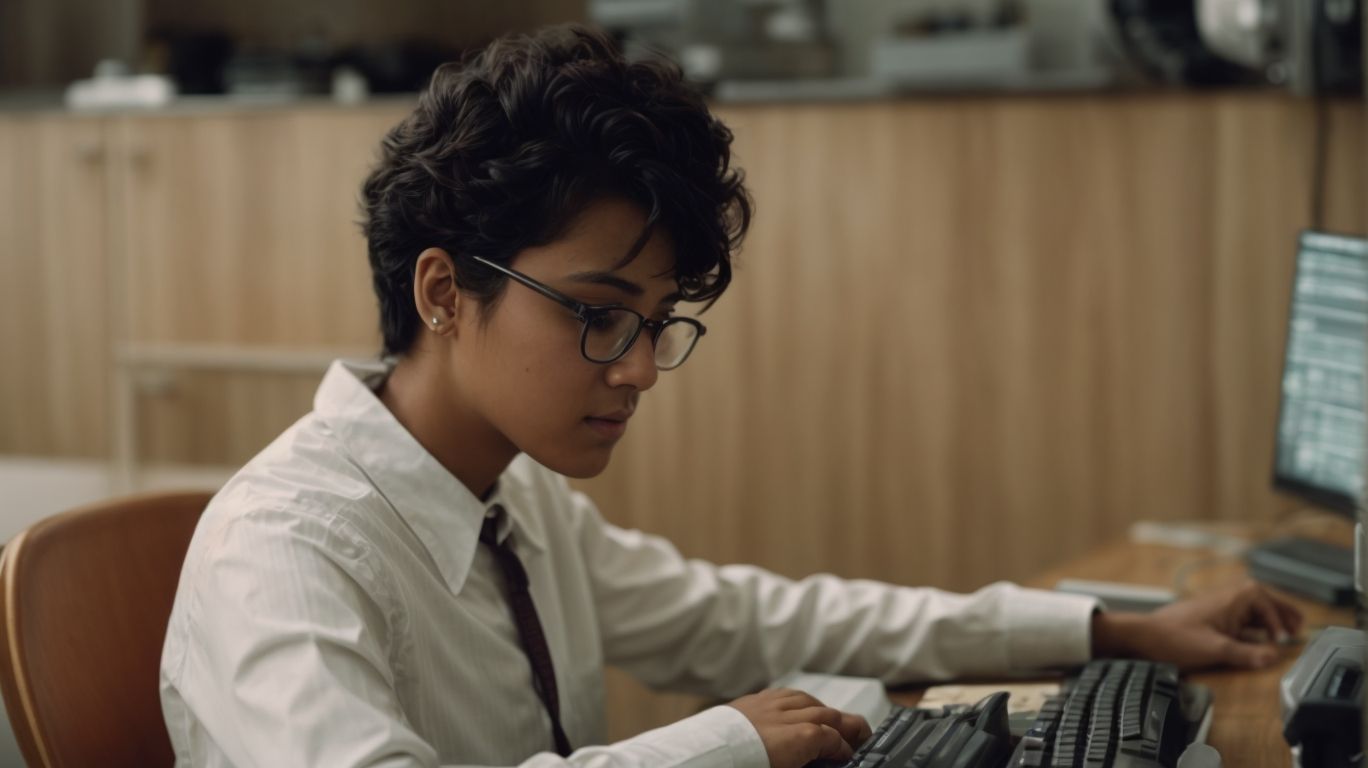Do I Need to Backup Onedrive for Business?
Are you using OneDrive for Business but unsure if you need to back it up?
In this article, we will explore the importance of backing up your OneDrive for Business data.
We will discuss the risks of not backing up, available backup options, best practices for backing up, and alternatives to consider.
By the end of this article, you will have a clear understanding of why backing up your OneDrive for Business is crucial for the security and protection of your valuable data.
Key Takeaways:
What is OneDrive for Business?
OneDrive for Business is a cloud storage service offered by Microsoft, specifically designed to cater to the storage and collaboration needs of businesses.
With the seamless integration of OneDrive for Business with other Microsoft services such as Microsoft 365 and Teams, users can easily access and share their files across various platforms and devices. This ensures a cohesive workflow and boosts productivity within the organization.
The robust security measures in place, including encryption and compliance features, help in safeguarding sensitive data and maintaining regulatory standards. Organizations benefit from the scalability of OneDrive for Business, allowing them to expand their storage capacity as their needs grow, without compromising on security or performance.
Why Should I Backup OneDrive for Business?
Backing up OneDrive for Business is essential to safeguard critical data, files, and information within your organization.
Ensuring that data stored in OneDrive is regularly backed up serves as a crucial step to protect against potential data loss scenarios such as accidental deletion, cyberattacks, hardware failures, or even human error. By creating reliable backup copies, businesses can maintain business continuity by quickly restoring information in case of any unforeseen incidents. Moreover, compliance regulations often require companies to have proper data backup mechanisms in place to meet legal requirements and industry standards.
What Are the Risks of Not Backing Up OneDrive for Business?
Not backing up OneDrive for Business poses significant risks such as data loss, file corruption, and operational disruptions within your organization.
Without regular backups, the consequences of data loss can be dire. Critical files may be permanently erased, confidential information compromised, and essential business operations severely impacted. The process of recovering lost data can be complex, time-consuming, and expensive, leading to productivity losses and potential reputation damage. The vulnerability of organizational data increases, exposing it to cyber threats and unforeseen disasters, further underscoring the importance of implementing a robust backup strategy to safeguard valuable information and ensure business continuity.
How Can I Backup OneDrive for Business?
You can backup OneDrive for Business using native tools provided within Microsoft 365 or opt for third-party solutions to enhance your backup process.
When considering the built-in Microsoft 365 tools, users can utilize features like Version History and the Recycle Bin for basic file recovery options. For more advanced backup capabilities such as granular recovery, extended retention periods, and protection against accidental deletions or ransomware attacks, third-party backup solutions offer a robust solution.
Third-party tools often provide cloud-to-cloud backup options, ensuring that your OneDrive data is securely stored off-site, reducing the risk of data loss due to local system failures or cyber threats. By employing a third-party backup service, organizations can establish an additional layer of data redundancy and compliance measures, promoting a comprehensive approach to data protection.
What Are the Available Backup Options for OneDrive for Business?
There are several backup options for OneDrive for Business, ranging from Microsoft 365 native tools to third-party cloud-based solutions that offer enhanced functionality and flexibility.
Microsoft 365 offers built-in features like version history and Recycle Bin for data recovery directly within OneDrive. These tools are convenient for basic file restoration, but they have limitations in terms of long-term retention and comprehensive backup capabilities. On the other hand, third-party cloud backup services such as Druva, Veeam Backup for Microsoft Office 365, and AvePoint provide advanced features like automated backups, granular recovery options, and unlimited storage, ensuring robust data protection and compliance adherence.
How Do I Manually Backup OneDrive for Business?
Manually backing up OneDrive for Business involves a systematic process of selecting and transferring critical data and files to a secure location or storage medium.
To begin the process, start by carefully reviewing all data stored on OneDrive for Business and identifying which files are essential to back up. Create a structured folder hierarchy if needed to organize the data effectively. Next, choose a reliable storage destination, such as an external hard drive, network-attached storage device, or cloud service. When transferring the selected files, ensure that the transfer method preserves file integrity and maintains the original folder structure.
It is crucial to regularly update your backup to include any new or modified files. Consider implementing encryption or password protection for added security. Remember to test the backup periodically to ensure that the data can be successfully restored in case of an emergency. By following these steps and best practices, you can safeguard your important information and prevent potential data loss.
What Are the Benefits of Using Third-Party Backup Solutions?
Utilizing third-party backup solutions for OneDrive for Business offers advantages such as extended retention policies, enhanced recovery options, and seamless integration with other collaboration tools.
These backup solutions provide users with the ability to set up custom retention policies, ensuring that critical data is preserved for as long as necessary to comply with regulatory requirements or internal governance standards. The flexible recovery mechanisms enable swift retrieval of files or folders in case of accidental deletions, data corruption, or system crashes.
By seamlessly integrating with various organizational collaboration platforms, these third-party backup solutions enable a cohesive workflow across different applications and services, enhancing productivity and ensuring data consistency. This interoperability ensures that backups can be easily accessed and managed within the existing infrastructure, without causing disruptions to normal operations.
What Are the Best Practices for Backing Up OneDrive for Business?
Implementing best practices for backing up OneDrive for Business is crucial to ensure data security, compliance, and efficient recovery processes within organizations.
Regarding backing up OneDrive for Business, a key aspect to consider is the frequency of backups. It is recommended to schedule regular backups to capture the most up-to-date version of your data. Utilizing versioning in OneDrive for Business can provide an extra layer of protection by allowing you to access and restore previous versions of documents. Security measures such as encryption and multi-factor authentication should be implemented to safeguard sensitive organizational data stored in OneDrive. By following these protocols, organizations can enhance their data protection strategies and mitigate the risks of data loss or unauthorized access.
How Often Should I Backup OneDrive for Business?
Determining the backup frequency for OneDrive for Business should align with the organization’s data usage patterns, update frequency, and criticality of stored information.
One crucial factor to consider is data volatility, which refers to how often data within OneDrive for Business changes. This plays a significant role in deciding how frequently backups should be done to capture the most recent versions of files. Understanding the specific business requirements regarding data retention and compliance is essential. Companies may have different regulations or internal policies dictating backup strategies, which should be taken into account.
Should I Keep Multiple Versions of Backups?
Maintaining multiple versions of backups for OneDrive for Business can be beneficial in scenarios where data restoration to specific points in time or version control is required.
By having a comprehensive backup strategy, users can access historical data snapshots, reducing the risk of losing crucial information. Multiple backup versions also offer protection against accidental deletions or modifications, ensuring that previous iterations are retrievable.
Versioning plays a vital role in maintaining data integrity, enabling users to track changes, revert to previous versions, and collaborate efficiently without the fear of irreversibly altering files.
How Can I Ensure the Security of My Backed Up Data?
Securing backed-up data from OneDrive for Business involves implementing encryption, access control measures, and regular security audits to prevent unauthorized access or data breaches.
In terms of encryption protocols, it is crucial to ensure that data stored on OneDrive for Business is encrypted both in transit and at rest. This means using strong encryption algorithms to protect the data from being intercepted or accessed by unauthorized parties. Access restrictions should be put in place to limit who can view, edit, or delete the backed-up data. By setting up user permissions and roles, organizations can control who has access to sensitive information.
Monitoring mechanisms play a vital role in safeguarding organizational data. Regularly monitoring access logs and audit trails can help detect any suspicious activities or unauthorized attempts to access the backed-up data. By staying vigilant and proactive in monitoring security events, organizations can quickly respond to any potential threats and prevent data breaches before they occur.
What Are the Alternatives to Backing Up OneDrive for Business?
Exploring alternatives to backing up OneDrive for Business includes considering other cloud storage services, redundant data copies, or specialized recovery options to protect critical information.
One approach to enhance data security is to leverage diverse cloud storage providers in addition to OneDrive for Business. This can involve using platforms like Google Drive, Dropbox, or Amazon S3 to create multiple backup locations, ensuring data integrity.
Another strategy is to implement redundant data backups by setting up automated processes to mirror data from OneDrive to an on-premise server or an additional cloud service. By having duplicate copies of important files, organizations can safeguard against potential data loss.
Organizations can explore innovative recovery solutions tailored to their specific needs, such as continuous data monitoring, real-time synchronization, or customizable data recovery plans to ensure swift and efficient restoration of critical information in case of emergencies.
Is There a Way to Restore OneDrive for Business Without a Backup?
In certain scenarios, restoring OneDrive for Business data without a backup may involve utilizing built-in recovery options like the Recycle Bin or eDiscovery tools for selective data recovery.
Another effective method for data restoration in OneDrive for Business, particularly when backups are unavailable, is to leverage the version history feature. By accessing the version history of files, users can revert to a previous state of a document, enabling them to recover accidentally deleted or corrupted data.
Administrators can make use of the Restore items feature within OneDrive for Business, allowing them to restore deleted files within a certain retention period. This function can be crucial for recovering critical information that might have been inadvertently lost.
Can I Use Other Cloud Storage Services as a Backup for OneDrive for Business?
Leveraging other cloud storage services as backup options for OneDrive for Business can provide additional redundancy, data protection, and flexibility for organizational data management.
When considering utilizing alternative cloud storage platforms alongside OneDrive for Business, it is crucial to evaluate the synchronization methods employed. Different services may offer various synchronization mechanisms, such as real-time syncing, scheduled backups, or manual transfers. Understanding how these methods align with your organization’s data access needs and file update frequency is key to establishing a seamless backup strategy.
Along with synchronization, the data transfer protocols supported by different cloud storage providers play a significant role in ensuring efficient and secure backup processes. While some platforms may prioritize speed with protocols like FTP or SCP, others may focus on encryption and data integrity through protocols such as SFTP or HTTPS. Assessing these protocols can help mitigate potential vulnerabilities and enhance the overall backup reliability.
One of the notable advantages of leveraging a diversified cloud storage approach for backups is the benefits of distributed data storage. By dispersing copies of your data across multiple platforms, you reduce the risk of data loss due to server failures, outages, or system errors. This distributed storage model enhances data resilience and availability, providing a robust backup solution for safeguarding critical organizational information.
Conclusion: The Importance of Backing Up OneDrive for Business
Backing up OneDrive for Business is a critical practice that ensures data resilience, operational continuity, and regulatory compliance for organizations.
By implementing regular backups on OneDrive for Business, organizations create a safety net that protects against data loss due to accidental deletions, system failures, or cyber threats.
Data backup plays a crucial role in mitigating risks associated with unexpected events, providing a fail-safe mechanism for recovering crucial information swiftly and efficiently.
It safeguards against financial losses, reputational damage, and legal repercussions that can arise from data breaches or corruption, contributing to the overall stability and security of an organization’s digital assets.
Frequently Asked Questions
Do I Need to Backup Onedrive for Business?
Yes, it is highly recommended to backup your Onedrive for Business in case of data loss or system failure.
What are the risks of not backing up Onedrive for Business?
Not backing up Onedrive for Business puts your important files and documents at risk of permanent loss in case of any unforeseen events such as hardware failure or cyber attacks.
How often should I backup Onedrive for Business?
We recommend regularly backing up your Onedrive for Business, ideally on a daily basis, to ensure that you have the most up-to-date version of your files in case of any data loss.
Can I rely on Microsoft to backup my Onedrive for Business?
While Microsoft does provide some level of backup for Onedrive for Business, it is limited and may not be enough to protect your data in case of a major disaster or system failure. It is best to have your own backup solution in place.
What are the best backup options for Onedrive for Business?
There are various backup options available, such as cloud-based backup services, external hard drives, or network-attached storage devices. Choose a solution that best fits your needs and provides reliable backups for your Onedrive for Business.
Is it possible to restore individual files from a backup of Onedrive for Business?
Yes, with a proper backup solution, you can easily restore individual files from your Onedrive for Business backup. This allows for more flexibility and control in case of accidental file deletion or corruption.