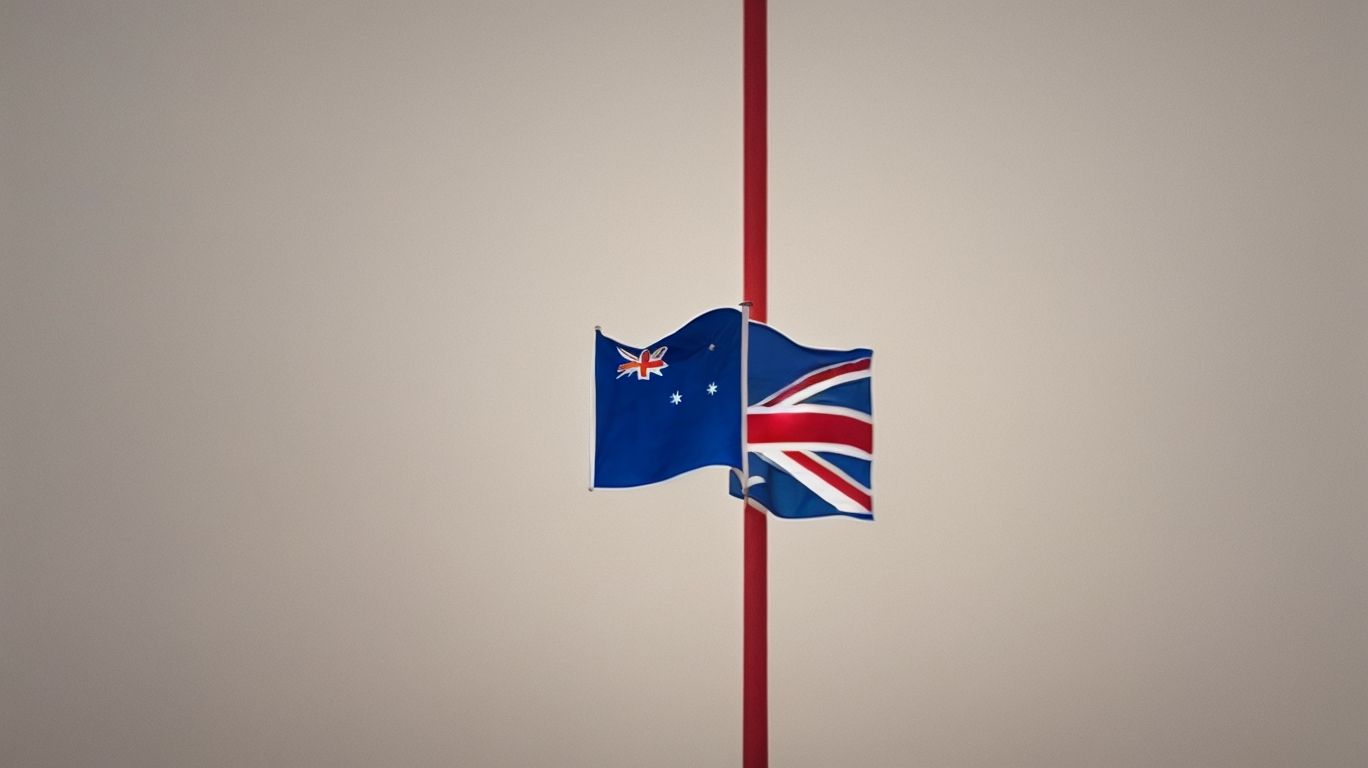How Much Does Onedrive Cost in Australia?
Are you wondering what OneDrive is and how it can benefit you?
In this article, we will explore the ins and outs of OneDrive, including its features such as cloud storage, file sharing, and collaborative editing.
We will also delve into the cost of OneDrive in Australia, with a breakdown of personal and business plans.
Looking for payment options or alternatives? We’ve got you covered.
Stay tuned to find out which OneDrive plan suits you best!
Key Takeaways:
What is OneDrive?
OneDrive is a cloud storage service offered by Microsoft, providing users with the ability to store, access, and share files conveniently.
With OneDrive, users can easily upload various file types such as documents, photos, and videos, ensuring a secure backup and seamless access across devices. The integration with Microsoft 365 allows for enhanced collaboration, as multiple users can work on documents simultaneously. The version history feature enables users to track changes and revert to previous iterations of files. The intuitive interface of OneDrive simplifies file organization, offering folders, tags, and search functionality for efficient storage management.
How Does OneDrive Work?
OneDrive functions by allowing users to upload files to the cloud, enabling easy sharing and access across multiple devices.
When you upload files to OneDrive, they are stored remotely on Microsoft’s servers, providing a secure and reliable backup solution. The sharing feature allows you to collaborate with others by granting them access to specific files or folders. This can be done by sending them a direct link or inviting them to view or edit the content. Accessing your data from various devices is seamless – whether you are using a computer, smartphone, or tablet, you can easily log in to your OneDrive account and retrieve your files.
What Are the Features of OneDrive?
OneDrive offers a range of features including robust security measures, seamless mobile accessibility, and user-friendly interface to cater to the diverse needs of its users.
Security is a top priority for OneDrive, as it employs encryption protocols to safeguard user data from unauthorized access. The integration of multi-factor authentication further enhances data protection, ensuring that sensitive information remains secure. Mobile integration is seamless, allowing users to access their files from anywhere, at any time. OneDrive’s intuitive interface enhances user experience, making file management and collaboration easy and efficient.
Cloud Storage
One of the primary functionalities of OneDrive is its cloud storage capability, allowing users to store their files securely in the cloud.
With OneDrive’s cloud storage, users can effortlessly access their files from any device with an internet connection, ensuring seamless collaboration and productivity. Whether it’s photos, documents, or videos, OneDrive provides a substantial storage capacity, making it ideal for individuals and businesses alike.
Moreover, cloud storage on OneDrive offers robust data protection measures, including encryption and secure backups, to safeguard sensitive information from unauthorized access or potential data loss.
File Sharing
File sharing through OneDrive enables users to collaborate effectively by granting access to shared files and folders, fostering seamless collaboration.
OneDrive’s collaborative features extend beyond simple file storage, allowing multiple users to work on documents simultaneously, making real-time edits and updates. With customizable permissions settings, users can control who can view, edit, or comment on specific files, ensuring data security and privacy. The user-friendly interface simplifies the process of sharing files, whether it’s with colleagues, clients, or friends. This seamless integration of access and collaboration makes OneDrive a valuable tool for teams working together on projects, promoting efficiency and productivity.
Collaborative Editing
Collaborative editing on OneDrive allows multiple users to work on the same document simultaneously, enhancing teamwork and productivity.
One of the key features of collaborative editing in OneDrive is the real-time editing capability, where changes made by one user are instantly visible to all others working on the document. This fosters a dynamic environment where ideas can be shared and developed in the moment, without delay or the need for constant manual refreshing.
Version control ensures that all revisions and edits are tracked, allowing users to revert to previous versions if needed. This function not only streamlines the collaboration process but also provides a sense of security and organization for the team. The seamless integration of different tools and sharing options makes collaborative editing on OneDrive a powerful medium for successful team projects.”
Mobile Access
The mobile access feature of OneDrive enables users to access their files on-the-go through mobile devices, ensuring seamless connectivity with Microsoft services.
OneDrive’s cross-device compatibility allows users to easily access their files from smartphones, tablets, and laptops, ensuring a seamless workflow regardless of the device being used. This synchronization with Microsoft apps such as Word, Excel, and PowerPoint, enables users to edit documents on their mobile devices effortlessly. The convenience for mobile users is enhanced by the ability to upload, download, and share files directly from their phones or tablets. The integration with Microsoft services further streamlines the user experience, making collaboration and file management on-the-go a breeze.
How Much Does OneDrive Cost in Australia?
The pricing of OneDrive in Australia varies based on personal and business plans, offering flexible options to cater to different user needs and preferences.
For individuals, OneDrive offers a range of cost-effective plans, including a basic free tier with limited storage capacity, ideal for casual users. Moving up, the premium packages, such as the Standard and Premium plans, provide larger storage volumes and added features like advanced security measures and collaboration tools.
On the other hand, businesses can opt for the Business Basic, Business Standard, or Business Premium plans, each tailored to suit the varying requirements of small to large enterprises. The pricing structure is designed to be competitive, ensuring excellent value for money while maintaining high-quality service standards.
Personal Plans
OneDrive’s personal plans in Australia offer competitive pricing options tailored to individual users, providing varying storage capacities and additional features.
For those looking for a basic plan, OneDrive’s entry-level option provides modest storage capacity at an affordable price point. Users requiring more storage can opt for the mid-tier plan, offering increased space for a slightly higher fee. The premium plan is ideal for power users needing ample storage and advanced features like document scanning and secure file sharing. Customers can easily upgrade or downgrade their plans, ensuring flexibility to meet changing needs without being locked into a long-term commitment.
Business Plans
For businesses in Australia, OneDrive presents a range of tailored business plans with advanced features for enhanced collaboration, security, and productivity.
These business plans cater to organizations of all sizes, offering flexible storage options, automatic file sync, and real-time co-authoring capabilities. OneDrive ensures data security through encrypted file transfer and multi-factor authentication, giving businesses peace of mind. The platform also integrates seamlessly with other Microsoft products like Office 365, Teams, and SharePoint, enabling a comprehensive ecosystem for streamlined operations.
What Are the Payment Options for OneDrive?
OneDrive offers users in Australia a variety of payment options including credit cards, PayPal, and direct debit, ensuring convenient and secure transactions for subscription services.
Accepting credit card payments makes it hassle-free for users to set up recurring payments, ensuring that their subscription remains active without interruptions. The flexibility of PayPal transactions appeals to those who prefer using this trusted online payment platform for added security. For customers who prefer direct bank transfers, the direct debit facility simplifies the process by automatically deducting subscription fees from their designated accounts. This diverse range of payment methods caters to different preferences, making subscription renewals as seamless as possible.
Is There a Free Version of OneDrive?
Yes, OneDrive provides a free version with limited storage capacity and features, allowing users to experience the platform’s functionality before opting for premium plans.
The free version of OneDrive offers a generous amount of 5 GB of storage space, ensuring users can store essential files, documents, and photos without any cost. Users can access this free version from any device, whether it’s a desktop, smartphone, or tablet, making it convenient for individuals who are always on the go.
The free version of OneDrive includes essential features like file syncing, file sharing, and collaboration tools, enabling users to work on projects with colleagues or friends effortlessly. This not only enhances productivity but also fosters seamless communication among team members.
What Are the Alternatives to OneDrive?
Apart from OneDrive, users can explore alternative cloud storage services such as Google Drive, Dropbox, iCloud, and Box to meet their diverse storage and collaboration needs.
Each of these platforms offers unique features to suit different preferences and requirements.
- Google Drive, known for its integration with other Google services, provides generous free storage options and excellent collaboration tools.
- Dropbox emphasizes file syncing and sharing, making it a popular choice for professionals sharing large files.
- iCloud caters well to Apple ecosystem users, seamlessly syncing across devices.
- On the other hand, Box excels in enterprise-level security and compliance, making it ideal for businesses handling sensitive data.
Google Drive
Google Drive offers users a cloud storage platform similar to OneDrive, enabling file storage, sharing, and collaboration online.
Google Drive stands out with its seamless integration across the wide range of Google services like Gmail and Google Docs, making it the go-to cloud storage solution for many individuals and businesses. On the other hand, OneDrive, being a part of the Microsoft ecosystem, provides deep integration with Windows devices and Office 365, offering a familiar environment for those already using Microsoft products.
Google Drive excels in real-time collaborative editing, allowing multiple users to simultaneously work on documents, spreadsheets, and presentations, fostering efficient teamwork. Meanwhile, OneDrive boasts robust security features, including advanced AI-powered threat detection, ensuring data protection and privacy. Both platforms cater to diverse user needs, with Google Drive focusing on accessibility and collaboration, while OneDrive emphasizes security and integration with Microsoft software.
Dropbox
Dropbox is another cloud storage service similar to OneDrive, offering users the ability to store and share files securely.
While both services cater to the same basic need of providing cloud storage, there are differences in their approach. Dropbox is known for its simple and user-friendly interface, making it easy for individuals and businesses to collaborate on documents and projects seamlessly. On the other hand, OneDrive, being integrated with Microsoft Office, offers a seamless experience for those already using Microsoft products.
Regarding security, Dropbox employs strong encryption methods to protect user data, ensuring confidentiality and integrity. OneDrive, on the other hand, benefits from Microsoft’s robust security infrastructure. Both services have robust security measures in place, giving users peace of mind regarding the safety of their files.
iCloud
Apple’s iCloud service provides users with cloud storage solutions similar to OneDrive, facilitating file storage, synchronization, and accessibility across Apple devices.
Where iCloud shines is in its seamless integration within the Apple ecosystem. This means that all of your photos, documents, contacts, and other data are effortlessly synced and accessible on your iPhone, Mac, iPad, and even Apple Watch. The tight integration between iCloud and Apple’s native apps creates a smooth user experience, making it easy to work across devices without any hassle.
Box
Box is a cloud storage service that competes with OneDrive, providing users with secure file storage, collaboration, and integration options for business and personal use.
Regarding cloud storage functionalities, Box offers robust features for file organization and sharing. Users can easily synchronize files across devices and access them from anywhere. On the other hand, OneDrive, Microsoft’s cloud storage platform, seamlessly integrates with the Office suite, making it a preferred choice for users heavily reliant on Microsoft products.
In terms of collaboration tools, Box excels in providing real-time co-authoring, commenting, and version history features, ideal for teams working on projects together. Conversely, OneDrive’s integration with Microsoft Teams facilitates seamless communication and file sharing within a team setting.
For business integration features, Box offers robust APIs and third-party app integrations, making it highly customizable for business needs. OneDrive’s deep integration with Office 365 provides a seamless experience for organizations leveraging Microsoft’s productivity suite.
Which OneDrive Plan is Best for You?
Selecting the ideal OneDrive plan depends on your storage needs, collaboration requirements, and integration preferences with Microsoft 365 services.
For individuals or small businesses needing basic cloud storage and file sharing capabilities, the OneDrive Basic plan with 5GB of free storage could be sufficient.
For larger enterprises or teams requiring extensive collaboration features like real-time co-authoring and advanced sharing controls, upgrading to OneDrive Business plans may be more appropriate.
If seamless integration with other Microsoft 365 tools such as Outlook, Teams, and Word is essential for your workflow, selecting a OneDrive plan that offers enhanced compatibility and productivity enhancements can greatly streamline your daily tasks.
Frequently Asked Questions
How Much Does Onedrive Cost in Australia?
What is the cost of using Onedrive in Australia?
Onedrive offers a variety of pricing plans for users in Australia. The cost depends on the amount of storage and features you need.
Are there any free options for using Onedrive in Australia?
Yes, Onedrive offers a free plan with 5GB of storage for users in Australia.
How much does Onedrive Personal cost in Australia?
Onedrive Personal in Australia costs $1.99 per month for 50GB of storage.
Can I share my Onedrive account with others in Australia?
Yes, Onedrive offers a family plan for users in Australia which allows you to share your storage and features with up to 6 people.
Is there a business version of Onedrive available in Australia?
Yes, Onedrive for Business is available for businesses in Australia with different pricing plans depending on the number of users and storage needed.
Are there any additional fees for using Onedrive in Australia?
There are no additional fees for using Onedrive in Australia, however, there may be charges for exceeding your storage limit or for certain features.