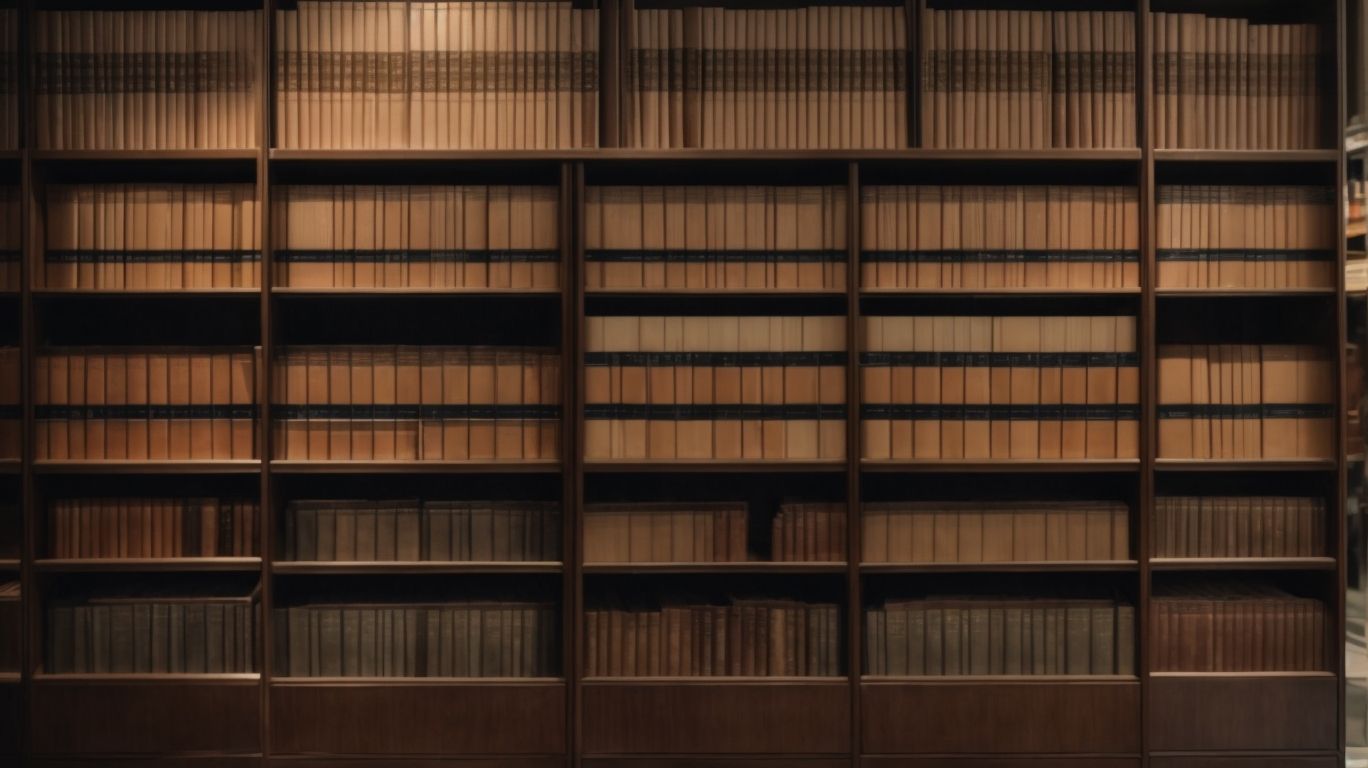What is Onedrive Preservation Hold Library?
Have you ever wondered how to effectively protect your important data from deletion or modification?
OneDrive Preservation Hold Library is the answer to your concerns.
In this article, we will explore what OneDrive Preservation Hold Library is, why it is used, and how you can enable it.
We will also discuss the requirements for enabling this feature, the benefits it offers, its limitations, and how to manage and access data in the Preservation Hold Library.
Let’s dive in and discover how you can safeguard your data effectively with OneDrive Preservation Hold Library.
Key Takeaways:
What is OneDrive Preservation Hold Library?
OneDrive Preservation Hold Library is a feature provided by Microsoft within SharePoint Online, offering users the ability to preserve important files and content.
This feature enables users to safeguard crucial data by placing it on ‘hold’, ensuring that it remains intact and unaltered, even if the original document is edited or deleted. Data preservation is crucial for organizations to comply with regulatory requirements and internal policies. By utilizing this library, users can enforce retention policies that dictate how long specific files must be retained, thus aiding in legal compliance and protecting against data loss or unauthorized deletion.
Why is OneDrive Preservation Hold Library Used?
OneDrive Preservation Hold Library is utilized to adhere to retention policies, compliance regulations, and facilitate eDiscovery processes within organizations.
By leveraging the OneDrive Preservation Hold Library, businesses can ensure that critical data is preserved for specified durations as mandated by internal policies or external regulations. This feature acts as a safeguard against accidental or intentional data deletions, serving as a fail-safe mechanism for maintaining historical records and evidence for potential legal proceedings. The ability to place content on hold within the library aids in maintaining data integrity, thereby enhancing the organization’s ability to fulfill eDiscovery requests swiftly and efficiently.
How to Enable OneDrive Preservation Hold Library?
Enabling OneDrive Preservation Hold Library involves following specific steps and utilizing PowerShell commands to activate the feature.
Ensure that you have the necessary permissions to manage the Preservation Hold feature in OneDrive. Access the SharePoint Online Management Shell and run it as an administrator, as this will allow you to execute the required PowerShell scripts.
Next, connect to the SharePoint Online environment by entering the designated Connect-SPOService cmdlet in PowerShell. Once connected, proceed to enable the Preservation Hold Library by running the Set-SPOUserStorageQuota command along with the specific parameters required for your organization’s needs.
What are the Requirements for Enabling OneDrive Preservation Hold Library?
Before enabling OneDrive Preservation Hold Library, ensure that your organization meets the prerequisites, including having Microsoft 365 subscriptions and designated site collection administrators.
To effectively utilize the OneDrive Preservation Hold Library feature, determining the appropriate Microsoft 365 subscription plan is crucial. Organizations must have either E3 or E5 plans to have access to this functionality. Administrative access and permissions play a significant role in its implementation. Site collection administrators, as the key stakeholders, hold the responsibility of configuring and managing the settings related to Preservation Holds within the SharePoint Online environment.
What are the Steps to Enable OneDrive Preservation Hold Library?
To activate OneDrive Preservation Hold Library, follow a series of specific steps that involve executing PowerShell scripts and configuring the settings accordingly.
-
The first step is to launch Windows PowerShell with administrative privileges. Once PowerShell is running, connect to Microsoft 365 by entering the appropriate command.
-
Next, use the ‘Set-ExecutionPolicy’ cmdlet to allow the execution of scripts. This is crucial for running the required commands smoothly. Then, proceed to install the Microsoft Teams PowerShell module by executing the relevant installation command.
-
After installing the module, connect to Microsoft Teams by running the ‘Connect-MicrosoftTeams’ cmdlet. This will link your PowerShell session to your Microsoft Teams account, enabling further configuration.
What are the Benefits of Using OneDrive Preservation Hold Library?
Utilizing OneDrive Preservation Hold Library offers several advantages, including safeguarding critical data from deletion or modification and ensuring compliance with regulatory requirements.
OneDrive Preservation Hold Library plays a vital role in not only protecting essential files but also in simplifying compliance management by providing a centralized platform for maintaining legal holds. By leveraging this feature, organizations can mitigate the risk of data loss, adhere to industry regulations, and streamline their data preservation processes. The ability to set specific retention policies ensures that important information is retained for as long as needed, promoting transparency and accountability within the organization.
Protects Important Data from Deletion or Modification
One of the key benefits of OneDrive Preservation Hold Library is its capability to safeguard critical data from accidental deletion or unauthorized modifications.
By implementing a comprehensive system of safeguards, the OneDrive Preservation Hold Library ensures that essential data remains intact and secure. Through robust mechanisms such as version control and access restrictions, organizations can prevent inadvertent data loss or tampering. This protection is crucial in the context of compliance requirements, legal holds, and regulatory obligations, where maintaining data integrity is paramount.
The Preservation Hold Library acts as a digital fortress, shielding vital information from potential threats and ensuring that historical records and important documents are preserved in their original state. With its advanced features and strict control measures, this tool serves as a reliable guardian of critical data assets.
Allows for Legal and Compliance Requirements
OneDrive Preservation Hold Library enables organizations to meet their legal obligations and compliance requirements by preserving data according to retention policies.
Retention policies play a crucial role in dictating how long specific types of data should be retained within an organization. By utilizing OneDrive Preservation Hold Library, organizations can adhere to these policies seamlessly, ensuring that data is securely stored and accessible when needed for legal or regulatory purposes.
Regulatory requirements, such as GDPR or HIPAA, mandate strict guidelines on data management and protection. The Preservation Hold Library feature offers a comprehensive solution to ensure that organizations stay compliant with such regulations, mitigating the risk of non-compliance penalties and legal consequences.
Provides a Centralized Location for Preserving Data
By offering a centralized repository for preserving data, OneDrive Preservation Hold Library streamlines the process of archiving and retaining important information within organizations.
In essence, this Hold Library acts as a virtual vault where crucial data is securely stored and managed. It serves as a structured hub that facilitates efficient data preservation practices, ensuring that vital information is not only archived but also easily accessible when needed.
With OneDrive Preservation Hold Library, organizations can establish clear retention policies, set up automated archiving processes, and monitor compliance effortlessly. This centralized approach plays a pivotal role in simplifying the complexities of data governance and maintaining data integrity over time.
What are the Limitations of OneDrive Preservation Hold Library?
While OneDrive Preservation Hold Library offers significant advantages, it also has limitations, such as restricted storage capacity and data retention periods.
These constraints can pose challenges for users, especially in scenarios where organizations need to retain large volumes of data or preserve information for extended periods.
The storage capacity limits within the OneDrive Preservation Hold Library may require careful management and selection of which data to retain, prioritizing critical information over less essential files. The duration for which data can be preserved is finite, and data may be automatically deleted once the specified retention period expires, leading to potential data loss if not carefully monitored and managed.
Only Available for Business and Enterprise Users
One of the primary limitations of OneDrive Preservation Hold Library is its availability exclusively to business and enterprise users, restricting access for personal or non-commercial users.
For personal or non-commercial users, this restriction significantly impacts their ability to utilize the advanced preservation functionalities offered by OneDrive Preservation Hold Library. This feature is crucial for securely storing and protecting sensitive data, such as legal documents, financial records, or intellectual property. As a result, individuals or small groups lacking business affiliations may face challenges in maintaining compliance or safeguarding their confidential information effectively.
Limited Storage Capacity
The limited storage capacity of OneDrive Preservation Hold Library may pose challenges for organizations with extensive data preservation requirements, necessitating efficient management of available space.
Organizations relying on OneDrive Preservation Hold Library for data retention may find themselves encountering limitations as the volume of stored data grows exponentially. This can lead to potential risks of data loss or inadequate preservation of critical information, impacting compliance and regulatory requirements. Managing storage restrictions effectively becomes paramount to ensure the longevity of essential data assets.
Can Only Preserve Data for a Maximum of 7 Years
OneDrive Preservation Hold Library imposes a maximum retention period of 7 years for preserved data, which may require organizations to implement alternative archiving solutions for long-term retention needs.
This seven-year limit set by OneDrive Preservation Hold Library serves as a crucial factor for organizations in planning their data retention strategies. With the increasing volume of digital information being generated, the need for preserving data for extended periods is common. This restriction necessitates a reevaluation of how organizations approach long-term data retention.
Looking beyond this limitation, it becomes evident that organizations must explore alternative archiving solutions that can accommodate retention needs beyond the 7-year mark. Implementing robust archiving systems enables organizations to securely store and manage data for as long as necessary, ensuring compliance with regulatory requirements and operational needs.
How to Manage and Access Data in OneDrive Preservation Hold Library?
Efficiently managing and accessing data within OneDrive Preservation Hold Library involves utilizing specific tools and procedures to navigate preserved content and apply preservation hold policies.
One of the key tools available for users in OneDrive Preservation Hold Library is the Preservation Hold interface which allows for a seamless search and retrieval process of preserved data. Users can easily filter through preserved items based on metadata, keywords, or specific criteria, facilitating efficient data management. In addition, data restoration capabilities enable users to retrieve and restore files to their original state if necessary, ensuring data integrity and accessibility.
Viewing and Restoring Preserved Data
Users can view and restore preserved data within OneDrive Preservation Hold Library by leveraging designated features that facilitate content retrieval and restoration processes.
When accessing the Preservation Hold Library, users can easily navigate through the interface to locate the archived data they wish to recover. The library provides a structured layout for organizing preserved content, allowing users to search based on metadata, keywords, or date ranges.
Upon selecting the desired files or folders for restoration, users are presented with various options for recovery. They can choose to restore the content to its original location in OneDrive, download it locally, or even view it directly within the Preservation Hold Library interface for quick reference.
Along with these restoration features, the library also offers customizable viewing options, allowing users to adjust settings such as display preferences, sorting criteria, and filtering parameters to streamline the process of exploring and retrieving archived data.
Managing Preservation Hold Policies
Effective management of preservation hold policies in OneDrive Preservation Hold Library involves defining retention parameters, applying legal holds, and monitoring compliance with archival requirements.
Regarding defining retention parameters, administrators need to consider various factors such as the type of data, regulatory requirements, and organizational policies. By establishing clear guidelines for what data should be preserved and for how long, they can ensure that important information is retained for as long as necessary.
Implementing legal holds is a critical aspect of policy management. This involves placing a hold on specific data that is relevant to litigation or investigation, ensuring that it is not altered or deleted. By following proper procedures for legal holds, organizations can protect themselves from potential legal consequences.
Monitoring compliance with archival requirements is essential to ensure that preservation hold policies are being effectively followed. Regular audits and reviews can help identify any gaps or inconsistencies in policy implementation, allowing organizations to take corrective actions promptly.
Conclusion
In conclusion, OneDrive Preservation Hold Library serves as a valuable tool for organizations seeking robust data management solutions, ensuring compliance with retention policies and facilitating efficient preservation of critical information.
The OneDrive Preservation Hold Library feature allows organizations to securely retain and protect their vital data by placing specific files and documents on hold. This function is particularly crucial for meeting legal requirements, such as litigation holds and compliance regulations, ensuring that no important information is lost or tampered with. With the ability to track changes and prevent data deletion, this feature offers a comprehensive solution for organizations’ data preservation needs. It streamlines the process of managing vast amounts of information while maintaining strict adherence to internal and external data retention policies.
Frequently Asked Questions
What is Onedrive Preservation Hold Library?
Onedrive Preservation Hold Library is a feature within Microsoft Onedrive that allows users to preserve specific files and folders for legal, compliance, or other business purposes. This means that these selected files and folders cannot be altered, deleted, or moved until the preservation hold is removed.
Why is Onedrive Preservation Hold Library important?
Onedrive Preservation Hold Library is important because it ensures that important files and folders are protected and cannot be tampered with. This is especially crucial for legal or compliance purposes where certain documents may need to be kept in their original state.
How do I enable Onedrive Preservation Hold Library?
To enable Onedrive Preservation Hold Library, you must first have an Office 365 subscription. Once you have logged into your account, go to the Onedrive website and select the files or folders you want to preserve. Then, click on the “Details” pane and select “Preserve>All versions.” This will enable the preservation hold for those selected files and folders.
How do I remove a preservation hold from a file or folder?
To remove a preservation hold from a file or folder, simply access the “Details” pane for that file or folder and click on “Preserve>None.” This will remove the preservation hold and allow the file or folder to be modified or deleted.
Can I set a time limit for a preservation hold?
Yes, you can set a time limit for a preservation hold. When enabling the preservation hold on a file or folder, you have the option to select a specific end date for the hold. Once that date is reached, the preservation hold will automatically be removed.
What happens to a file or folder on a preservation hold when it is deleted?
If a file or folder on a preservation hold is deleted, it will still be preserved in its original state. This is because the preservation hold prevents any changes or deletions to the file or folder, even if the user attempts to do so. The file or folder will remain in the Onedrive Preservation Hold Library until the hold is removed.